Mime types for iis – BrightSign BSNEE Installation Guide v.4.0 User Manual
Page 15
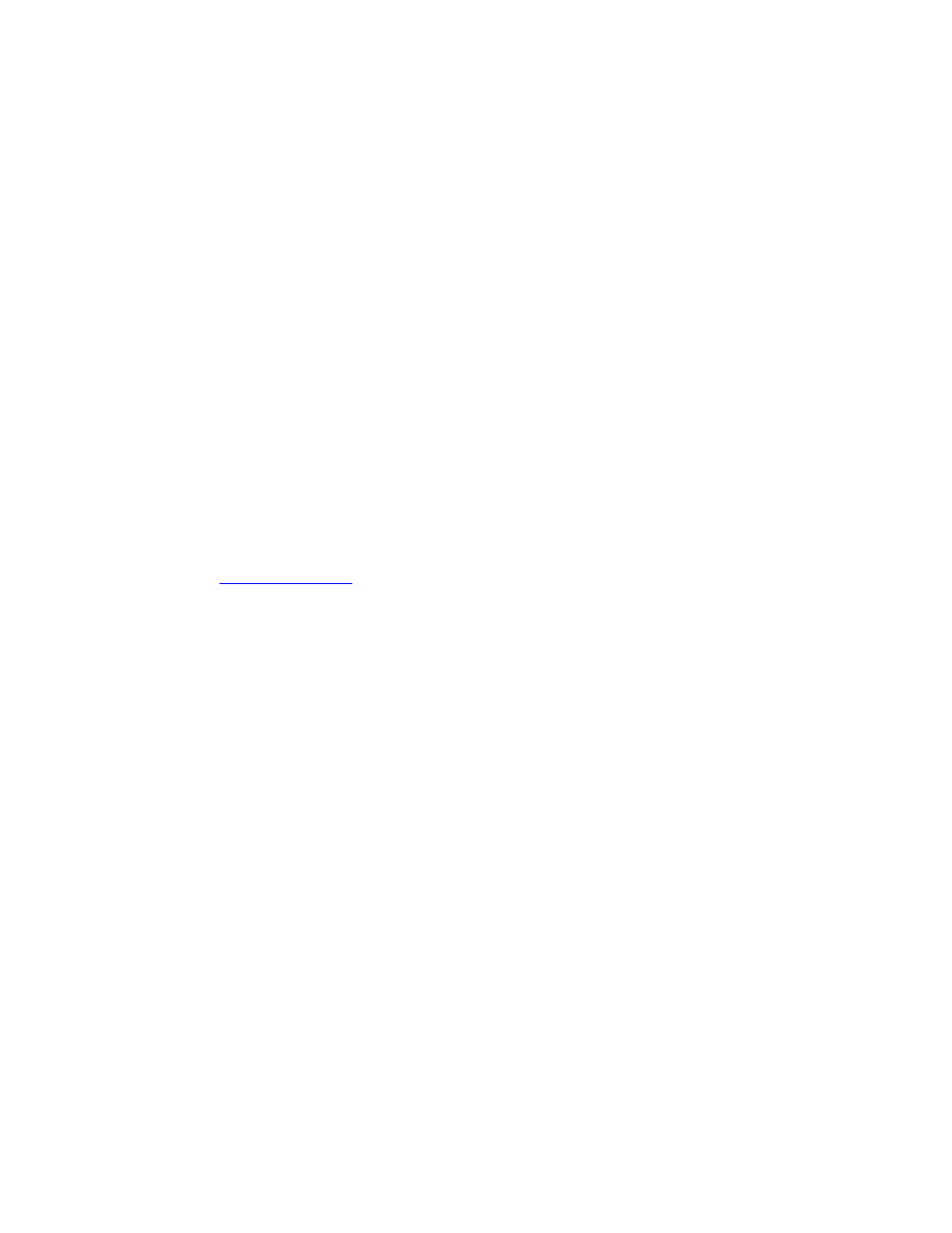
BSNEE Installation Guide
12
•
(optional) AUTHENTICATED USERS (Read): This is required for the IIS site on
the shared server.
Security Permissions at the Network Share Level
•
DOMAIN\INSTALLATION_USER (Full Access): "DOMAIN" refers to a domain
that the current server is a member of, and "INSTALLATION_USER" refers to the
domain user that you use to install the BSNEE services server.
•
DOMAIN\BSNEE_SERVER (Full Access): "BSNEE_SERVER" refers to the
computer object in domain. This is required for accessing the BSNEE servers for
file sharing.
Note: Note that the DOMAIN\INSTALLATION_USER permissions are only temporary
requirements for installation, and can be removed after the installation process is completed.
If you plan to locate persistent storage on the same server used for BSNEE services, you need
to manually set up an additional IIS site. You can do this before or after installation, but we
recommend completing this task after installation because the installer will create all required
folders. See the
steps at the end of this guide for details.
We recommend you do the following during installation:
1. Install BSNEE as a domain user with administrative permissions.
2. Use the “sysadmin” role for MS SQL Server login if you are using Windows
authentication for MS SQL Server during installation.
3. Run BSNEE application pools as the Network Service system user.
MIME Types for IIS
When IIS is used as a content server, only registered file formats can pass from the BSNEE
Persistent Storage site to the web. By default, the IIS web server may not recognize certain
media formats. You may also wish to use some custom extensions. Make sure to register the
following special MIME types (in addition to any other desired MIME types) with the persistent
storage web server.
Note: Make sure to register special MIME types with the storage web site only. Registering
MIME types with other BSNEE sites on the same server (or on the server level itself) may
cause conflicts.
•
.bpf
– text/plain
•
.bsfw
– application/x-file
•
.bsp
– text/plain