Bindings configuration – BrightSign BSNEE Installation Guide v.4.0 User Manual
Page 21
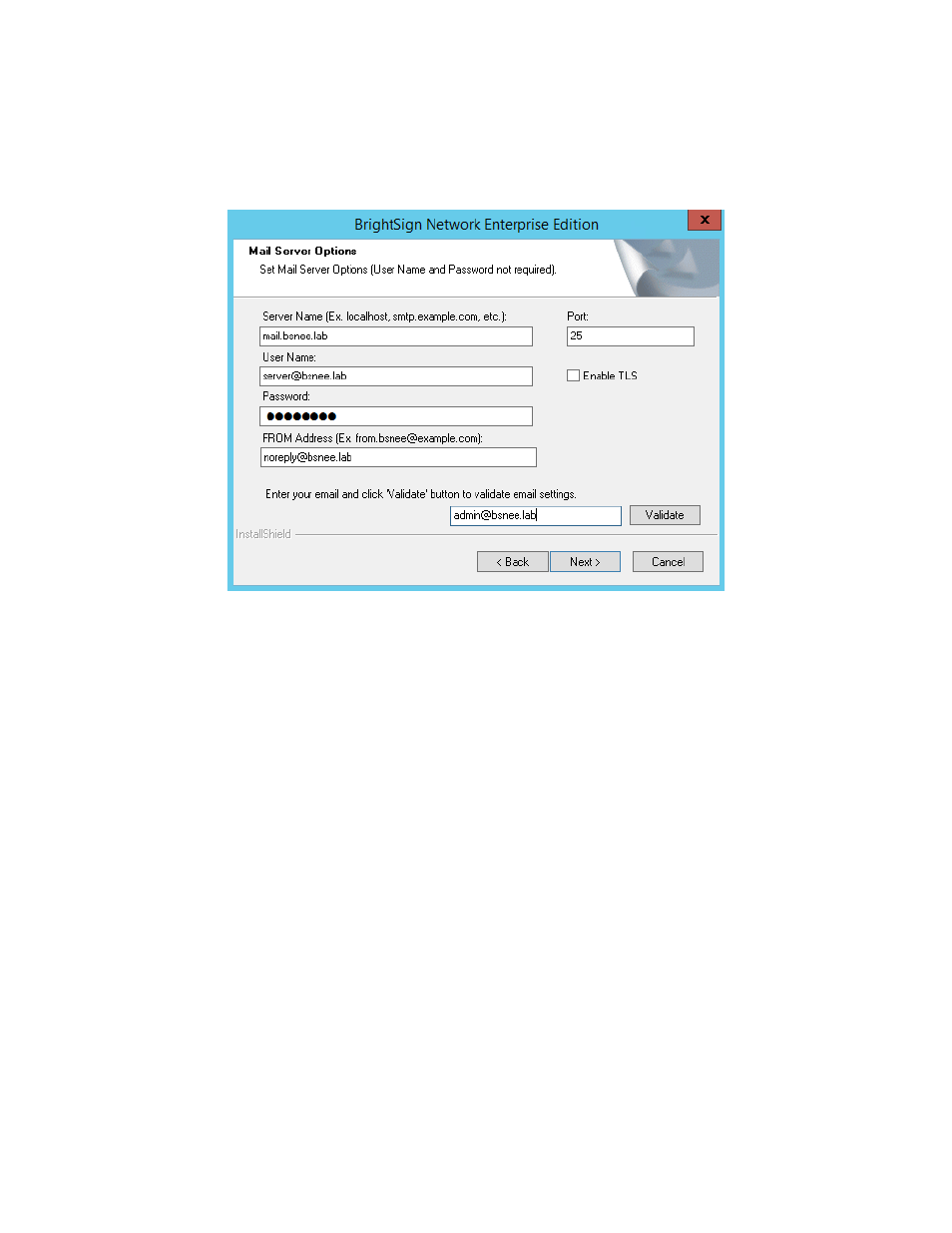
BSNEE Installation Guide
18
and password. The TLS parameter is disabled by default, but you may enable it by clicking the
Enable TLS box.
You can validate your mail server settings by entering a target Email address and clicking
Validate. The installer will send a validation message to the Email address. If validation is
successful, the installer will display an informational message. If validation is unsuccessful, the
installer will display a generic error message.
4. Bindings Configuration
Enter the common domain name in the
Base Domain Name text field. The domain names for
BSNEE nodes will be automatically generated.
Check the
Use HTTP and/or Use HTTPS boxes if you would like to enable these protocols for
the Web Site, Web Services, and Device Handlers nodes.
BSNEE requires an X.509 certificate and HTTPS binding for the Web Services node. This
certificate is required by the WS-* (WS-Security) specifications for message-level encryption in
WCF services, as well as transport-level encryption with the WS-I Basic Profile 1.1. Please
install a valid certificate and select it for the Web Services node. Make sure the “IIS_IUSRS”
local security group has read access to the certificate’s private key.