Appendix b, Boot progress, Errors – BrightSign HD2000 Hardware Guide User Manual
Page 19: Appendix b boot progress
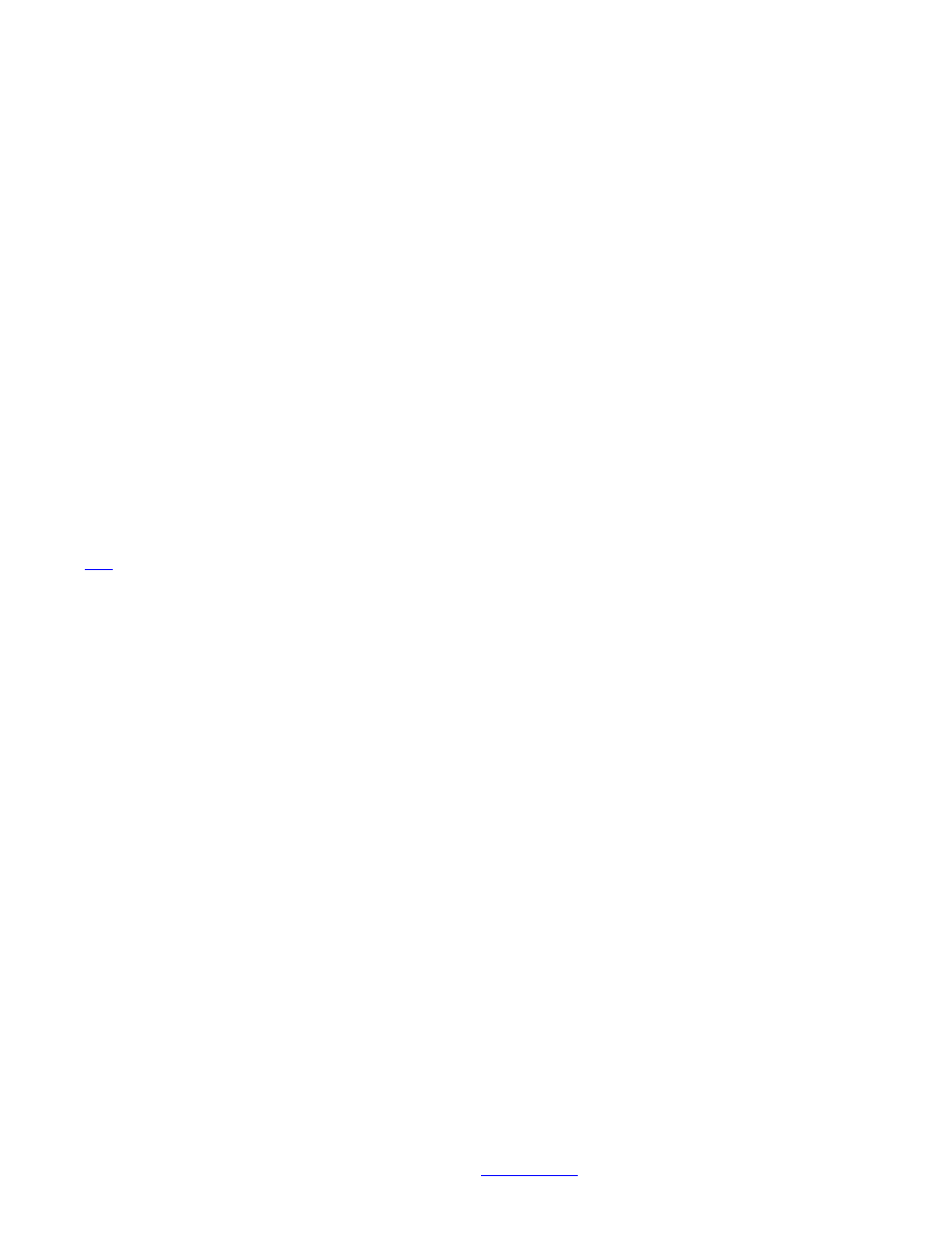
BrightSign HD2000
This information applies to a product under development. Its characteristics and specifications are subject to change without notice. Roku assumes no
obligation regarding future manufacturing unless otherwise agreed to in writing.
www.rokulabs.com
© Roku 2006
Appendix B
Boot Progress
During booting the HD2000 uses the LEDs immediately to the right of the front panel LED to indicate
progress. The LEDs are displayed at the following times:
LED
Description
LED1 I2C ROM executing
LED2 Bootloader executing
LED3 Kernel executing (actually set quite far through kernel startup)
LED4 User space started
LED5 DENC drivers loaded
LED6 Trimedia code loaded
LED7 Frambuffer driver loaded
LED8 udev has settled
LED9 BrightSign application is just about to start looking for the autorun.
[
Errors
When the HD2000 discovers a problem during bootup it displays a flash code on the video mode LEDs
(the group of six). These codes are intended to be used to help resolve the problem although connecting
serial is always a good way to see better information.
Here are a few useful ones.
All unspecified LEDs remain off.
LEDs
Description
LED11
RAM test failed
LED12
No boot targets (found neither safe mode nor run mode).
LED13
ROMFS script failed (try booting again forcing safe mode).
LED11, 12
Modprobe failure (highly unlikely)
LED11, 13
Module load failure (a non-specific module failed to load, see serial).
LED11, 14
Error loading SAA8510 module (probably not found on I2C)
LED11, 15
Error loading TDA9983 module (probably not found on I2C)
LED11, 12, 13
Ethernet not found on PCI bus or other Ethernet problem
LED11, 12, 14
USB not found on PCI bus or other USB problem.
LED11, 12, 13, 14
STB Root App not running
LED12, 13, 14, 15, 16 Unspecified error