Flow chart: (for repair center use), 1) power start, Ower – BrightSign HD600 Hardware Guide User Manual
Page 15: Tart, No leds on, Brightsign hd600
Advertising
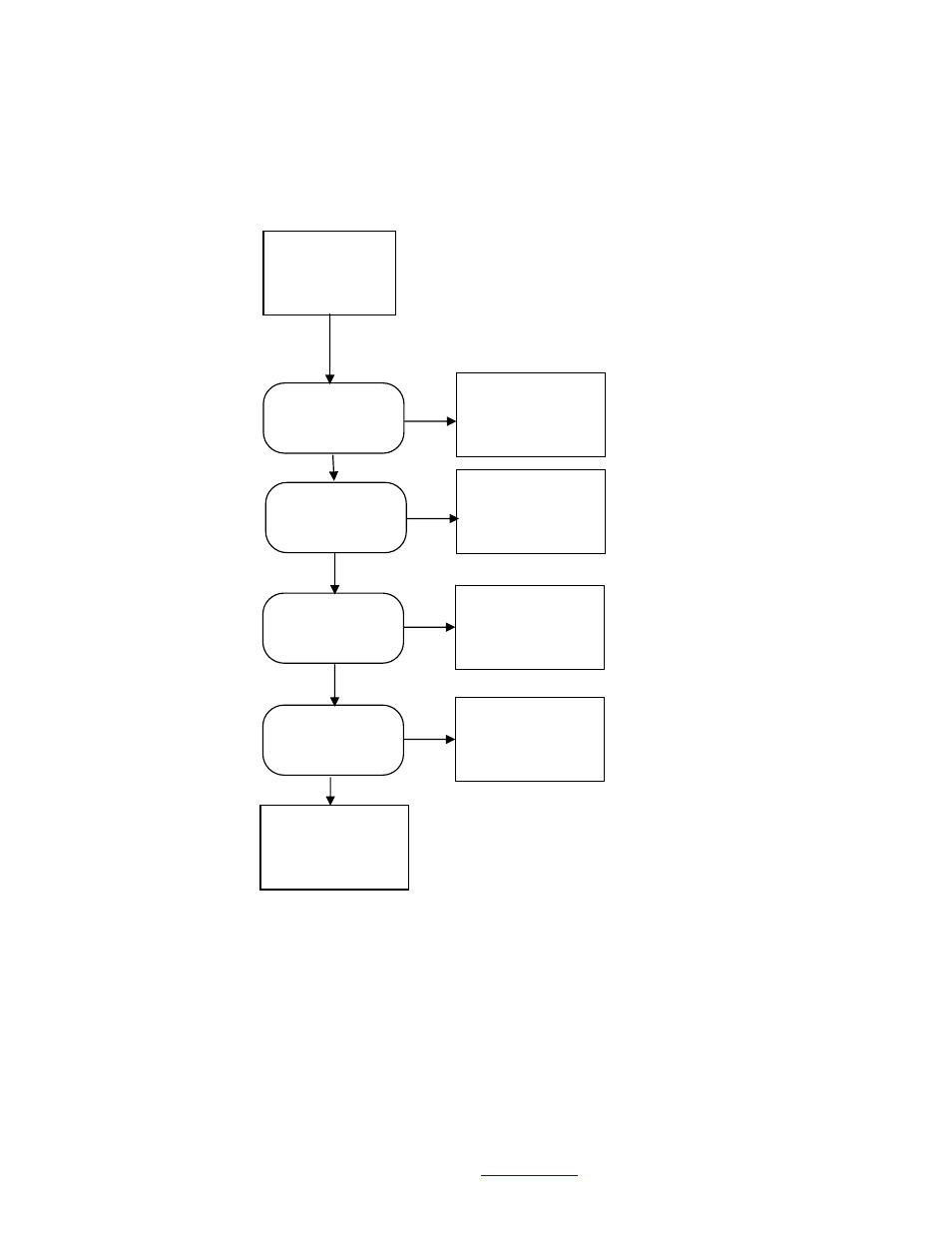
BrightSign HD600
This information applies to a product under development. Its characteristics and specifications are subject to change without notice. Roku assumes no
obligation regarding future manufacturing unless otherwise agreed to in writing.
www.rokulabs.com
© Roku 2006
Flow Chart: (for Repair Center Use)
(1) Power Start
Check RP5
Check U30,
L73, U20
Check D22 & D23
for shorts
Is the Voltage of
L76 = 5V?
Is the Voltage of
TP43 3.3V?
Is the Voltage across
D23 ~= 2V?
No
No
No
Yes
Yes
No LEDs
on
Is the Output power
adapter 5V DC
?
Replace Power
Adapter
No
Yes
Replace D23
Advertising