Ower, Comes on, Or more green – BrightSign HD600 Hardware Guide User Manual
Page 17: S come on in sequence from left to right, Start, Brightsign hd600
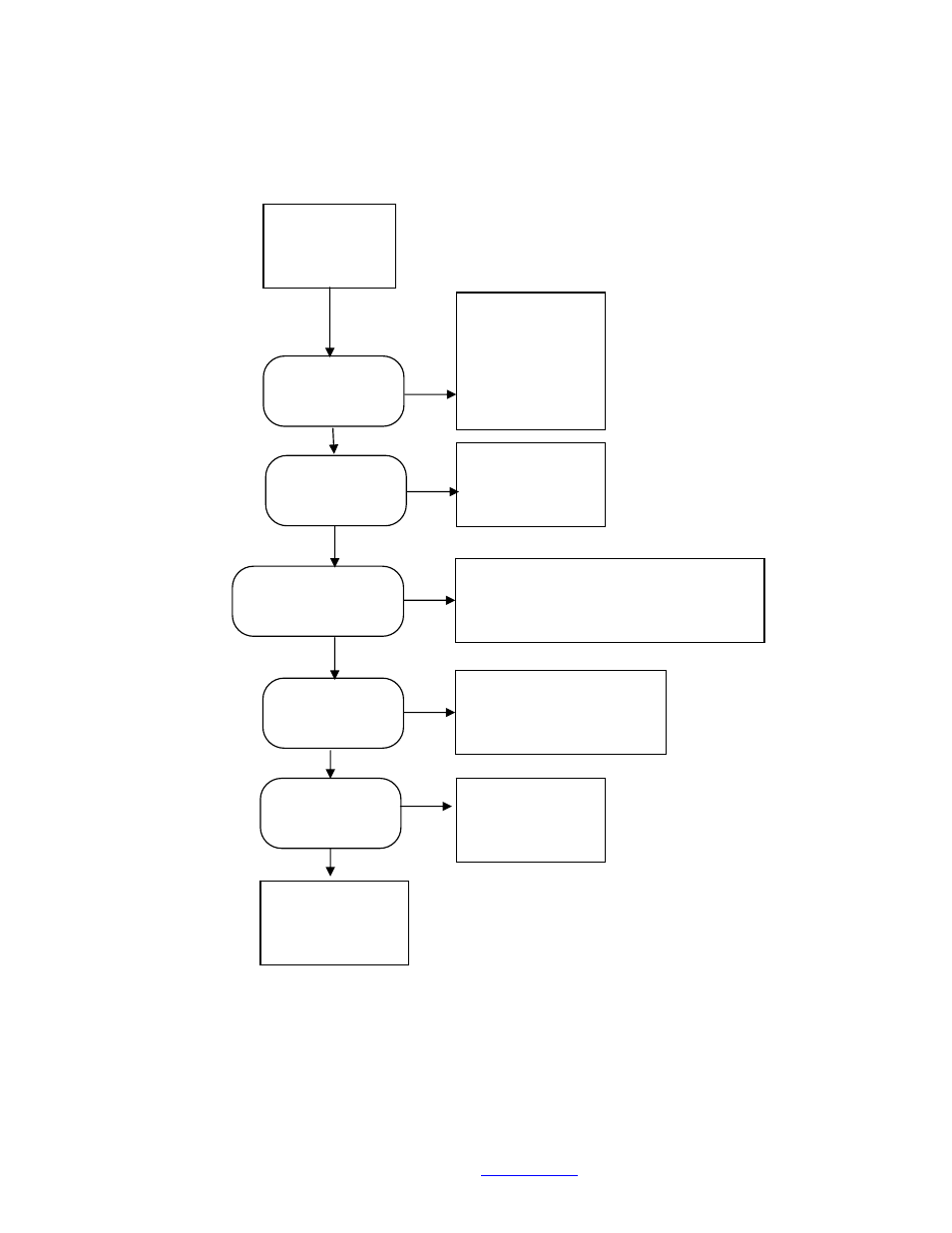
BrightSign HD600
This information applies to a product under development. Its characteristics and specifications are subject to change without notice. Roku assumes no
obligation regarding future manufacturing unless otherwise agreed to in writing.
www.rokulabs.com
© Roku 2006
(2) Power LED comes on, 1 or more green LEDs come on in sequence from
left to right
Check SAA7105 U25,
check I2C bus for shorts
Upgrade failed, check CF source
card, check CF socket, check NOR
flash U9, Check XIO bus
Check CF socket, U3,
U4, U6, XIO bus
Green LED3 on,
rest off?
Green LED4 or 5 or
6 or 7 on, rest off?
Green LED8 on, rest
off?
No
No
No
Yes
Yes
Start
Green LED1 or LED2
, rest off?
NOR flash boot
failed, Check
SDRAM U19, U35
and NOR flash U9.
Check XIO bus for
shorts.
No
Yes
No
Check USB
chip U12, check
XIO/PCI bus
Green LED9 or 10 or
11 on, rest off?
Yes
Goto serial
port check