Db25 switch/led connector, Db25, Witch – BrightSign HD600 Hardware Guide User Manual
Page 6: Connector
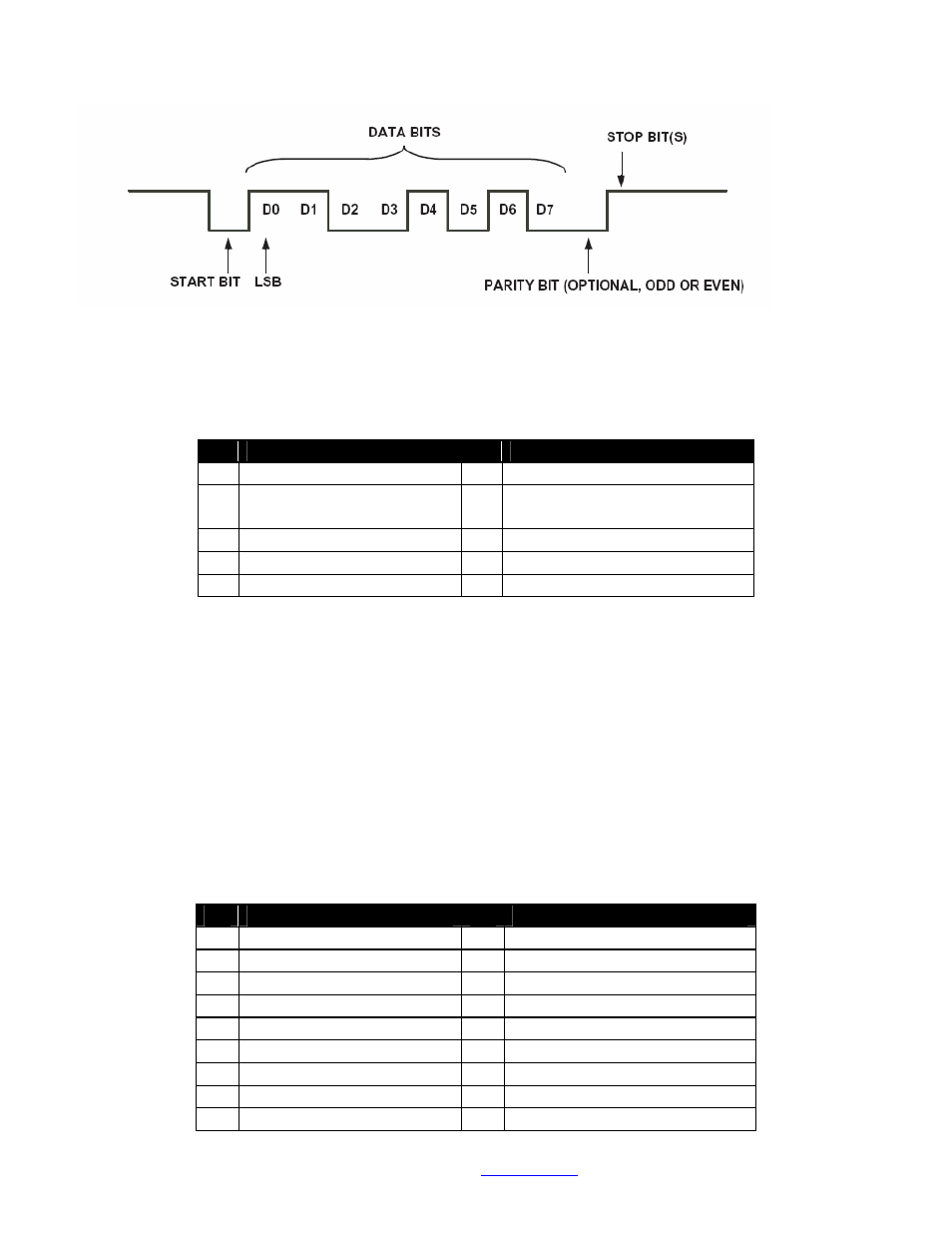
BrightSign HD600
This information applies to a product under development. Its characteristics and specifications are subject to change without notice. Roku assumes no
obligation regarding future manufacturing unless otherwise agreed to in writing.
www.rokulabs.com
© Roku 2006
The pinout of the DB9 on the REVB HD600 board is as follows (NC=No Connect):
pin Description
pin Description
1
NC
2
Receive data into HD600
3
Transmit data out of
HD600
4
NC
5
Ground
6
NC
7
NC
8
NC
9
NC
DB25 Switch/LED connector
The Switch/Led connector is a DB25 Female. This connector is used to allow the HD600 to control
external LEDs or other devices requirind 15mA of current or less. Connect the LED outputs to the LED
ANODE and connect LED CATHODE to ground. If you want to connect up some other device then the
output is capable of sourcing or sinking up to 24mA at 3.3V, but we do have a series resistor of 100 Ohms
in each line. This connector also allows connecting up external contact closures to ground. In order to
connect a switch, connect one side of the switch to the switch input, and connect the other side of the
switch to one of the ground pins on the DB25 connector. Finally the connector can also supply 3.3V at up
to 100mA to an external device. The 3.3V output is polyfuse protected. The DB25 has the following
pinout:
pin Description
pin Description
1
LED 5 output
2
Ground
3
LED 2 output
4
LED 0 output
5
Button 11 input
6
Button 9 input
7
Ground
8
Button 6 input
9
Button 5 input
10
Button 3 input
11
Ground
12
Button 1 input
13
+3.3V output
14
LED 4 output
15
LED 3 output
16
LED 1 output
17
Ground
18
Button 10 input