BrightSign Diagnostic Web Server User Guide FW v. 5.1.54 User Manual
Page 10
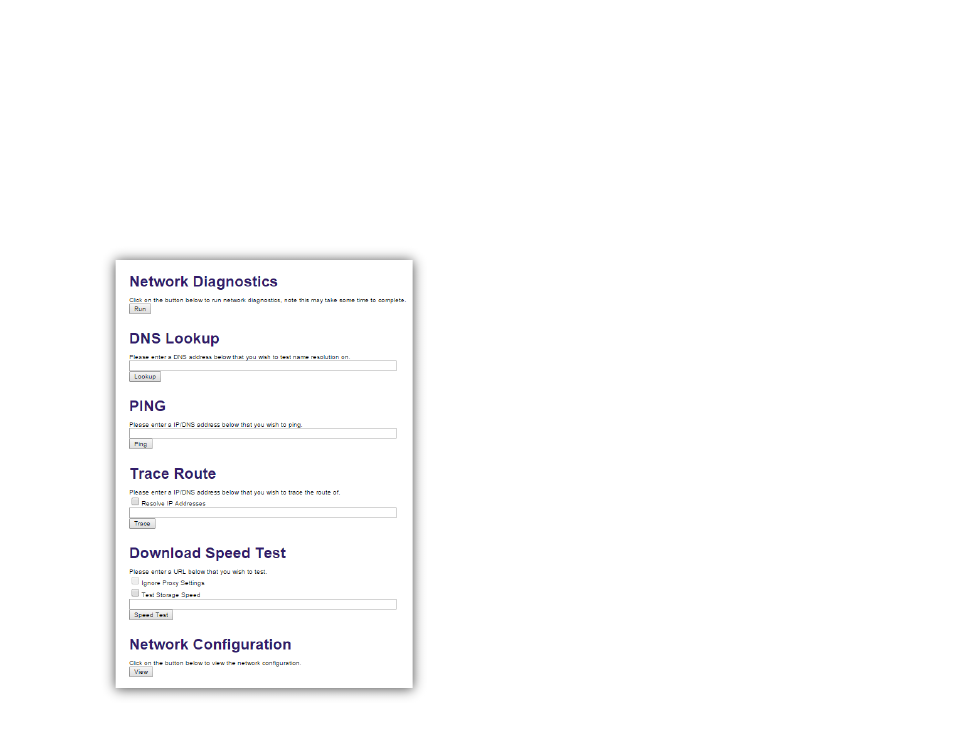
8
o Test Storage Speed: Check this box to store
the URL target on available storage. This
option will likely yield more accurate download
speed test results.
•
Network Configuration: Provides extensive
information about network interface settings.
•
Network Neighborhood: Displays information on the
current network neighborhood.
•
Network Packet Capture: Provides access to
tcpdump functionality.
o Source: Select a network interface to use for
packet capture.
o Capture filename: The name of the capture
file, which will be saved on the primary storage
device of the player
o Capture time: The duration of the packet
capture operation
o Capture number of packets: The number of
packets to capture before concluding the
process
o Capture size: The maximum size of each
packet. Specifying 0 will instruct the function to
capture the entire packet no matter the size.
o Filter: A field for conditional filtering of packets.
This operation uses standard pcap syntax.
o Start: Begins the packet capture process.
Once the process begins, you can click
Stop to
prematurely halt packet capture.
o Refresh Status: Returns you to the capture
options section if the capture process is
complete.
•
Disable Autorun: Causes the player to reboot and
disables the autorun script when the device restarts.
This allows the unit to display the firmware version
and IP address on screen (if the unit is connected to a
local network). If the player has a serial port, you will