Application, Custom tabs (advanced) – BrightSign Diagnostic Web Server User Guide FW v. 5.1.54 User Manual
Page 12
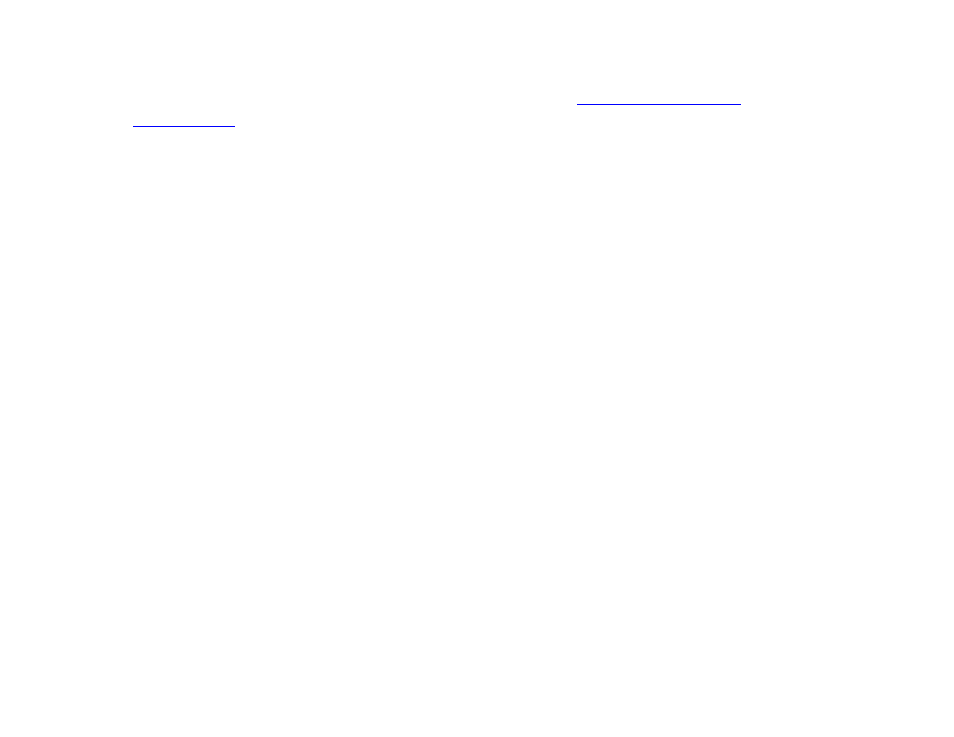
10
(HDMI, VGA, Component). The device will reboot and
disable the current autorun script (similar to
the
Diagnostics tab).
Otherwise, the autorun script will reset the video
mode of the player by default.
•
Video Mode Test: Replaces the current autorun on
the player with a custom script that tests all possible
video modes (the current autorun will be renamed
instead of being deleted). The custom script will
display the current mode on screen for five seconds
before transitioning to the next video mode; you will
need to observe the output on the connected display
to see the results of the script.
•
Powersave: Enables or disables the “powersave”
mode on the HDMI/VGA output.
Application
Clicking the
Application tab takes you to the BrightSign
Application Server (BAS).
The BAS hosts the Remote Snapshot application. If you
enabled the Remote Snapshot feature during player
setup, you can view screenshots of the display area here.
Custom Tabs (Advanced)
You can use the DWS to link to a customizable set of
hosted files. This functionality requires a custom autorun
or BrightAuthor plugin. See the entry for the
roHttpServer.SetupDWSLink() method in the
BrightScript
for more details.