Diagnostics – BrightSign Diagnostic Web Server User Guide FW v. 5.1.54 User Manual
Page 9
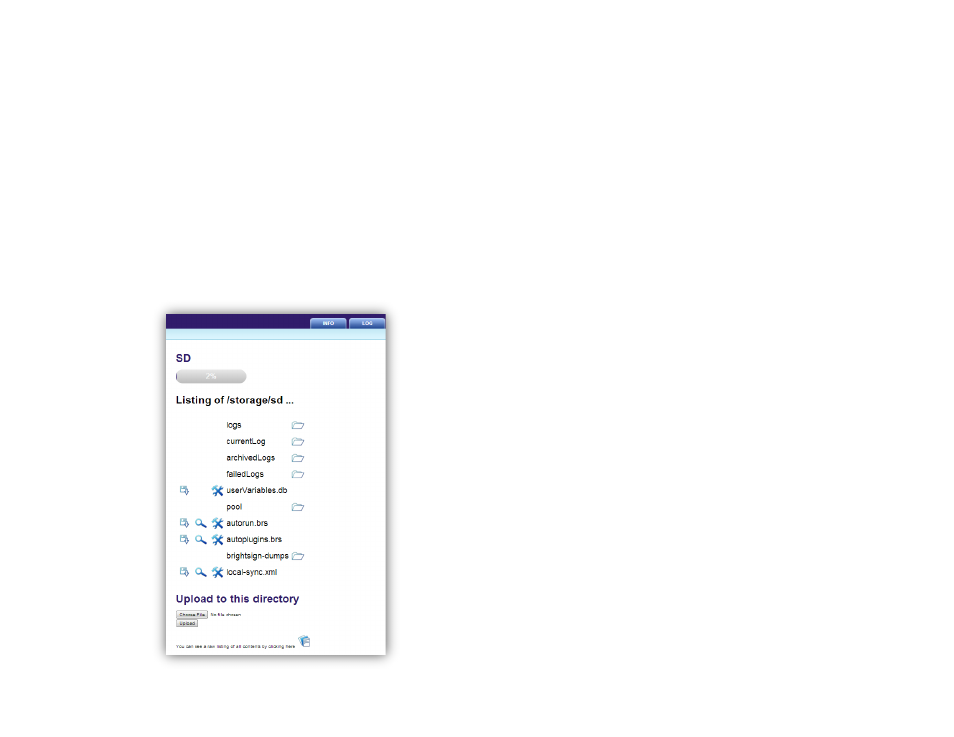
7
The replaced autorun file will be preserved as
“autorun.backup”.
Note: The system does not check the integrity of
the new autorun file (i.e. any file can be assigned
as the autorun file).
•
Content Playback: Replaces the current
autorun on the device with a script that will
attempt to play back the current file (the
replaced autorun will be renamed). You will
need to observe the video output to learn the
results of the script. The current video mode
will be displayed on screen for 5 seconds
before displaying the content.
•
Video Mode Test: An extension of the Content
Playback test described above, this script will also
cycle through all video modes.
Diagnostics
This page provides various network and system tools that
are helpful for diagnosing problems and getting
information about a BrightSign player:
•
Network Diagnostics: Runs network diagnostics.
This process may take some time to complete,
especially when certain tests fail.
•
DNS Lookup: Tests the specified DNS address to
check whether name resolution is working.
•
PING: Pings a device with the specified IP address or
DNS name.
•
Trace Route: Performs a standard traceroute
diagnostic on the specified IP/DNS address. Check
the
Resolve IP Addresses box to resolve the
specified DNS name.
•
Download Speed Test: Tests the download speed of
the network connection against the specified URL.
o Ignore Proxy Settings: Check this box if you
have a proxy configured for your player and
would like to ignore this proxy setting for the
speed test.