3 short form start-up, Hort form start – Bronkhorst EtherCAT User Manual
Page 6
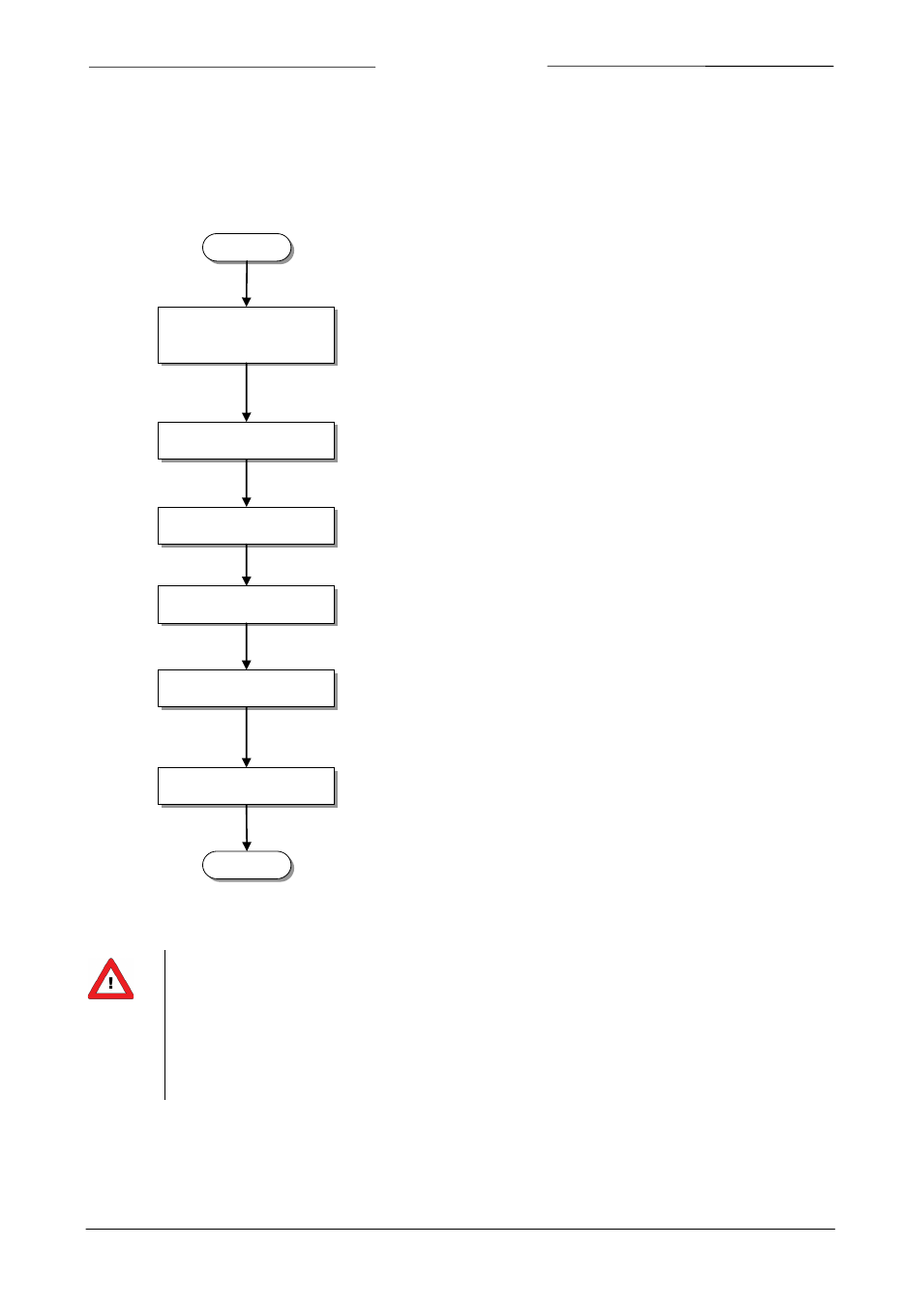
BRONKHORST
®
1.3
S
HORT FORM START
-
UP
All necessary settings for this module are already performed at Bronkhorst.
To follow next steps carefully is the quickest way to get this module operational in your own EtherCAT
environment.
Bit 0 of object 0x6425:01 "CO Control Byte" should be 1 to activate the PID controller (bit 0 = controller
on/off).
The PID controller is activated by default, but because this object is included in the process data (PDO),
the value 0 can be written by the EtherCAT master after entering the operational state.
See APPENDIX A: OBJECT DICTIONARY, description of 0x6425 "CO Control byte".
START
Install device description
file
Bronkhorst provides an EtherCAT device description file (xml format). This
file provides the master with information about the instrument to aid with
its configuration. The device description file should be placed in the
directory specified by the master. E.g. when using TwinCAT this could be
C:\TwinCAT\Io\EtherCAT.
Start application
Start the master application.
Add optional objects
Optional: add objects to the PDO mapping objects 0x1700 and/or 0x1B00.
Download configuration
Master Op mode
The master application indicates to run in Op mode
Instrument Op mode
The instrument’s status led indicates to run in Op mode
Ready
Set the master application to download the configuration and activate it.
Page 6
EtherCAT interface
9.17.063