Troubleshooting guide – BUG-O Systems DC IV v.2 User Manual
Page 20
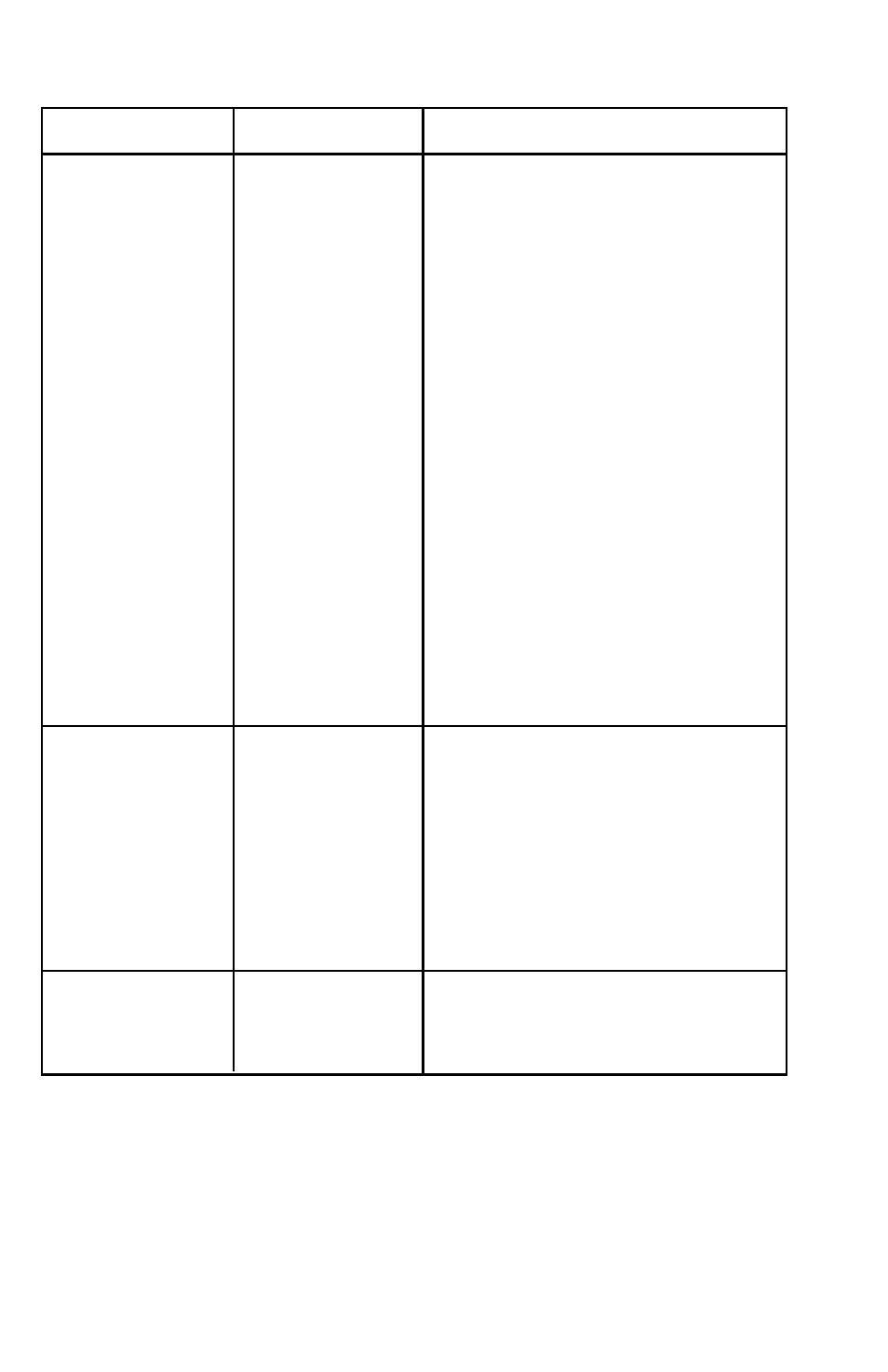
20
PROBLEM CAUSE
REMEDY
Does not run, No power to Check power line supply voltage.
indicator light off. machine. Plug in line cord firmly.
Does not run, Wiring shorts. Disconnect machine and
indicator light off. examine internally;
rewire at fault.
Circuit breaker
tripped.
If none found, throw direction
switch to “OFF”, reset breaker
and plug in.
Shorted motor. If breaker does not trip, replace
drive unit.
Faulty speed
If breaker trips again, replace
control board. control board.
(OR)
Burned out
transformer. Replace transformer.
Does not run,
Bad connection. Check wiring connections,
indicator light on. 12 VAC should appear
across secondary of transformer.
Tighten terminal screws on speed
control board.
Faulty speed If DC Volts = 0 across leads to
control board. motor; replace control board.
Unit runs, Faulty speed
Replace control board.
but no control control board.
over speed
(Check connection first).
.
TROUBLESHOOTING GUIDE
NOTE: Make sure unit is plugged into correct voltage,
(120VAC, 240VAC, 42VAC) corresponding to Model No.rating.