42 ...........troubleshooting guide, Troubleshooting guide – BUG-O Systems UNI-BUG III User Manual
Page 42
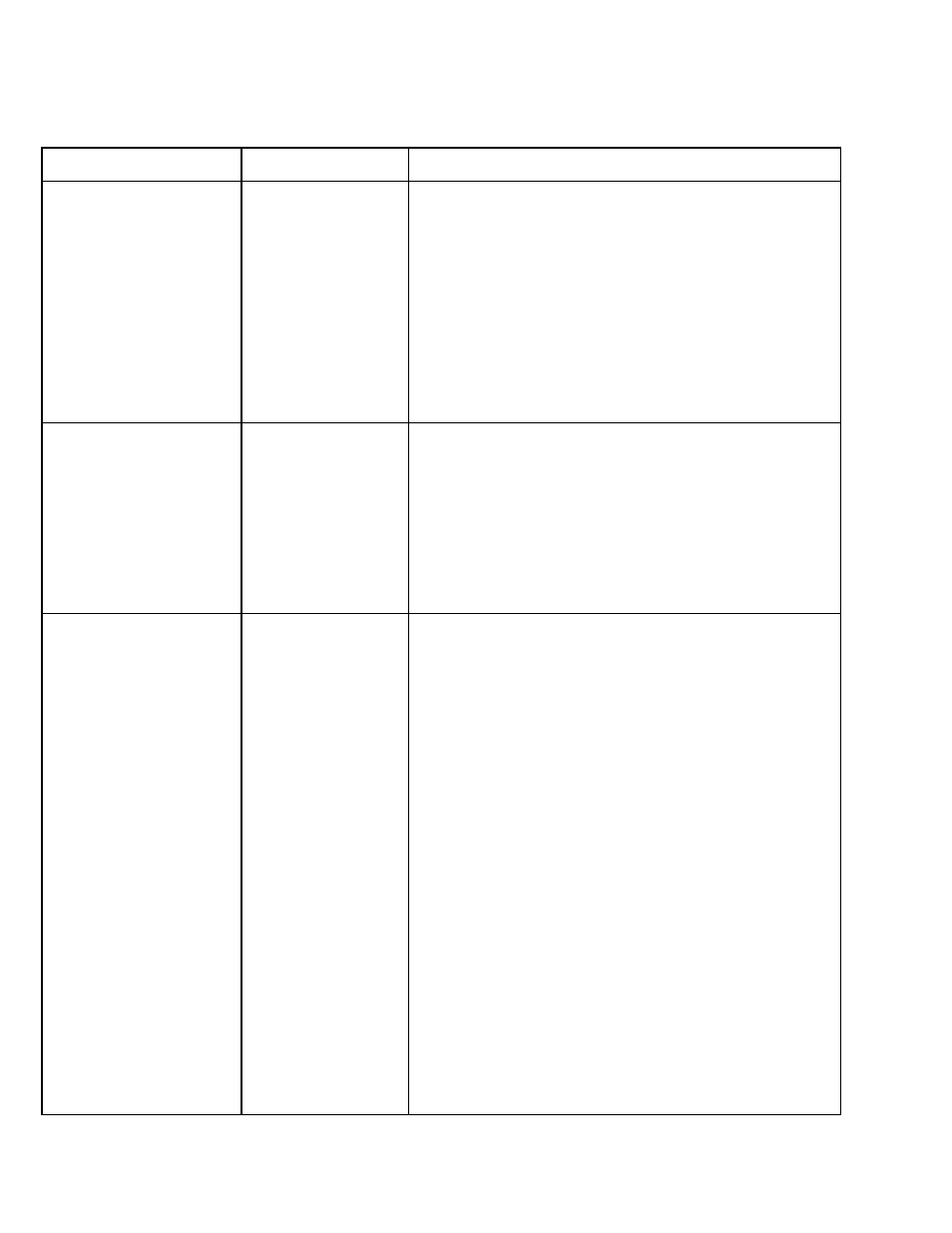
42
TROUBLESHOOTING GUIDE
PROBLEM CAUSE REMEDY
Does not run.
No input power
• Turn on the circuit breaker
Indicator lights off.
• Plug in the line cord
• Insure there is power at the outlet
Broken wire
• Unplug the machine from power. Examine internally
and rewire at fault.
Bad circuit
• Replace if breaker has input power and no output
when in the “ON” position
Bad travel switch
• Replace if breaker has input power and no output
when “ON”
Does not run. Indicator
Wiring short
• Unplug the machine from power. Examine internally
light off and circuit
and rewire at fault.
breaker is tripped.
Burned out part
• Unplug the machine from power. Examine internally
and replace any part that looks burned up.
Other
• Can only be determined by factory or qualified repair
person.
Does not run. Indicator
Bad connection
• Unplug the machine from power. Examine internally
light on.
and fix any broken connections.
• Tighten terminal screws on speed control board.
Open transformer
• Replace the transformer if there is input power on
the primary and no output on the secondary.
(12 VAC/CT is expected.)
Burned out part
• Unplug the machine from power. Examine internally
and replace any part that looks burned up.
Wiring short
• Unplug the machine from power. Examine internally
and rewire fault.
Failed motor
• Replace the motor if it has input voltage and does
not run.
Failed control card • Unplug the machine from power. Check the card
for damaged traces or parts. Repair or replace if
required.
• Verify the card has 12 VAC/CT input power.
Replace the card if the output to the motor leads is
0 volts with the speed knob at maximum.
Other
• Can only be determined by factory or qualified
repair person.