Part two remote control tutorial – Burst Electronics MCG-3 User Manual
Page 12
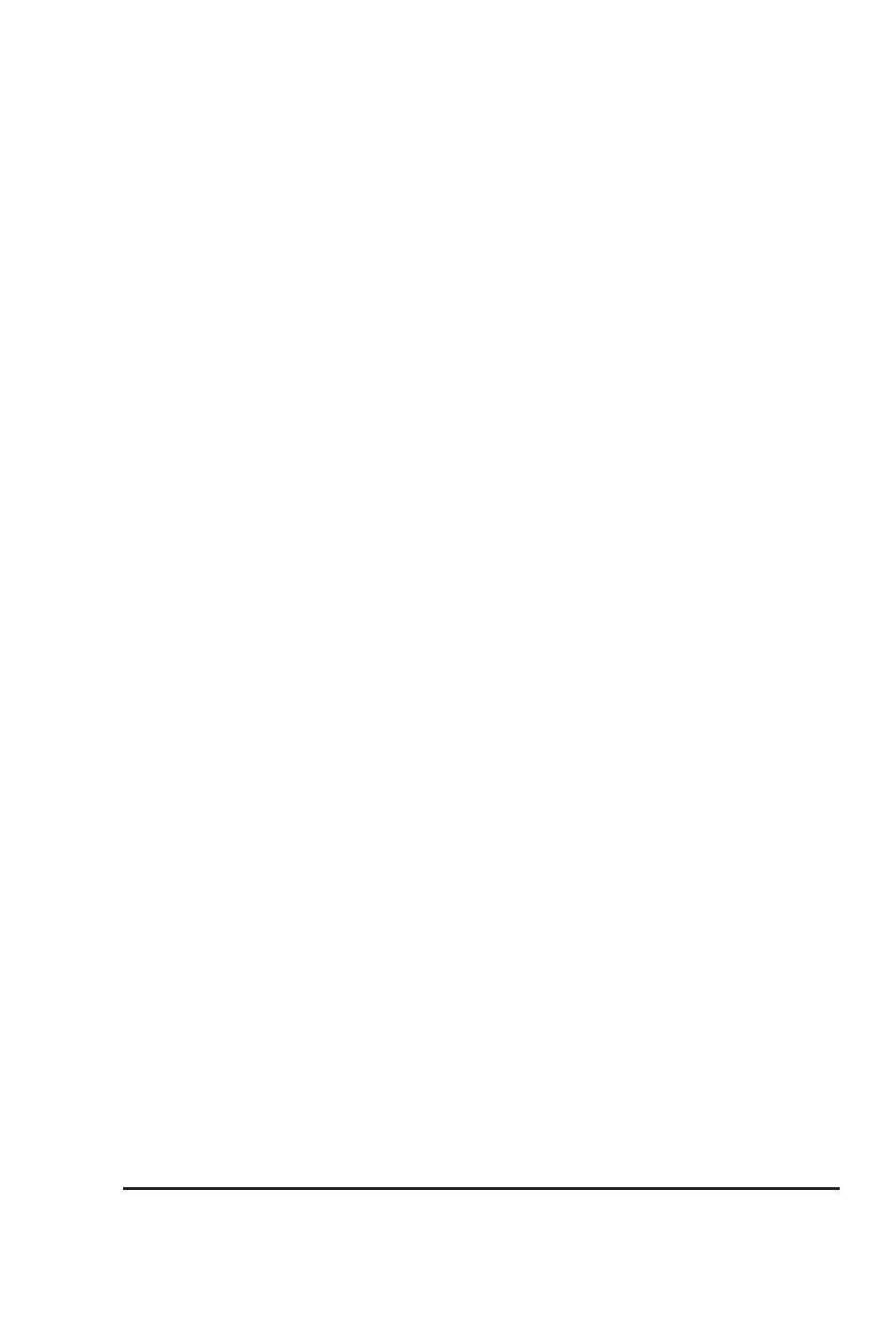
11
MCG-3 Color Micro Character Generator
PART TWO
Remote Control Tutorial
WARNING!!! – DO NOT CONNECT YOUR
MCG-3 UNIT TO A TELEPHONE SYSTEM.
DAMAGE WILL RESULT AND YOUR
WARRANTY MAY BE VOIDED.
The RJ11 connectors are for remote control of the MCG-3 from a PC
computer, and not for use with the telephone.
Your MCG-3 may be controlled from a PC computer via the
computer’s RS232 (serial) port by sending the MCG-3 simple two
letter commands (See the command reference for more information on
commands).
We provide:
1 RJ11 cable (36 inch)
1 DB9 to RJ11 adapter (DB25 to RJ11 also available)
You will need the following:
1 PC computer with a RS232 Serial Port
1 terminal emulation program such as Qmodem or Procomm
(ANSI.SYS compatible). From Windows, run Terminal; from Windows
95, select HyperTerminal.
You will need to determine if you have one or two RS232 ports, and
the name of the one you plan to use. The names will be C
C
C
C
CO
O
O
O
OM1:
M1:
M1:
M1:
M1: or
C
C
C
C
CO
O
O
O
OM2:
M2:
M2:
M2:
M2:. If you have only one RS232 port then the correct name is
C
C
C
C
CO
O
O
O
OM1:
M1:
M1:
M1:
M1:.
We’ll start by connecting the DB9-to-RJ11 adapter to the RS232 port
you have chosen. Next, connect one end of the RJ11 (Telephone Type)