Burst Electronics MCG-3 User Manual
Page 63
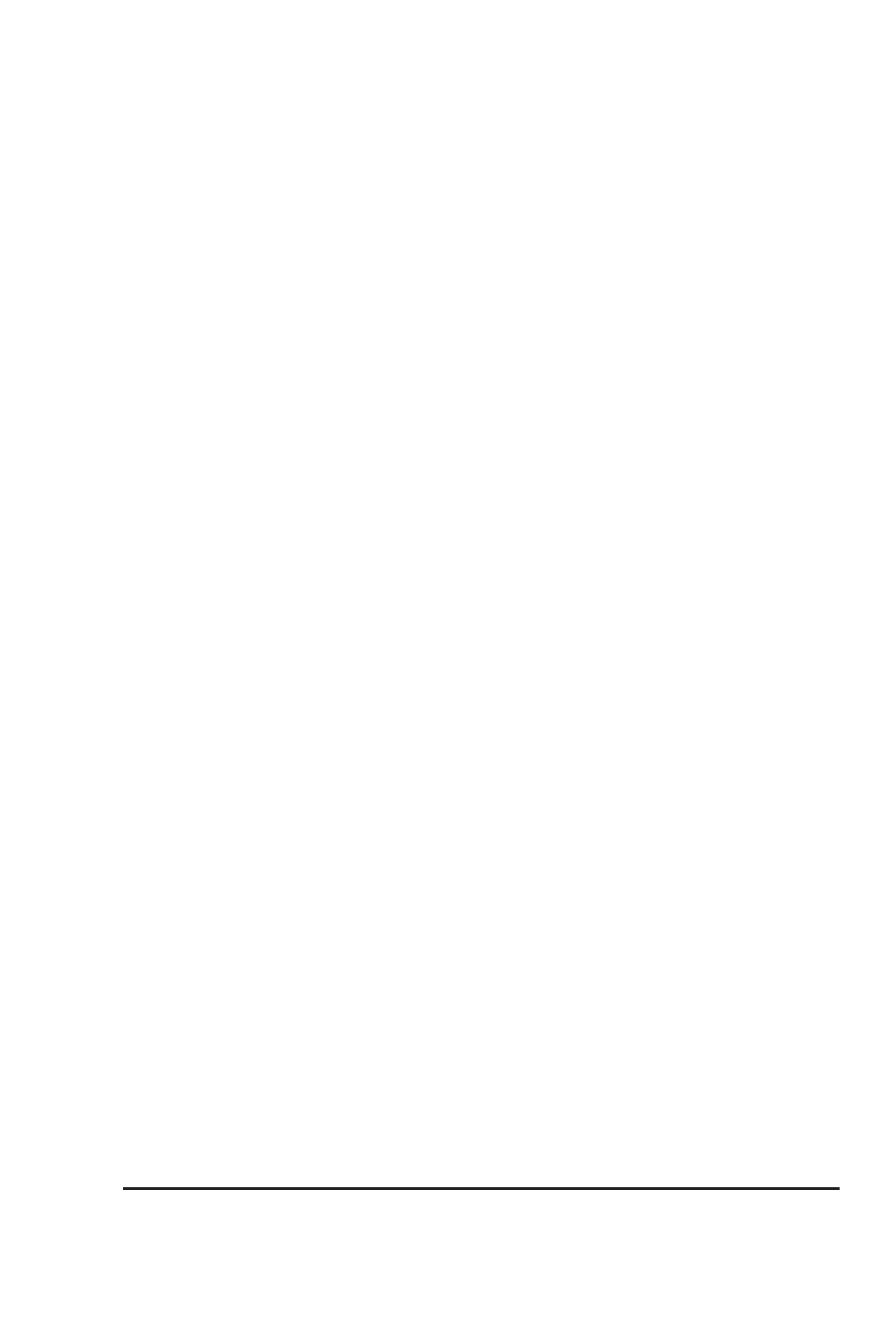
62
MCG-3 Color Micro Character Generator
NOTES ON
M
M
M
M
MA
A
A
A
AST
ST
ST
ST
STE
E
E
E
ER R
R R
R R
R R
R RE
E
E
E
ES
S
S
S
SET
ET
ET
ET
ET
:
The M
M
M
M
MA
A
A
A
AST
ST
ST
ST
STE
E
E
E
ER R
R R
R R
R R
R RE
E
E
E
ES
S
S
S
SET
ET
ET
ET
ET (found on the U
U
U
U
UT
T
T
T
TIIIIILI
LI
LI
LI
LIT
T
T
T
TY M
Y M
Y M
Y M
Y ME
E
E
E
EN
N
N
N
NU
U
U
U
U) resets the
MCG-3 to factory defaults as follows (for all 10 pages of memory):
Character size: Smallest.
Display position: Centered.
Background: Black on.
Baud rate: 9600 baud.
Device ID: 01.
Clock display: OFF.
With the RTC installed:
Date display position horizontal 04, vertical 09.
Time display position horizontal 13, vertical 09.
Time and date display status OFF.
Time format set to #3 (seconds display).
The M
M
M
M
MA
A
A
A
AST
ST
ST
ST
STE
E
E
E
ER R
R R
R R
R R
R RE
E
E
E
ES
S
S
S
SET
ET
ET
ET
ET can be used to recover from a
FLASHING
POWER LED
condition, and may be needed after replacing the
Lithium battery. If, after replacing the battery, improper operation is
observed, then M
M
M
M
MA
A
A
A
AST
ST
ST
ST
STE
E
E
E
ER R
R R
R R
R R
R RE
E
E
E
ES
S
S
S
SET
ET
ET
ET
ET is required. Be warned that using the
M
M
M
M
MA
A
A
A
AST
ST
ST
ST
STE
E
E
E
ER R
R R
R R
R R
R RE
E
E
E
ES
S
S
S
SET
ET
ET
ET
ET will set all page attributes to the factory default
setting. It does not erase the text pages. For the MCG-3, if you want to
erase all the pages, use C
C
C
C
CLEA
LEA
LEA
LEA
LEAR A
R A
R A
R A
R ALL P
LL P
LL P
LL P
LL PAG
AG
AG
AG
AGE
E
E
E
ES
S
S
S
S on the S
S
S
S
SC
C
C
C
CR
R
R
R
RE
E
E
E
EE
E
E
E
EN
N
N
N
N
C
C
C
C
CO
O
O
O
ON
N
N
N
NT
T
T
T
TRO
RO
RO
RO
ROL M
L M
L M
L M
L ME
E
E
E
EN
N
N
N
NU
U
U
U
U.
To clear all pages in the RCG-3, use the Clear All (C
Clear All (C
Clear All (C
Clear All (C
Clear All (CA)
A)
A)
A)
A) command.