Correct use of the fridge – Caple RFF60 User Manual
Page 8
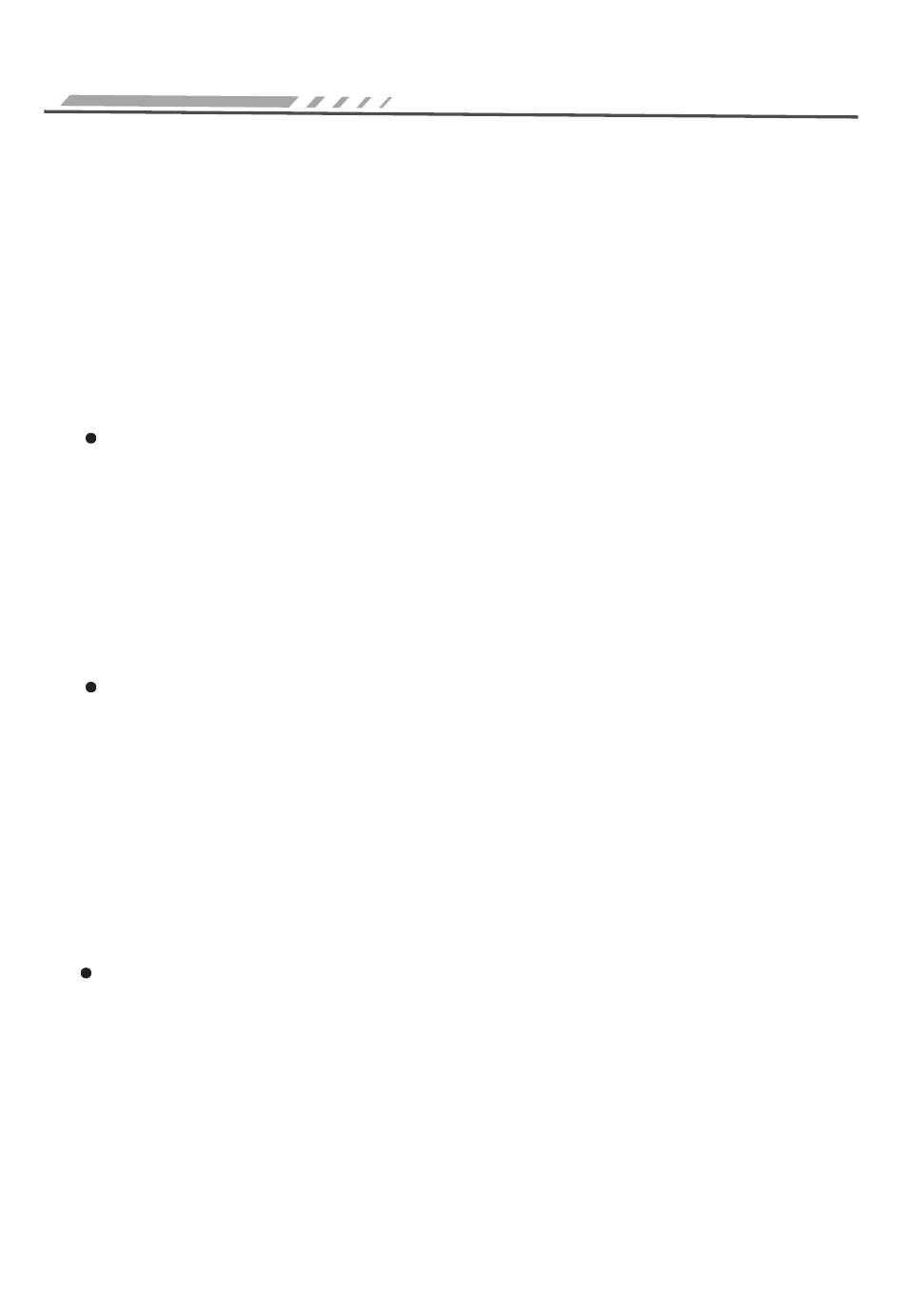
Correct Use of the Fridge
6
Unlock state, a continued press of the Lock/Unlock button (F button) for three
seconds will enter into lock state, and the lock icon (icon 10) will be was illumi-
nated , under the lock state, press the Lock/Unlock button (F button) for three
seconds will enter into unlock state, and the lock icon (icon 10) will extinguish. If
the button hasn’t been pressed for 20 minutes, it will lock automatically.
The control panel needs to be unlocked to allow operation of the buttons,
but the door open alarm and freezer high temperature alarm will be functional
when it is locked. If the buttons are operated at the lock state, the lock icon (icon
10) will flash 3 times and a audiable sound can be heard.
3. Lock / Unlock
Speed Cool Function Setting
Speed cool function: when selecting the high-speed coolfunction, the refrig-
erator will run under the set 2 C temperature, 2.5 hours later will automatically
cancel the speed cool function. When canceling the speed cool function, the
refrigerator will revert back to the previous temperature setting.
Press warm zone button (button A), switch to refrigerator’s signal chamber
icon (icon 1) flashes ,temperature viewing area will display the set refrigerator
temperature, then press the warm zone button (button A)for three seconds, until
the 3 speed cool icon (icon 5) illuminates/distinguishes, to select or cancel the
speed cool function, it takes effect 5 seconds later.
4. Refrigerator Setting
Press warm zone button (button A), switch to refrigerator’s signal chamber
icon(icon 1)flashes, temperature viewing area will display the set refrigerator
temperature, press temperature adjustment button (button D) and temperature
adjustment button (button E) to adjust temperature, set the temperature from
2 to 8 C;once you have finished setting the temperature, it will take 5 seconds to
take effect.
When the set refrigerator temperature changes,if any other mode is
set(e.g.intellectual mode, energy saving mode), the relevant function mode
should be quit or canceled at once.
Setting the refrigerator temperature
∧
∨
5. Setting the chill compartment
Zero Fresh Function Setting
Zero fresh function: when choosing zero fresh function, the temperature-chill
compartment will run according to the set temperature 0 C. When canceling zero
fresh function, the Temperature-chill compartment will revert back to run under
the temperature before choosing zero fresh function.
Press zero fresh button(button B), until zero fresh icon (icon 7) has
illuminated/distinguished, to select/cancel zero fresh function, takes effect 5
seconds after setting.