Function information – Caple RFF60 User Manual
Page 9
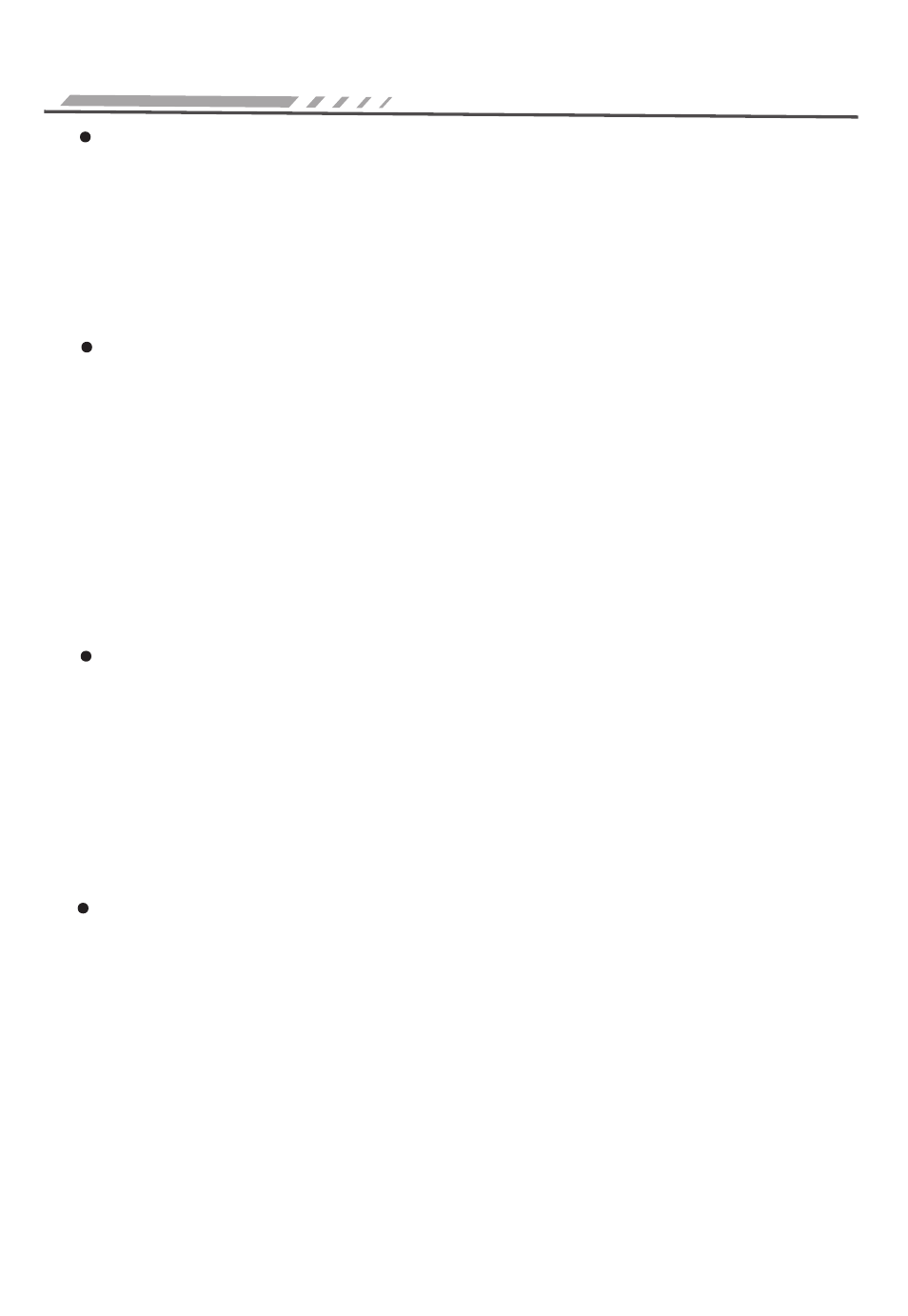
7
Function Information
Setting the temperature of the Chill Compartment chamber
Press warm zone button (button A), switch to temperature-changing chamber
signal chamber icon (icon 1)will flash, temperature viewing area will display the
temperature changing chamber's set temperature, press the temperature
adjustment button ?(button D)and temperature adjustment button ?(button E)to
set the temperature, set temperature will flash, set the temperature range from
-2 to 3C; exit the setting state 5 seconds later, the setting takes effect.
6. Setting the freezer
Quick Freeze
When selecting the quick freezer function, the temperature will display as
-24˚C. The compressor will keep running for the quick freezer period which is 6
hours. The function will then automatically cancel and revet back to the previ-
ously set temperature.
Press warm zone (button A) and select the freezer chamber, icon 1 will flash. The
temperature will be displayed for the freezer, continue pressing the warm zone
for 3 seconds until the quick freezer (icon 6) is illuminated. You can repeat this
until the icon is no longer light to switch off quick freezer. It will take effect 5
seconds after selecting the programme.
Quick freeze time setting
When the quick freeze function is effective, press the warm zone button
(button A), temperature adjustment button ?(button D)and temperature adjust-
ment button?(button E)for 3 seconds, enter into the quick freeze time setting
state, temperature viewing area will display the current quick freeze time (unit:
hour), quick freeze icon (icon6)flashes, any other icons show; press temperature
adjustment button
?(button D)or temperature adjustment button?(button E) to set the quick freeze
time, the setting order is a circulation of 6-48-6- … …; the setting will take effect
5 seconds later and back to the normal state.
Setting the freezer temperature
Press warm zone button (button A), switch to freezer's signal chamber icon
(icon1)will flash, temperature viewing area displays the freezer's set tempera-
ture, press temperature adjustment button?(button D)and temperature adjust-
ment button?(button E) to set the temperature, the temperature will flash, set
the range from -24 ~ -16C; The temperature change will take effect after 5
seconds.
When setting the freezer temperature, you should exit any other mode set
first (for example quick freezer or intellectual mode). function mode should be
quitted or canceled at once.