Caple C2500SS User Manual
Page 12
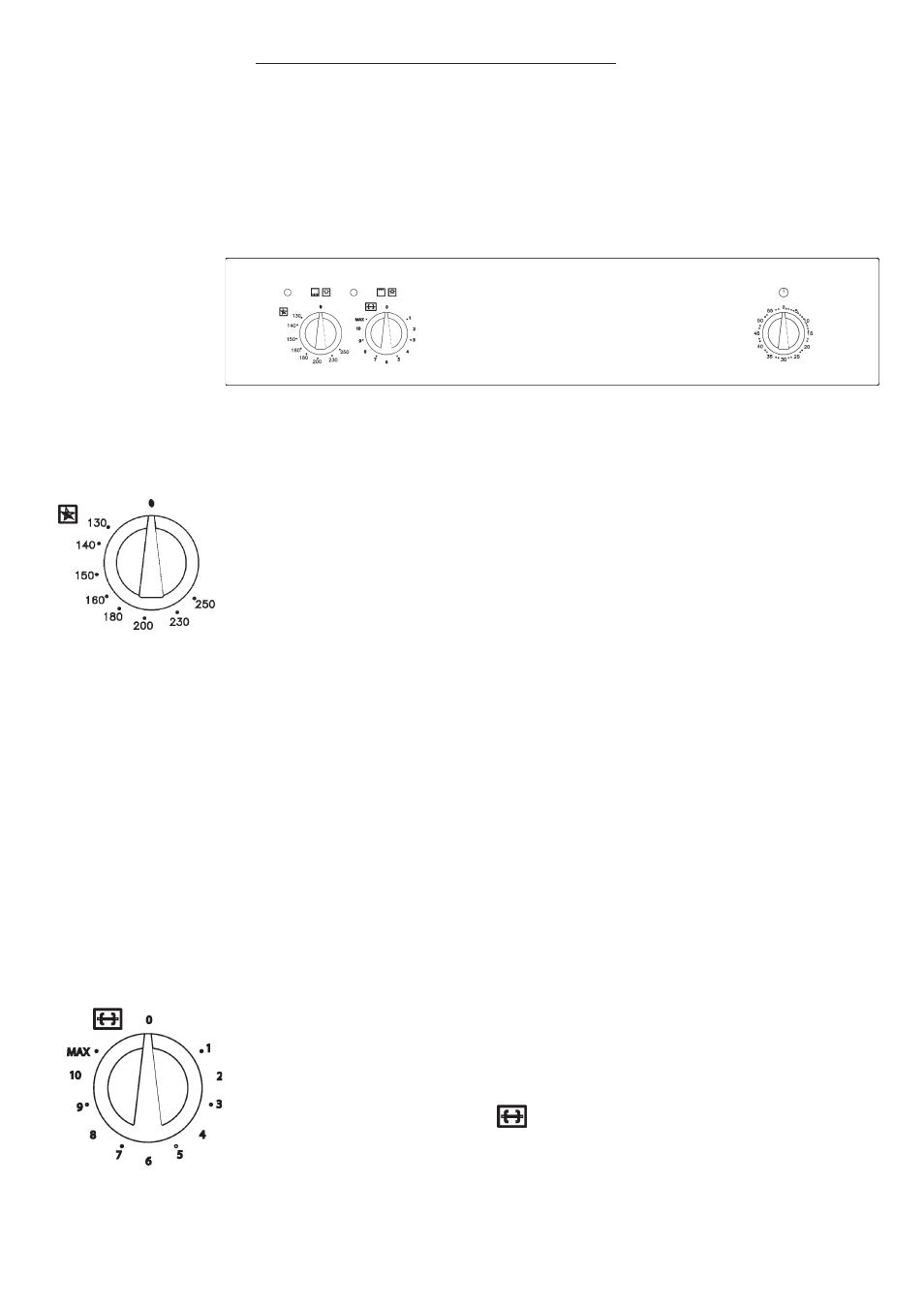
12
DESCRIPTION OF THE FRONT CONTROL PANEL
GAS OVEN WITH ELECTRIC GRILL
CONTROLS (Fig. 12)
1. Gas oven temperature control
2. Grill, spit roaster and oven light knob
3. Gas oven indicator light
4. Mechanical timer
5. Grill indicator light
OVEN TEMPERATURE CONTROL
The temperature control knob serves to set the desired oven temperature and is equipped
with a safety valve. When the oven is in operation the green light is illuminated.
The minimum position corresponds to an oven temperature of 130°C. The control knob has
stop in the minimum position.
The “max” position corresponds to an oven temperature of 250°C, and is obtained when
the knob is turned fully anticlockwise.
To light the burner, push in the temperature control knob and turn it anticlockwise to the
desired temperature.
Hold the knob pressed in for 5-10 seconds. The burner will be ignited electrically, and the
safety valve temperature sensor will heat up thereby allowing gas to continue to flow to the
burner.
Do not operate the ignition for longer than 15 seconds. If the burner fails to ignite, leave the
door open for at least one minute, then try again.
If the electrical ignition fails to produce a spark, hold a lit taper or match near the burner
inspection hole and press and hold the temperature control knob in the “max” position for 5
to 10 seconds.
ELECTRIC GRILL
Infrared grill: equipped with an energy regulator. The heat intensity of the grill can be set
from 1 to MAX using the relative control knob (Fig. 14). When the grill is in operation, the
grill indicator light and the oven interior light will be illuminated. To operate the spit roaster
motor, turn the knob to the symbol
until you feel a click. Then turn the knob to desired
power setting from 0 to 8.
WARNING: The grill will not operate when the oven is on.
Fig. 12
Fig. 13
Fig. 14