Ag h f, Close up view, Eb d c – Caple C2214 User Manual
Page 3
Advertising
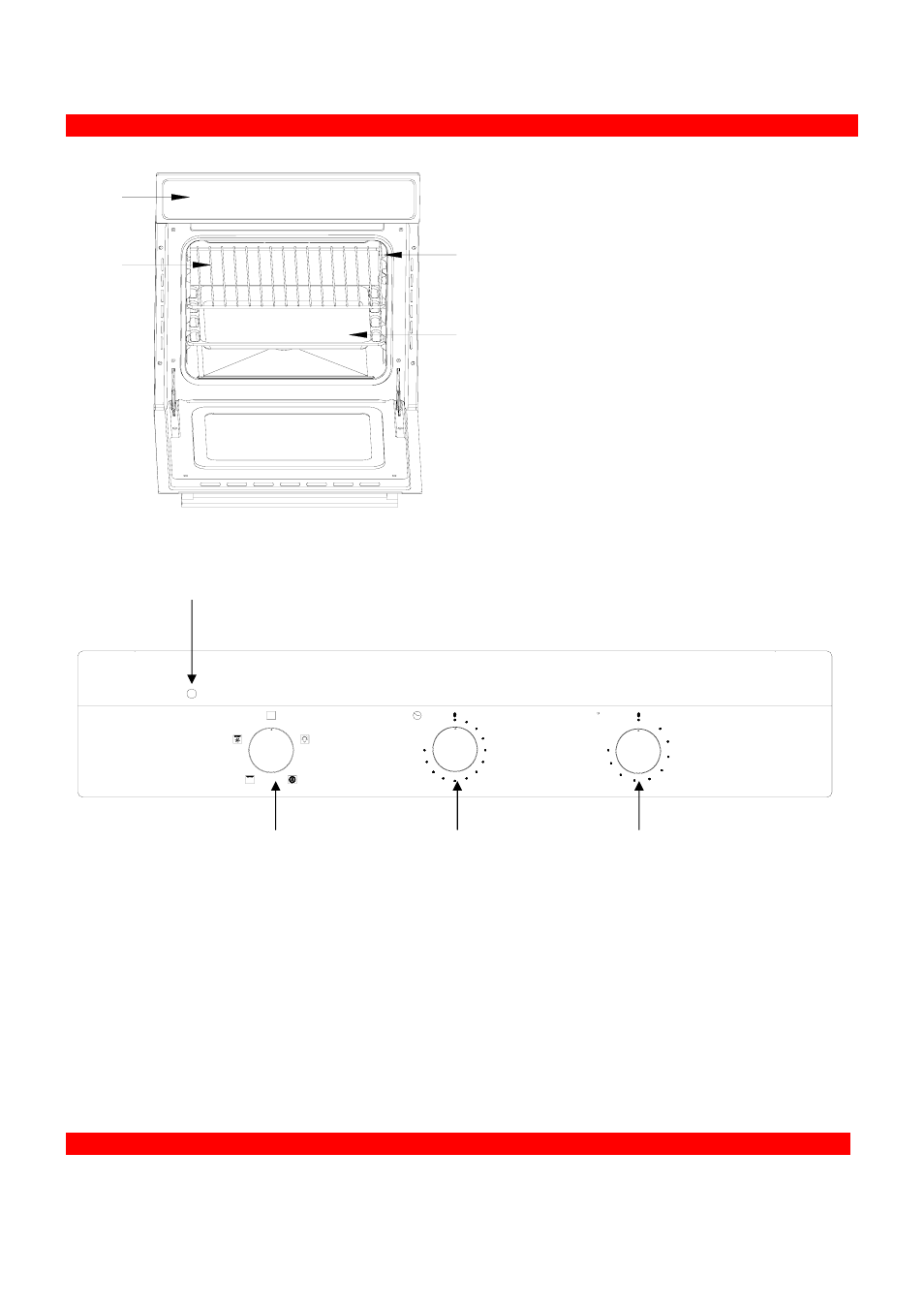
3
Close up View
C
0
200
MAX
150
50
100
0
75
125
175
225
0
0
120
110
100
90
80
70
60
50
40
30
20
10
A. Control panel
B. Cooking mode selection knob
C. Cooking temperature selection knob
D. Timer knob
E. Oven indicator light (when lit, the oven is heating up to the temperature set)
F. Baking tray with grilling rack
G. Chrome shelf
H. Chrome side racks
How to use your oven
The various functions offered by the oven are selected by means of cooking mode knob “B” and
cooking temperature knob “C” situated on the control panel.
A
G
H
F
E
B
D
C
Advertising