Care Fitness 57210 Computer User Manual
Page 7
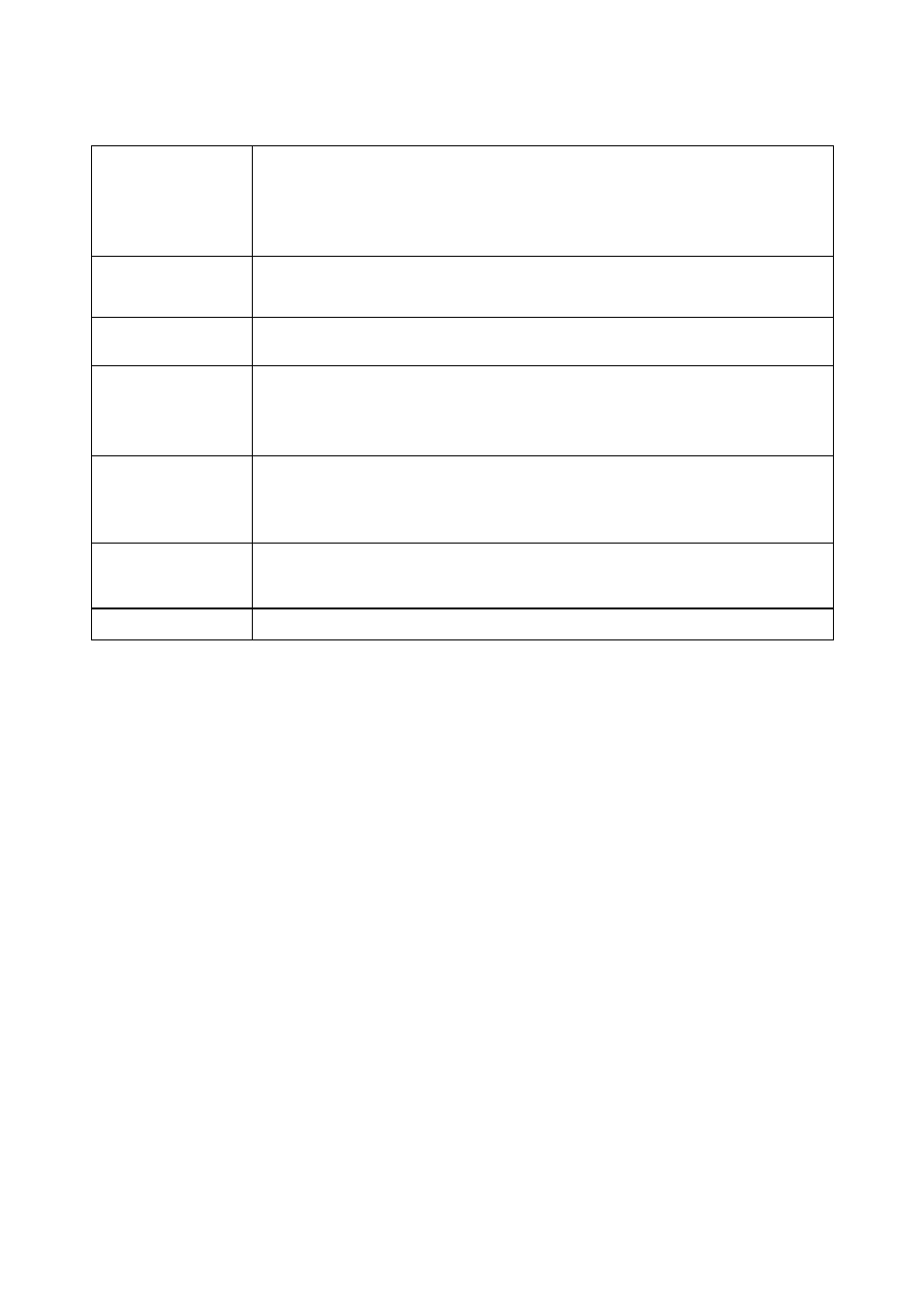
DISPLAY FUNCTIONS
OPERATING PROCEDURE
1. When power’s on, LCD will have 2 seconds of all segments displaying on screen with a
beep. Follow by the wheel diameter, body fat spec and UNIT displaying on LCD for 1 second, system will then
enter into the setting mode.
2. Users may use
▲
or
▼
key to select one user profile from U1~U4. SEX, AGE, HEIGHT
and WEIGHT are requried to be set. System will enter into the standby mode when all values
are done setting.
3. Use
▲
or
▼
key to select MANUAL
→
12 PROGRAM
→
H.R.C.
→
WATT
→
USER
PROGRAM
→
MANUAL in circulation order. Press the MODE key when selection is determined.
(4) MANUAL
4-1 Use
▲
or
▼
key to adjust the LEVEL; press the MODE key for confirmation.
Manual value also can be adjusted under the START mode; LEVEL text and number will
be displaying on LCD. LCD will switch to display the WATT value if no adjustment is
accrued after 3 seconds.
4-2 Use
▲
or
▼
key to preset values for TIME, DISTANCE, CALORIES and PULSE.
Press the MODE key for confirmation.
4-3 Press the START key to start exercising. RPM BAR and PULSE BAR will change
values accordingly. Press the STOP key to pause exercise (with all values remaining on
screen). Press the PRSET key to return to PROGRAM SELECT.
(5) PROGRAM
5-1 Use
▲
or
▼
key to select P1~P12. LCD will display corresponding flashing garphic
to the program user selects.
TIME
Count up - No preset target, Time will count up from 00:00 to maximum 99:59 with
each increment is 1 minute.
Count down - If training with preset Time, Time will count down from
preset to 00:00. Each preset increment or decrement is 1 minute
between 01:00 to 99:00.
SPEED
Displays current training speed. Maximum speed is 99.9 KM/H or
ML/H.
RPM
Displays the Rotation Per Minute. Display range 0~15~999
DISTANCE
Accumulates total distance from 00:00 up to 99.99 KM or ML. The
user may preset target distance data by pressing UP/DOWN button.
Each incensement is 0.1KM or ML.
CALORIES
Accumulates calories consumption during training from 0 to maximum 9999
calories.
(This data is a rough guide for comparison of different exercise
sessions which can not be used in medical treatment.)
PULSE
User may set up target pulse from 0 - 30 to 230 and computer buzzer
will beep when actual heart rate is over the target value during
workout.
WATTS
Display current workout watts. Display range 0~999.