Measuring lap times—race mode – CITIZEN U700 User Manual
Page 18
Advertising
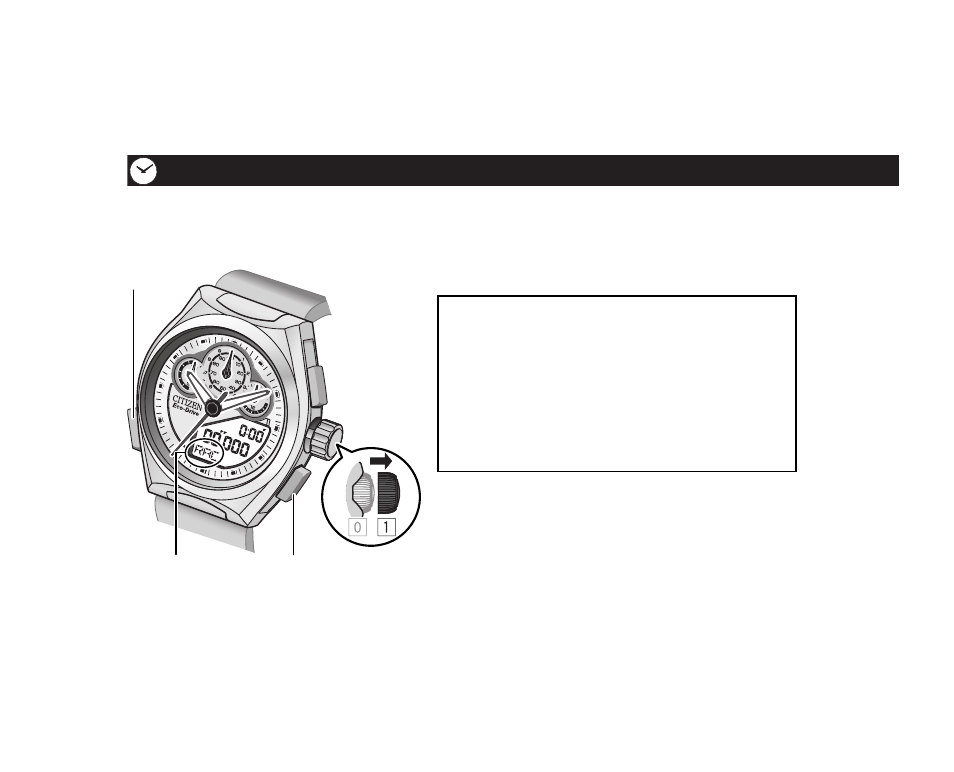
18
Measuring lap times—Race mode
You can measure lap times and the average speed of each lap. The records of the latest
20 laps are stored in the Lap Record mode. (
→ page 22)
7 Setting the distance of the course
• To calculate speed, set the distance of
the course. (Setting range: 0 to 99.999
km/mile)
• When you set the distance, records in
the Lap Record mode are deleted. To
cancel the setting, push in the crown to
position 0 before step
3
on page 19.
1.
Press button M to change the
mode to Race. (“RAC”)
Crown
Button A
Button B
Button M
“RAC”
Advertising