CITIZEN U700 User Manual
Page 25
Advertising
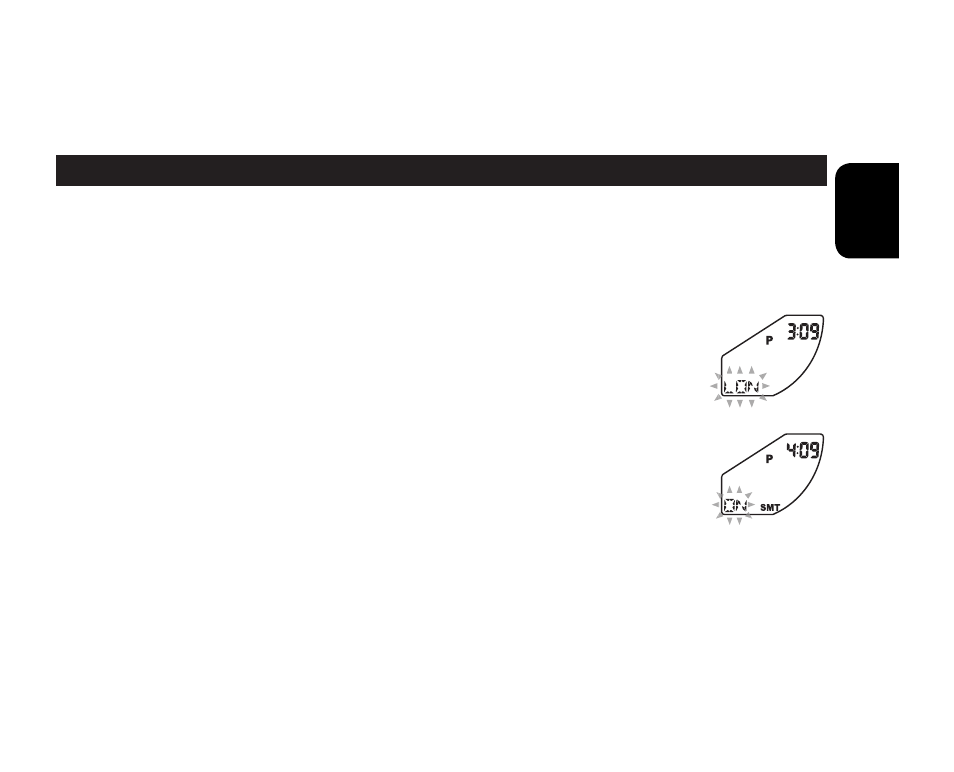
25
English
7 Selecting a city
1.
Press button M to change the mode to World Time.
2.
Pull out the crown to position 1.
3.
Press button A or B to select a city, then press button
M to go to the daylight saving time setting.
• If you press and hold button A or B, the city name changes
continuously.
4.
Press button A to select “ON” or “OFF” for daylight
saving time.
5.
Push in the crown to position 0.
Advertising