CITIZEN U700 User Manual
Page 3
Advertising
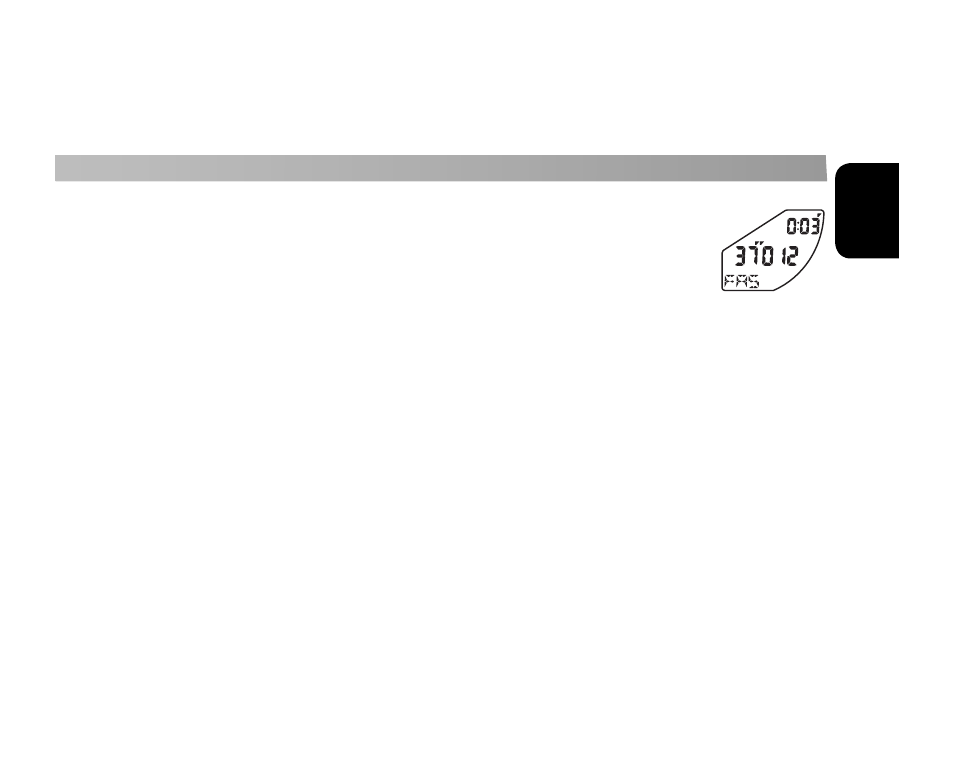
3
English
Measuring lap times
1.
Press button M to change the
mode to Race. (“RAC”)
2.
Press button B to start
measurement.
3.
Press button A to measure lap
times.
• Each time you press button
A, a lap time and the speed are
displayed.
• The records are stored in the Lap
Record mode.
4.
Press button B to stop the
measurement.
Checking the records
1.
Press button M to
change the mode
to Lap Record.
“FAS” is displayed.
2.
Press button A to change the
record displayed.
Each time you press button A,
following records are displayed:
the best time (“FAS”)
=the average
time (“AVG”)
=the worst time
(“LAT”)
=all lap times from old to
new.
For detail, see page 18 for the Race mode
and page 22 for the Lap Record mode.
Advertising