Cloud Electronics RH-8c User Manual
Page 11
Advertising
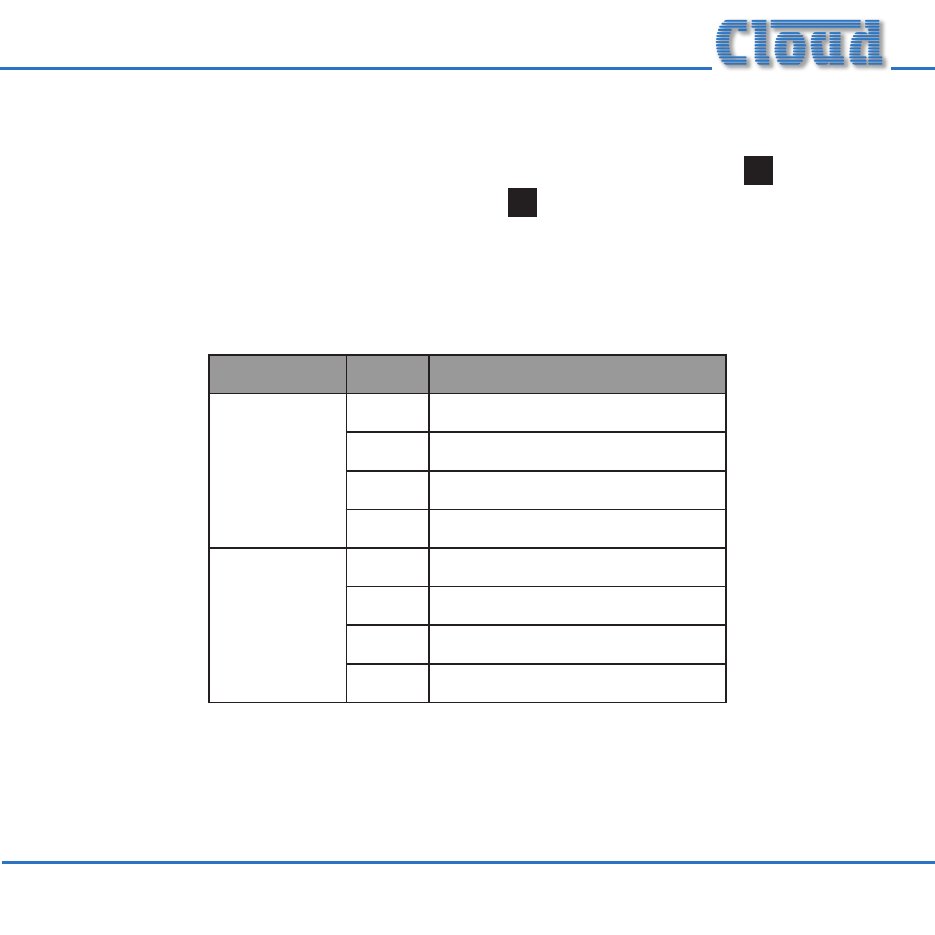
RH-8 Installation Guide
11
Hard-wired connection
Remove the top cover of the RH-8 by undoing the two screws
4
. Pass the
CAT-5 cable through the hole in the base
9
. Connect it to the two 4-way
screw-terminal connectors CON1 (labelled 1 to 4) and CON2 (labelled 5
to 8) as follows:
CONN
PIN
CAT-5 CORE
CON1
1
Brown
2
White + Brown
3
Green
4
White + Blue
CON2
5
Blue
6
White + Green
7
Orange
8
White + Orange
If the RH-8 is to be mounted on a flat surface, proceed with the Mechanical
Advertising