Installation, Connections – Cloud Electronics RH-8c User Manual
Page 8
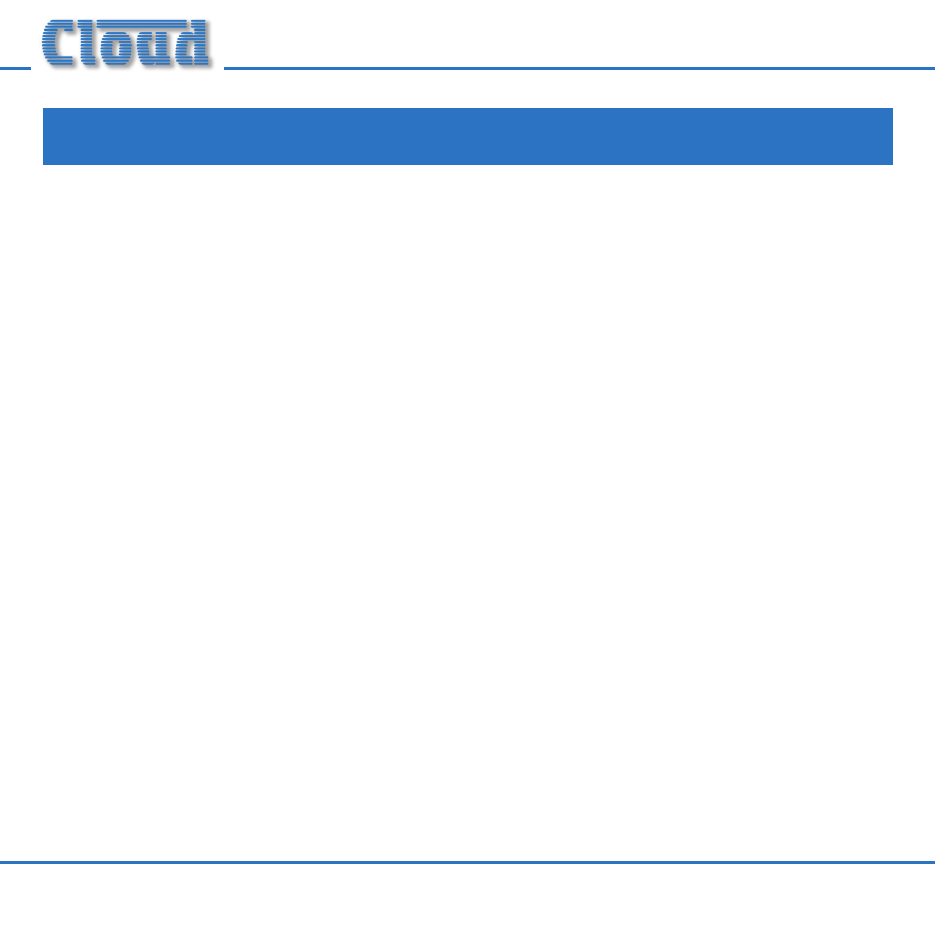
RH-8 Installation Guide
8
Installation
IMPORTANT: The CAT-5 connection to the RH-8 can be made in two
ways, either by plugging an RJ45 connector into the socket on the base, or by
hard-wiring a CAT-5 cable to an internal connector block. Before mounting
the RH-8 in its chosen location, you should determine the connection
method to be used.
Using the RJ45 socket has the advantage that the unit can be easily
disconnected if, for example, it is necessary to move the exercise machine on
which it is mounted. On the other hand, it may be felt that the more robust
connection afforded by inaccessible internal wiring is more appropriate for
the installation. If the RH-8 is to be hard-wired, it is best to make the CAT-5
connections before mounting it.
Connections
The only electrical connection required is a single CAT-5 cable. As outlined
above, connection can either be by an RJ45 plug in the base of the RH-8, or
by hardwiring internally. Note that the total cable run from the CAM-16 or
CAS-16 to an RH-8 should not exceed 100 m.