Cloud Electronics RH-8c User Manual
Page 14
Advertising
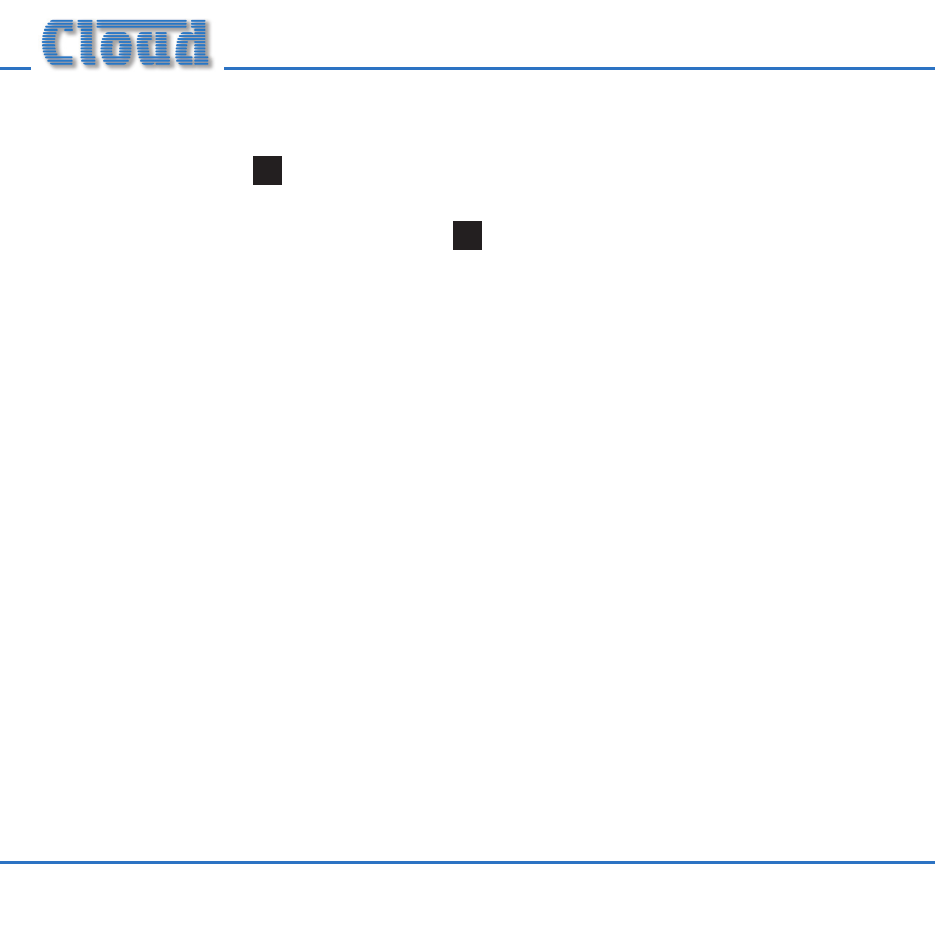
RH-8 Installation Guide
14
Mounting the RH-8 on a flat surface
Use the two holes
8
to fix the RH-8 to a flat surface, using wood screws or
other fixings as appropriate to the surface material. Remove the top cover of
the RH-8 by undoing the two screws
4
to access the fixing holes.
If connection is to be made via the RJ45 socket in the base, it will be necessary
to cut a suitable hole (ideally rectangular) in the surface, aligned with the
socket. The RJ45 plug can then be inserted through the surface to mate with
the socket.
Secure the top cover with the original screws after mounting the unit.
Advertising