Input selection, Music level, Examples – Cloud Electronics CDI-S200 User Manual
Page 10
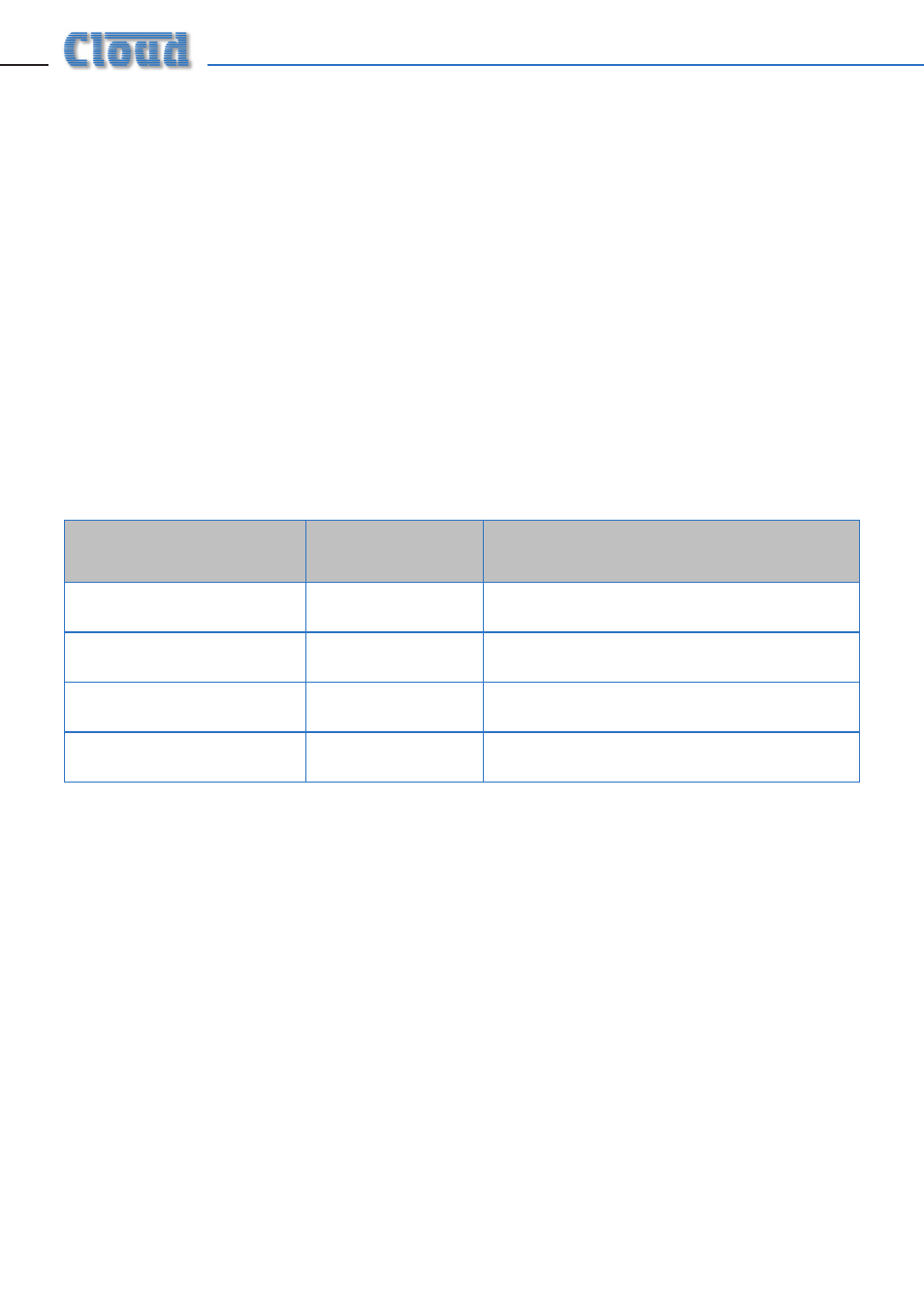
CDI-S200 Installation Guide v1.0
10
Examples:
1. Input selection
To directly select a specific music source in a particular zone, the value of x in the general format is
the number of the Line Input (1 to 6) to be selected, and the value of y is the number of the zone
(1 to 3) to which the command applies. Note that x can also be set to zero to positively de-select
all music sources in a zone.
Alternatively, the music sources in any zone may be “stepped through” one at a time (in either
direction), using increment or decrement commands. If an increment command is received when
Line In 6 is already set, the command is ignored. If a decrement command is received when Line
1 is set, no music source is selected (equivalent to the “Line 0” command mentioned above). Any
further decrement commands are ignored.
If wished, all three zones may be set simultaneously to the same music source with a single
command; again, the “all-zone” source may also be incremented or decremented as for a single
zone. Note that the strings for “all-zone” commands merely omit the three ASCII characters which
specify the zone number (Zy.).
EXAMPLE
COMMAND
(ASCII)
COMMAND
(HEX)
Select Zone 2 to Line
Input 3
<Z2.MU,SA3/>
3C 5A 32 2E 4D 55 2C 53 41 33 2F 3E
Select Line Input to Zone
1 to be one above current
<Z1.MU,SU/>
3C 5A 31 3C 4D 55 2C 53 55 2F 3E
Select Line Input to Zone
3 to be one below current
<Z3.MU,SD/>
3C 5A 33 3C 4D 55 2C 53 44 2F 3E
Select all zones to Input 5
<MU,SA5/>
3C 4D 55 2C 53 41 35 2F 3E
2. Music Level
The music level in any zone (where y = 1 to 3) can either be set to an absolute value (in dBs), or
increased/decreased by a specified number of dBs. Adjustment can be made in half-dB steps, and
the values m, p and q in the General Format table represent the number of half-dB steps.
For absolute levels, the value of m corresponds to attenuation rather than gain, thus 0 dB is
maximum level and at -90 dB the music channel is effectively muted. The value of m in the general
format is the attenuation level in half-dBs, and may thus have a value of between 0 and 180.
Therefore, to set the output level to 10 dB below the maximum level, m must be given a value of 20.
To alter the music level by a specified amount, the ASCII character ‘A’ is replaced by ‘U’ (up) or ‘D’
(down) in the string. The value of p or q in the general format is the level increase in half-dB steps
(0 to 180), or the level decrease in half-dB steps (0 to 180) respectively. A command to increase
the level by a number of dBs greater than the current attenuation will set the level to maximum.
Similarly, a command to decrease the level by a number of dBs greater than (90 minus the current
attenuation) will mute the music channel.