Code CodeXML Router User Manual
Page 11
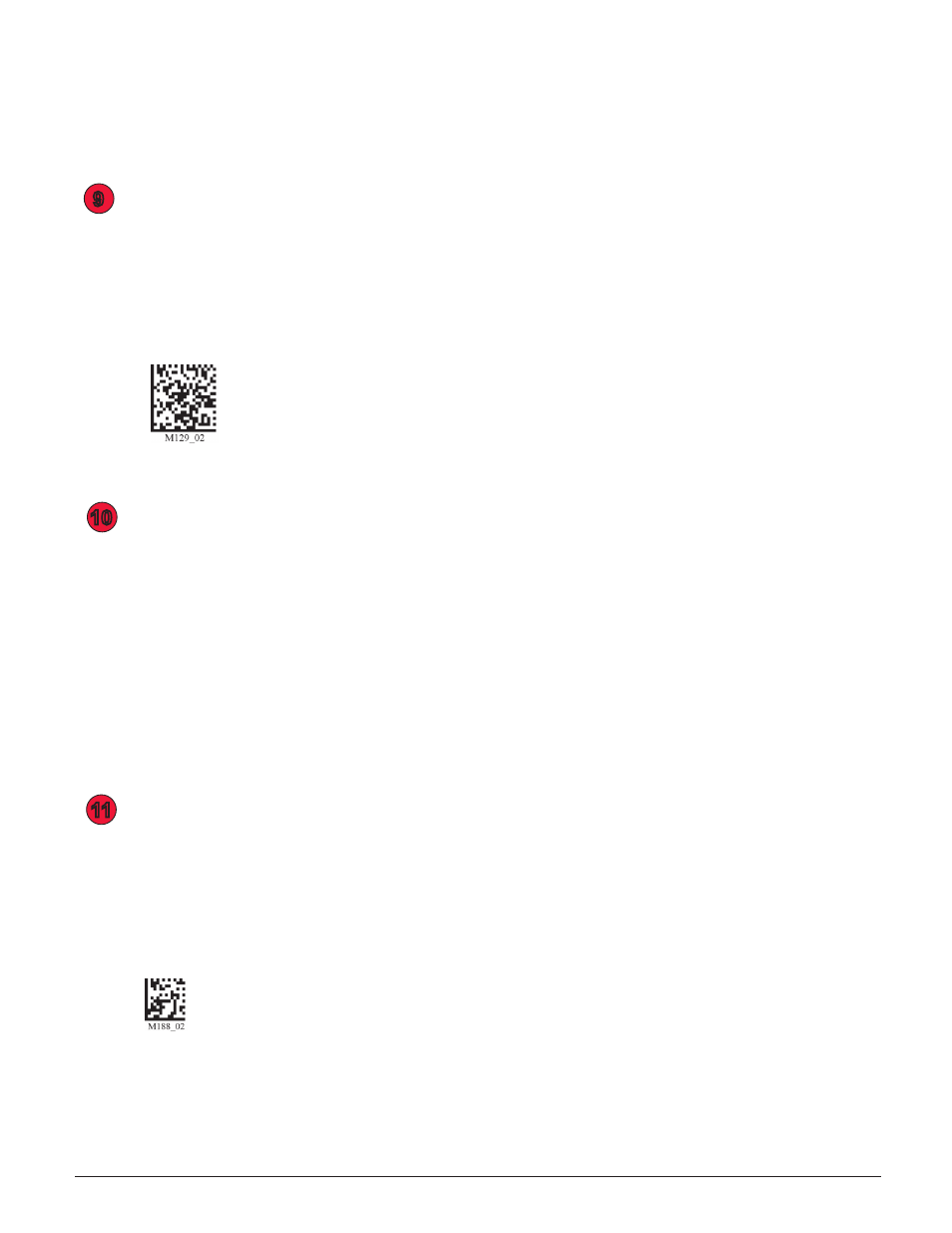
C001527_CodeXML Router Bluetooth Edition User’s Manual_100209 -
8
2.3 - Installing CodeXML Router Bluetooth Edition for Pocket PC (con’t)
9
10
11
You must now set the Code Reader 2.0 to Radio Frequency (RF) Two Way Communication mode
by scanning the code below:
Note: For more information on the different Radio Frequency modes please download a version
of the Code Reader 2.0 User’s Manual.
Two Way Communication Mode
You may now scan your Quick Connect Code to connect your Code Reader 2.0 to the Bluetooth
radio in your Pocket PC device.
If you haven’t generated a Quick Connect code, the Code Corporation makes it easy to quickly
link the Code Reader 2.0 to Bluetooth-enabled devices by creating small Data Matrix codes that
include the Bluetooth Address of the radio you are connecting to. When the code is scanned,
the CR2 will instantly connect with that device. Please visit the link below to generate a Quick
Connect code for your device:
http://www.codecorp.com/support/bdaddr.php
Once your Code Reader 2.0 is connected to the Bluetooth radio in your Pocket PC device, open
any application that accepts keystroke data (e.g. Word, Excel...) and begin scanning.
Scan the Save Settings Code below if you want to save the settings on your Code Reader 2.0. If
you do not scan the Save Settings code and your reader powers off, you will lose your settings.
Save Settings