Code CodeXML Router User Manual
Page 8
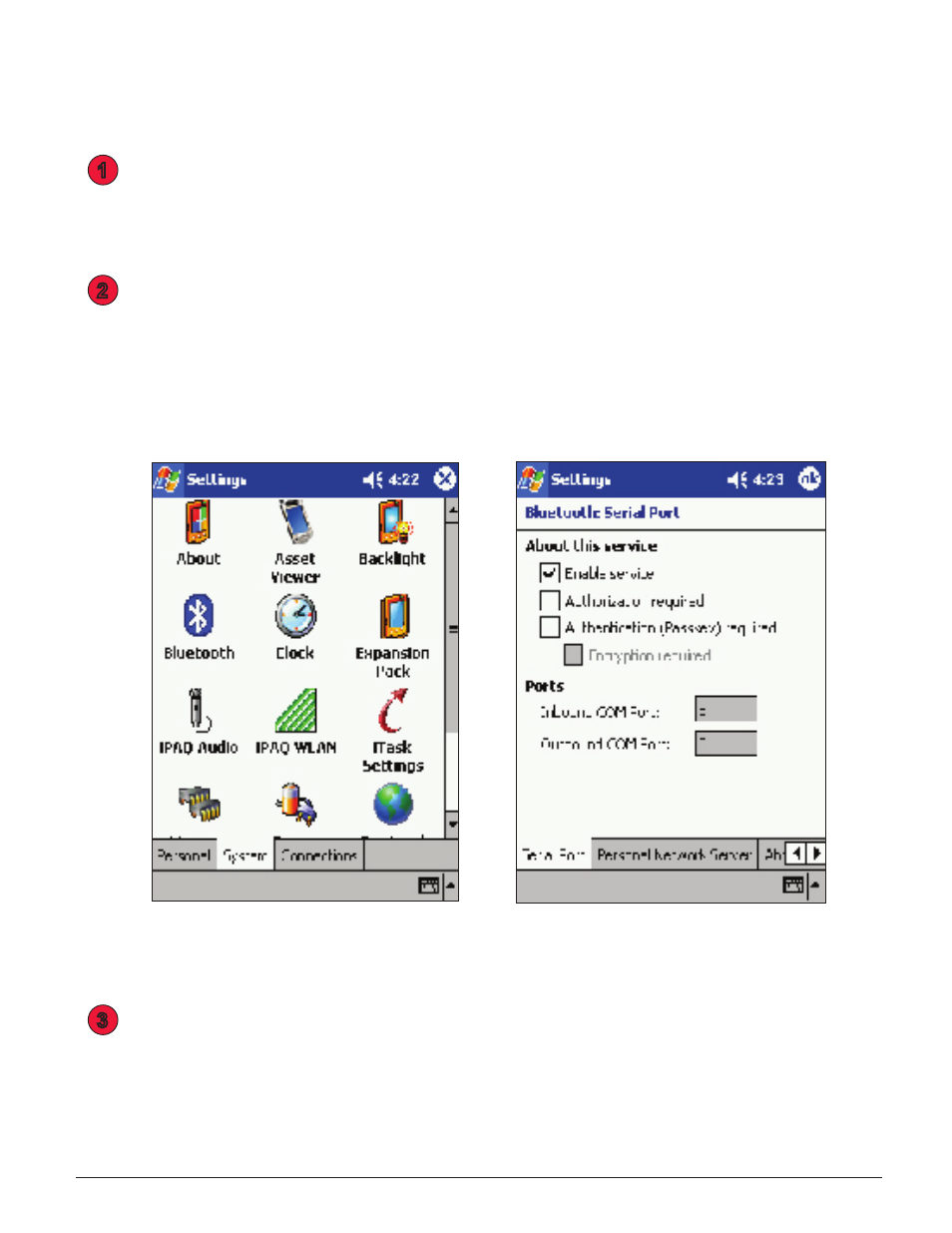
C001527_CodeXML Router Bluetooth Edition User’s Manual_100209 -
5
2.2 - Installing CodeXML Router Bluetooth Edition for Pocket PC
Before inserting the CD for CodeXML Router Bluetooth Edition for Pocket PC in your disc drive,
make sure your Pocket PC device is in its cradle and Active Sync is installed and running on
your desktop.
1
2
figure 1
figure 2
3
On your Pocket PC device, open the Bluetooth Manager software found under the Start menu in
the Settings/System folder (figure 1). Double click on the Bluetooth icon. Open Serial Port folder
and note the port number in the Inbound COM Port window (figure 2). You will need this port
number later in the installation process.
Note: CodeXML Router BE also allows Pocket PC devices to connect via PC Card or Compact
Flash Serial adapters.
Insert the CodeXML Router Bluetooth Edition for Pocket PC Devices CD into your PC’s CD
drive. The CD will automatically begin the installation process. If the CD does not Auto Run,
double click the setup.exe file on the CD.