2 technical support, 1 frequently asked questions – Code CodeXML Router User Manual
Page 21
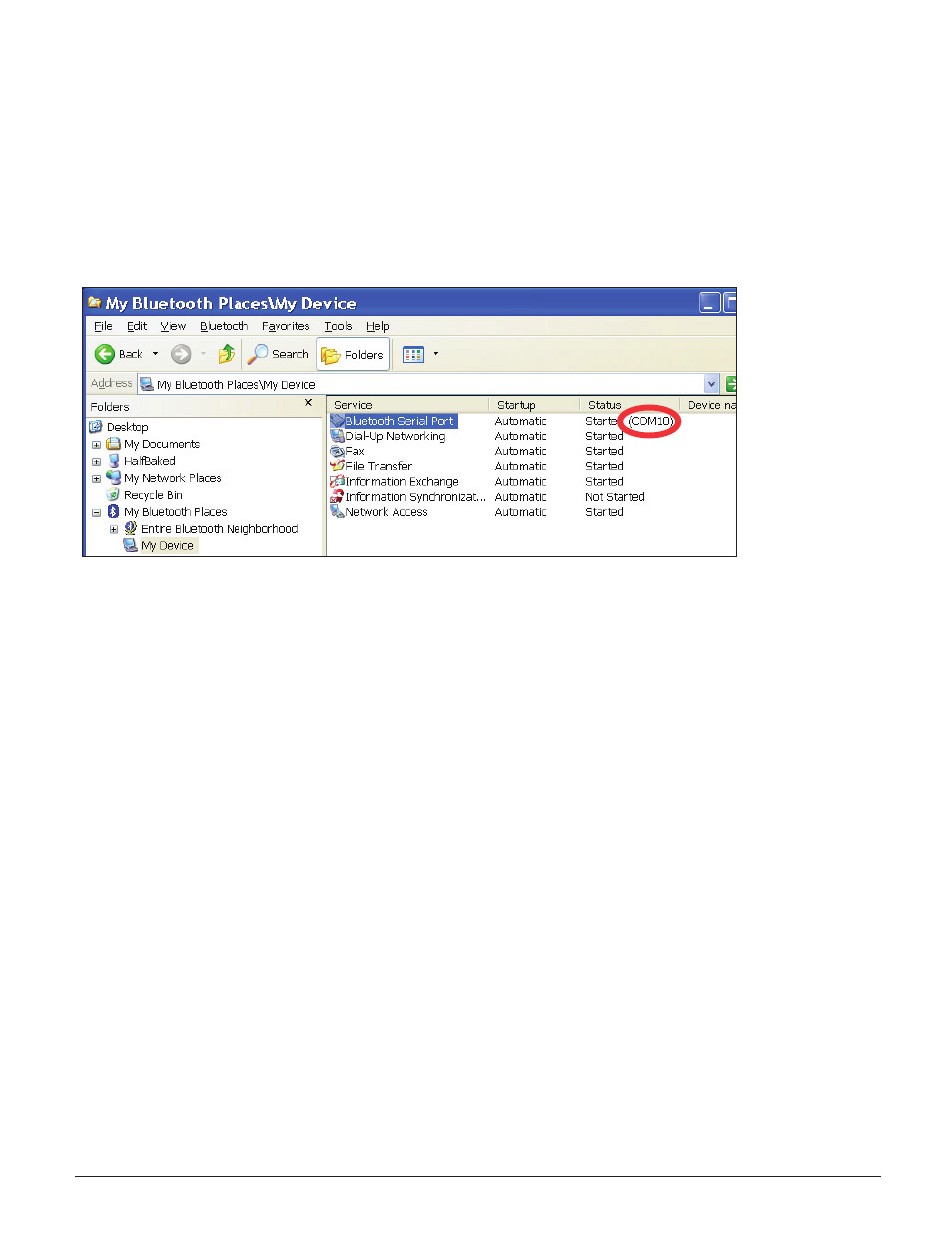
C001527_CodeXML Router Bluetooth Edition User’s Manual_100209 -
18
6.2 Technical Support
Technical Support and Returns
For returns or technical support call the Code Corporation Technical Support at (801) 495-2200.
For all returns, Code will issue an RMA number which must be placed on the packing slip when the
software is returned.
6.1 Frequently Asked Questions
Q: How do I find the Virtual COM port for my Bluetooth radio?
A: Open the configuration software provided with your Bluetooth adapter (Code recommends Belkin
products www.belkin.com), Highlight the My Device Icon and the Bluetooth Serial Port will be on the
right (figure 4.1).
Q: Can I change the configuration after the software installation process?
A: No. If you would like to reconfigure the settings, you will need to reinstall the software.
Q: I would like to use the CR2 to send data to a Microsoft Excel spreadsheet from a CR2 unit to
a USB Bluetooth adapter. Can I do that?
A: Yes, if during the software installation process you set the reader to Bluetooth Adapter Virtual COM
Port (see above) and Keystrokes for application data.
Q: Can I connect readers through USB, RS232, PS/2 and Bluetooth interfaces at the same time?
A: Yes. Make sure to configure the software to the proper settings during the installation process.