Browser, Basic use – COWON iAUDIO9+ User Manual
Page 18
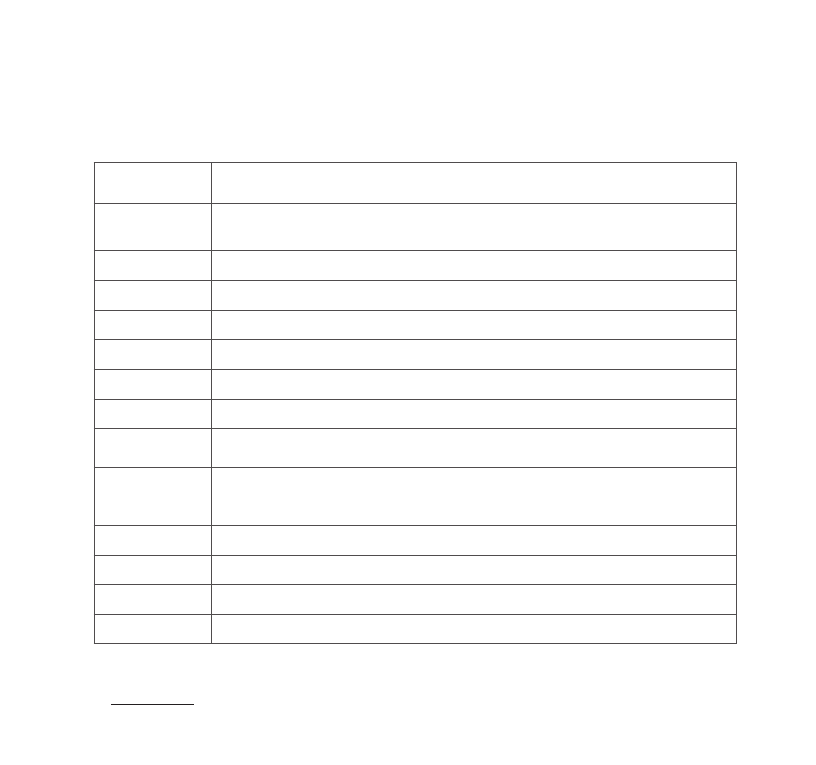
18
iAUDIO 9
+
+
Browser
Basic Use
Description of each mode from the list of Browser Mode
[NowPlaying]
Currently playing files are displayed. Change to the screen of currently playing file.
This menu will only be displayed during Music or Video mode.
[Folders]
All multimedia files are displayed by folders.
Save each multimedia file in categorized folders for more convenient use.
[Artists]*
All music files are displayed by artists.
[Albums]*
All music files are listed by albums.
[Songs]*
All music files saved in iAUDIO
9+
are displayed.
[Genres]*
All music files are listed by genres.
[Years]*
All music files are listed by release years.
[New Music]
Newly added music files are listed.
[Playlists]
Playlists created from Windows Media Player
10/11
and synchronized with iAUDIO
9+
are listed.
[Recordings]
All recorded files by iAUDIO
9+
are listed by record method.
- FM Radio: Files recorded during Radio mode, or by scheduled radio recording.
- Mic: Files recorded by built-in microphone.
[Video]
All video files are listed.
[Pictures]
All image files are listed.
[Documents]
All text files are listed.
[Flash]
All flash files are listed.
* The files will be listed in accordance with the information saved in ID
3
tags of music files.