Recorder, Flash – COWON iAUDIO9+ User Manual
Page 35
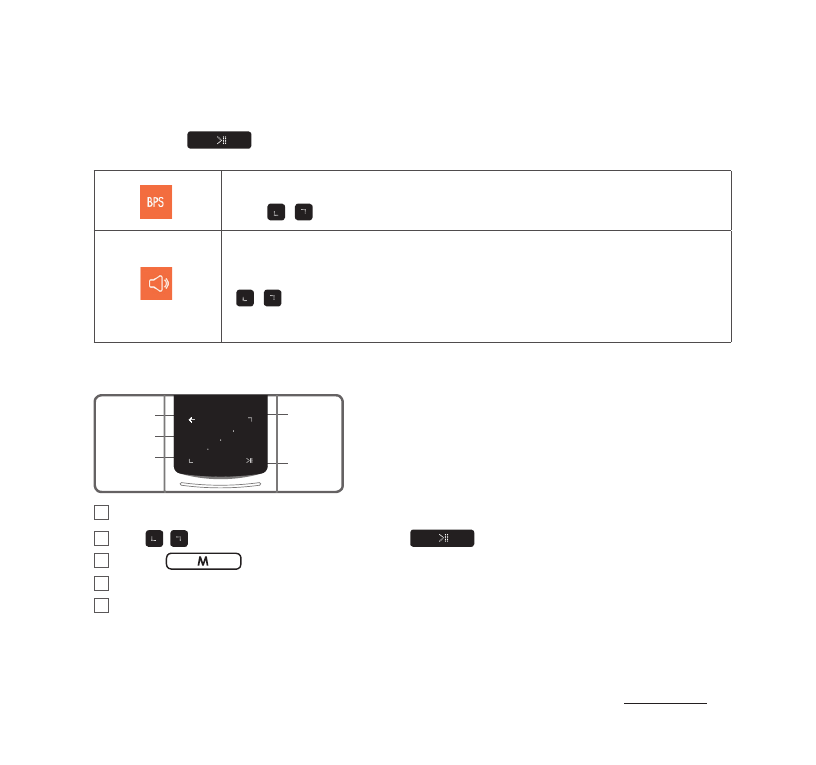
iAUDIO 9
+
35
Back
Center button
Enter
DOWN
UP
+
Recorder
Basic Use
Recording quality can be selected.
Tap , to select from
32
K to
256
K.
Microphone volume for recording can be selected.
, to select from
1
to
5.
Higher number provides better
recording quality.
※ Tap and hold
while in recording stand-by mode to show pop-up containing the features below.
+
Flash
1
After powering on iAUDIO 9+, select Flash mode.
2
Tap , to select desired flash file and tap
button to play.
3
Press
(side) to finish the flash file playback.
4
Flash contents must be optimized for iAUDIO 9+ for proper playback.
5
Pop-up window in Flash browser will only have Delete function.
If Delete function is deactivated, the files must be deleted from the actual folder which files are
saved under.