Precautions – COWON iAUDIO9+ User Manual
Page 8
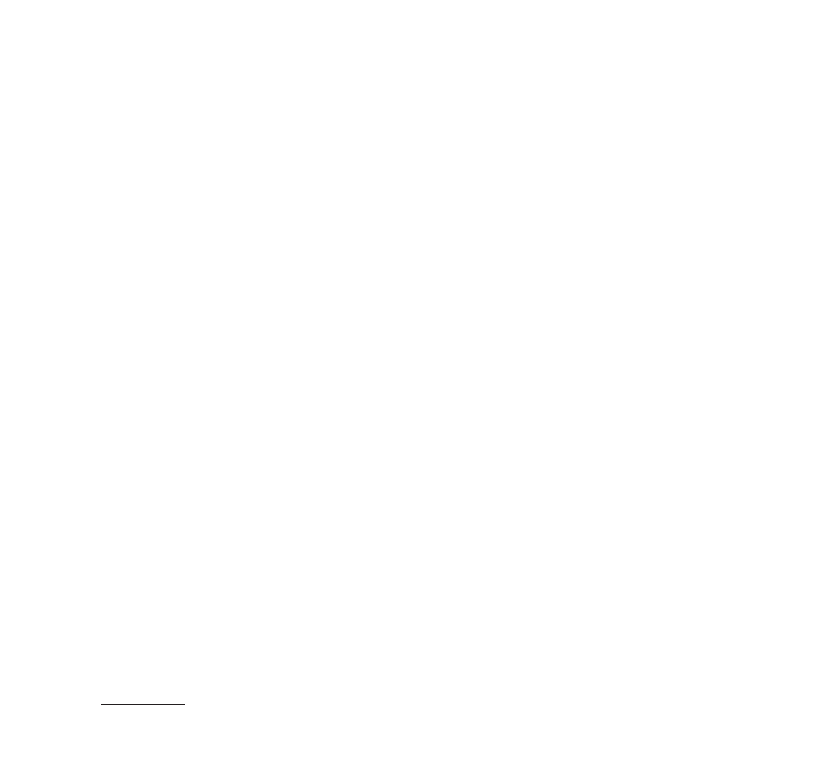
8
iAUDIO 9
+
+
Precautions
Before you start!
operation and contact the place of purchase.
+ Touching the player with wet hands may cause damages and malfunctions. Handle the power plug only with
dry hands (otherwise an electric shock may occur).
+ Listening at high volume(85 dB and above) for an extended period of time may harm your hearing.
+ For your protection, use the player in a well lit area where LCD screen will not overly strain your eyes.
+ Using the player in places with high occurrences of static electricity may cause malfunctions.
+ In case of using this device primarily for a storage device, it is recommended to back up all data before use.
COWON SYSTEMS Inc. is not responsible for any data loss due to hardware failure.
+ All data stored in the player may become deleted when being serviced. Our Service Center does not back
up files while repairing players. Please note that COWON SYSTEMS, Inc. is not responsible for any data loss
from products entrusted to us for service.
+ Keep the player in cool and ventilated places, away from direct sunlight as it may cause deformation and
damages to internal circuitry or LCD screen.
+ For your own safety, it is recommended that customers use the USB power adaptor and USB cable ap-
proved by COWON SYSTEMS, Inc.
+ If you are using a product that comes with an AC power adaptor, please use the genuine charger offered
by COWON.
+ When connecting to a PC, use only USB ports on the mother board or a USB Host card. Using an external
USB hub may not guarantee proper operation(e.g. USB ports on a keyboard or an external USB hub).
+ When formatting the built-in memory, select the file system specified in the manual((e.g. FAT32 / FAT16 /
NTFS).
+ Be sure to disconnect the power supply to the PC and USB power adaptor during lightning or thunder storm,
to prevent danger to the user or the risk of fire hazards.
+ Keep the player away from magnets and direct magnetic fields, as they can cause malfunctions.
+ Do not drop or expose the product to hard impact. This may result in malfunctions and/or unit failure, voiding
the warranty.
+ If you find any abnormalities with the battery such as swelling, press the RESET button immediately to stop