CREATOR SPRO-CON9000 User Manual
Page 12
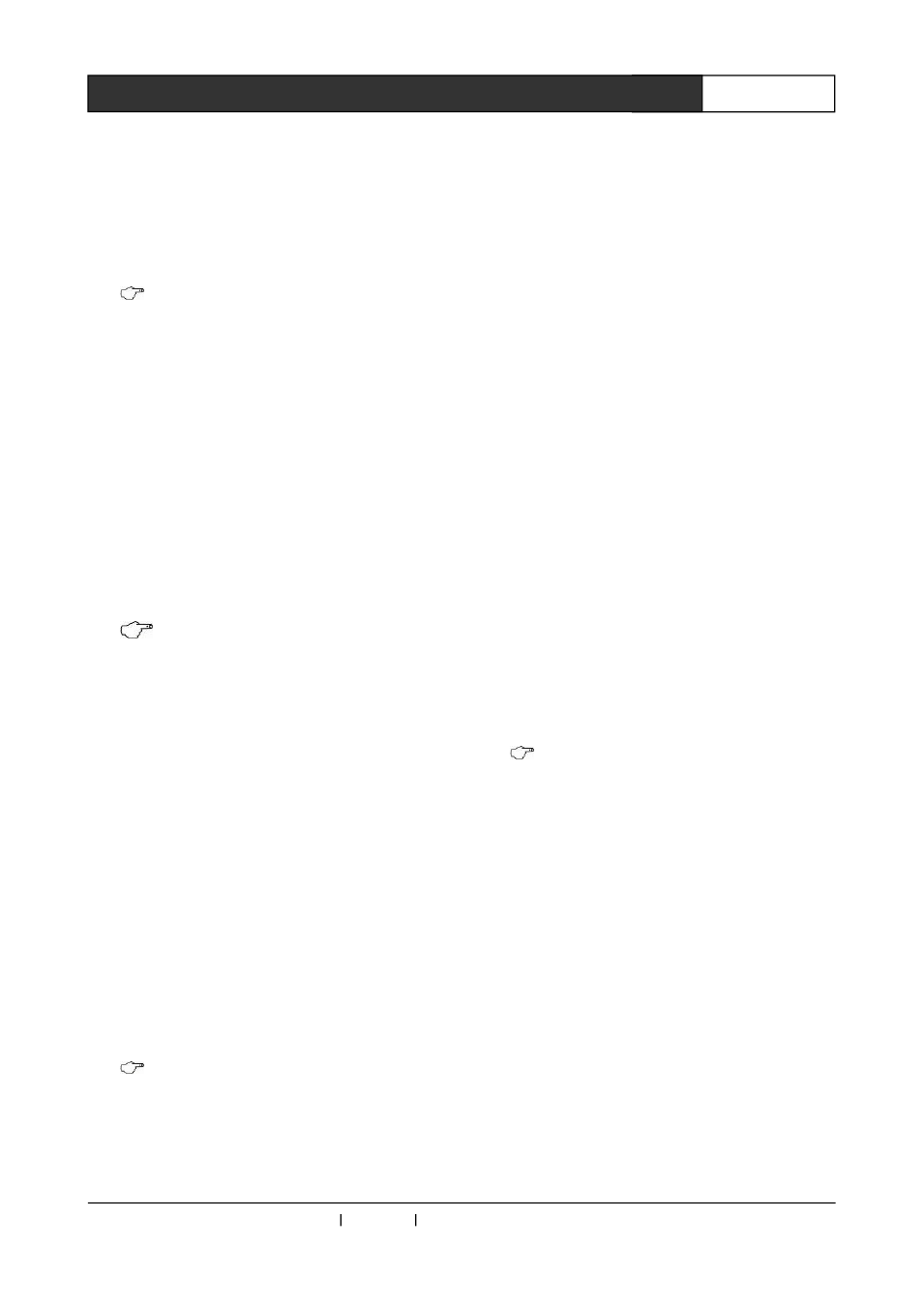
CREATOR Corporation China 2010-05 WWW.CREATOR1997.COM
6
User’s Manual for SPRO Network Control Host Series
1) COM port
Including 3/4/8-way programmable two-way
serial communication ports (subject to specific
model), DB9 (male) port type, supporting
RS-232/422/485 communication format.
Page 7 Instruction to COM port
2 ) CR-LINK——CREATOR high-speed BUS
port for expanding use.
3) CR-NET BUS
CREATOR internal communication port (similar
with RS-485 protocol) in the type of 4-pin phoenix
port, is for connecting with all external network
devices of CREATOR, like power controller, light
modulator, volume controller, wireless receiver
and wired touch screen etc.
Page 7
Introduction to CR-NET 4-bit
network port
4) IR OUT—— Infrared control port
Including 4/8-way independent programmable
infrared control port (38KHE) carrier (subject to
specific model) for the control of a variety of same
or different devices, like the playback, pause, stop
and exit of DVD, VCR and MD.
2-core phoenix port type, is necessary to use
along with infrared transmission stick. Place the
stick at the infrared control port, and the
transmission end should be in front of the infrared
receiving window of the device in controlled
(distance less than 15CM)
Page 16 Introduction to Infrared
transmission stick
5) RELAY OUT—— Light-current relay port
Provide constantly-open ports for 4/8-way relay
(subject to specific model), for driving the load
under AC 0.3A/125V or DC 0.3A/110V and
DC1A/30V, capable for the control of the switch of
all relevant electric appliances in above load
range , realizing the driving of the large-current
and high-voltage appliances by the small-current
and low-current.
6) DIGITAL I/O——I/O(input / output)port
Provide 4/8-way ports under the control of
programmable I/O control (subject to specific
model), capable for providing 5V/10mA output, or
receiving 0-5V (10mA load current) signal input.
7) ETHERNET——Ethernet port
For connection with external network, realizing
the communication with wireless (WIFI) touch
screen or the remote control of Ethernet.
8) USB——USB2.0 communication port
Connect to the USB port of the computer to finish
all operations, like user application download,
system diagnosis and infrared learning etc.
Page 7 USB connection Instruction
9) AC 100V~240V—— System Power
System power input, self-adapting to switch
power supply of AC100V~240V 50/60Hz
10) CV——Composite video signal input port
Support 3/4-way CV composite video signal
input port (subject specific model), capable of
connecting to the devices with CV composite
video signal source
.
11) VGA——Computer signal input port
Support 2/4-way VGA video signal input port
(subject to specific model), capable of connecting
to the devices with VGA video signal source
12) VGA、DVI video signal output port