1useguide, 3wirelesstwo-wayreceivercr-tra, 3 wireless two-way receiver cr-tra – CREATOR SPRO-CON9000 User Manual
Page 22
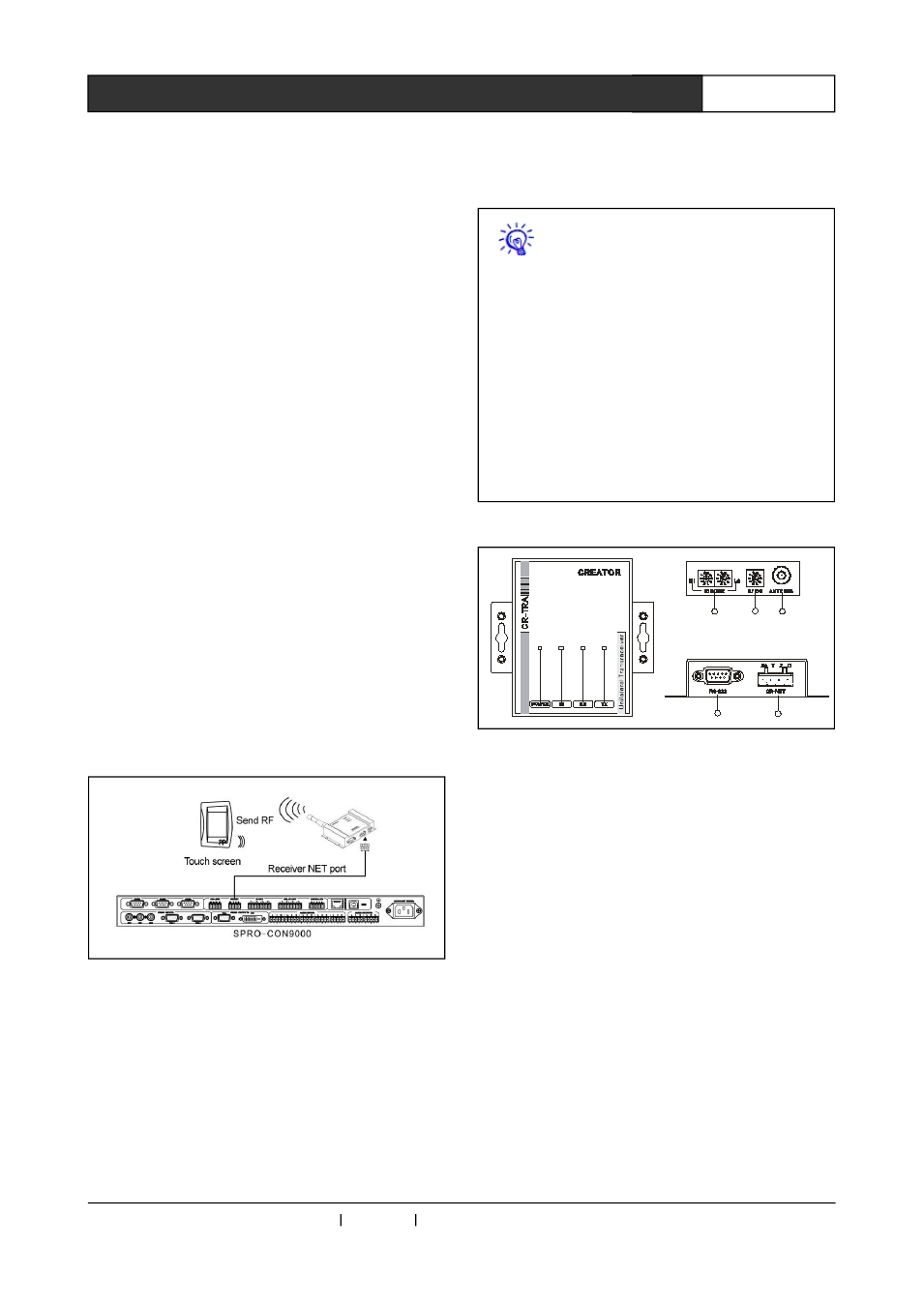
CREATOR Corporation China 2010-05 WWW.CREATOR1997.COM
17
User’s Manual for SPRO Network Control Host Series
5) NET——4-bit network port
For connecting to the CR-NET port in the
programming
host,
it
is
the
network
communication port between CR-RFA and the
programming host.
6) ID CODE——Network ID
For configuring the network ID of the CR-RFA,
please be aware that the network ID has to be the
same as the ID of CR-RFA configured by the
Control System software.
7) ANTENNA——Port for spiral antenna
3.2.1 Use Guide
Generally the single device is applied when the
device is within close control distance (generally
indoor).
Besides
using
remote
control,
specially-made
PC
software
can
also
be
constantly sending RF signal through serial port
in the PC.
Connection Manner:
3.3 Wireless Two-way Receiver
CR-TRA
CR-TRA wireless (TR) two-way receiver is an
intermedia resolving the communication between
CREATOR wireless (TR) two-way touch screen
and control host, with 433MHz working frequency,
two-way transfer, only for receiving the wireless
control signal from the touch screen.
Ports illustration:
1) ID CODE——Network ID
For configuring the network ID of CR-TRA, please
be aware that the network ID has to be the same
as that of CR-TRA configured by Control System
Software.
2) RF CH——Wireless channel
For configuring the wireless channel of the
CR-TRA, please be aware that the wireless
channel has to be the same as that configured in
touch screen parameters.
3) ANTENNA——Port for spiral antenna
4) RS-232——Serial port
Reserved for CR-TRA extended function.
1. The ID CODE in the receiver has to be the
same as the NET ID configured by CR-TRA in
the
programming
host.
Otherwise,
the
receiver cannot communicate with the host.
2. The RF CH wireless channel in the
receiver has to be the same as that in the
parameters configuration in the touch screen.
Otherwise, the receiver cannot communicate
with the touch screen.
1
2
3
4
5