CREATOR SPRO-CON9000 User Manual
Page 20
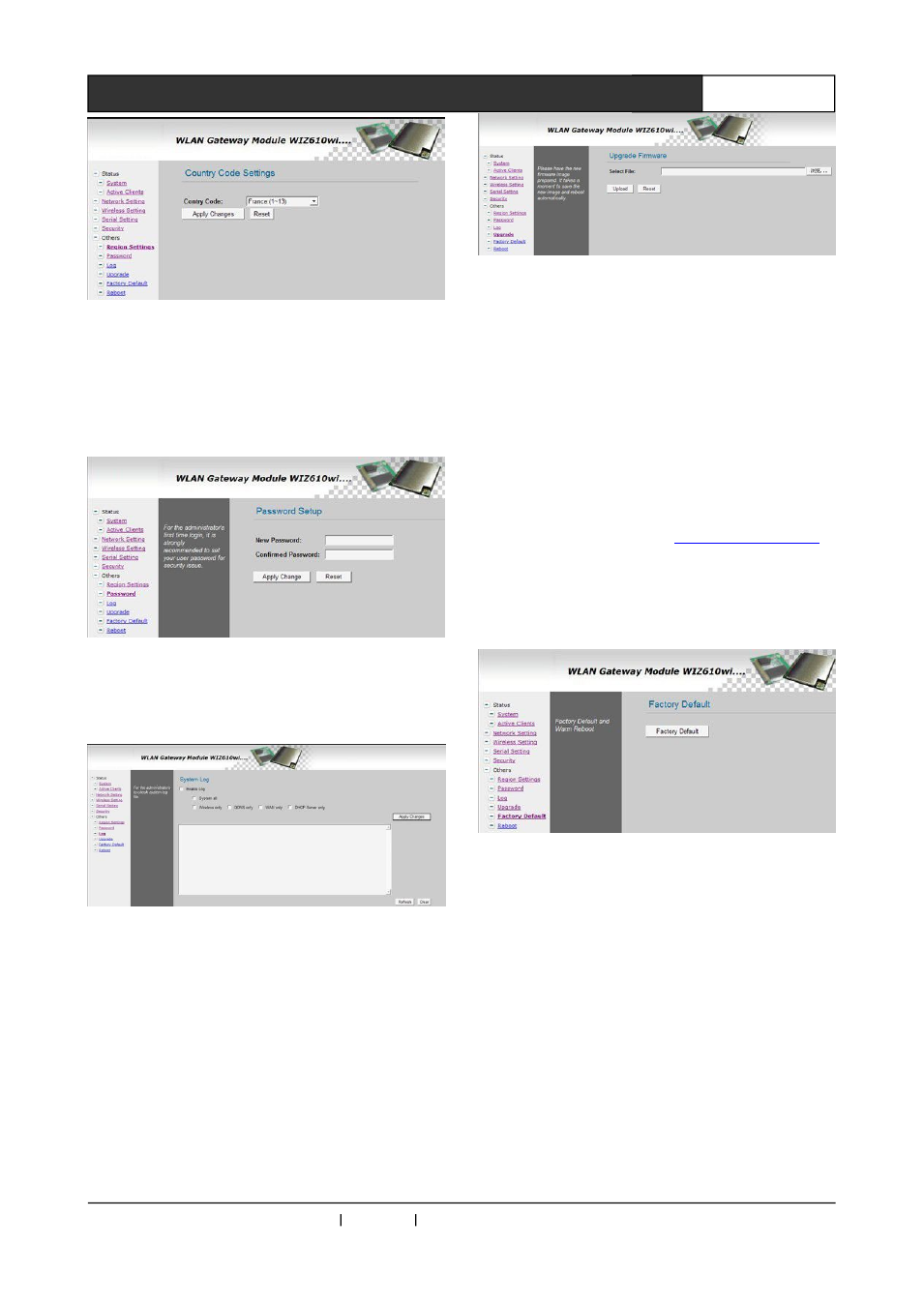
CREATOR Corporation China 2010-05 WWW.CREATOR1997.COM
15
User’s Manual for SPRO Network Control Host Series
Picture 3-8
B:Configure Management Password
Password displays management password setup
screen,
for
making
relevant
management
password configuration, as picture 3-9.
Picture 3-9
C:Label Setup
Log displays label setup screen, as picture 3-10
Picture 3-10
D:Firmware Upgrade
Upgrade displays firmware upgrading screen, as
picture 3-11. Please DO NOT cut off power while
in the progress of upgrade. Otherwise, the
upgrade can’t be finished. The upgrade process
takes about 2 minutes. Upon finishing the
upgrade, the system will automatically return to
the home page. Please be patient to wait.
Picture 3-11
E:Restore Factory Default
Factory Default displays the option screen of
restoring to factory default setting.
When the router is restored to factory default
setting, all of user’s configurations will be deleted.
If necessary, please use back up configuration
function
to
preserve
the
current
router
configuration. After restoring to factory default
setting, you may access to
http://192.168.1.254
to
re-configure the router with admin as both
username and password.
Picture 3-12
F:Reboot router
Reboot displays the option screen of restarting
the router, as picture 3-13.
Network will be suspended for a short while
when rebooting the router.