7 replacement parts list, 8 unit exchange/replacement procedure, Replacement parts list -3 – Daktronics CH-1036V User Manual
Page 19: Unit exchange/replacement procedure -3
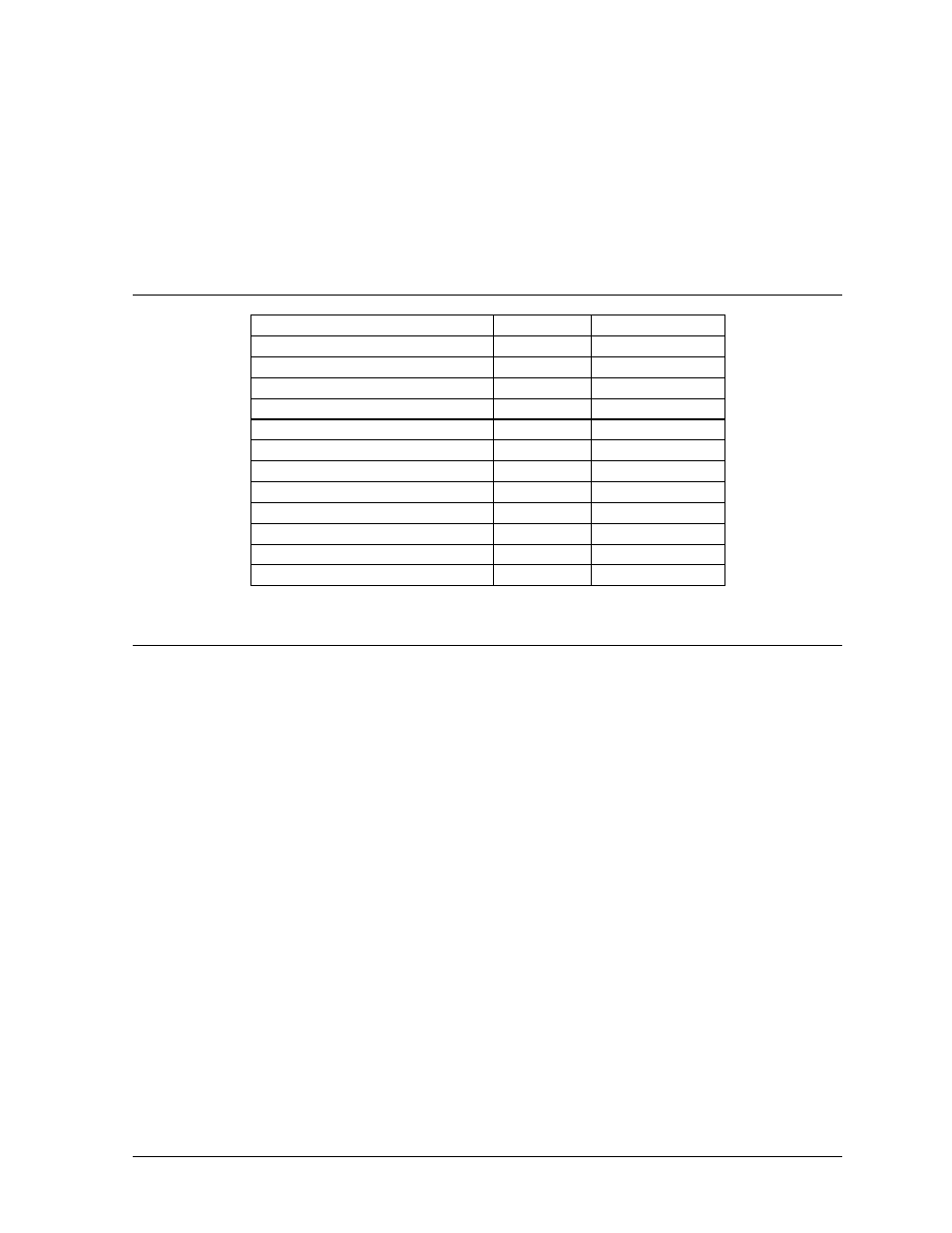
Maintenance &
Troubleshooting
3-3
If a problem is observed in one digit, the cause may be isolated by swapping plugs on the
driver (connect the plug from the digit into a different jack). If the same digit shows the same
problem, the cause may be in the digit or the wiring. If the problem moves to another digit,
then the cause is probably an internal driver problem.
Use a volt meter at driver inputs to determine if power is being supplied to the driver. An
ohmmeter can be helpful in finding broken wires and bad connections. Internal electronic
problems must be corrected by Daktronics or an authorized service center.
3.7
Replacement Parts List
Parts Description or Name
Type
Part Number
Lamp driver
0A-1033-0122
Fuse, driver logic, AGC-1/2
AGC-1/2
F-1000
Fuse, lamp driver, AGC-10
AGC-10
F-1006
Socket, med. base lamp
X-1046
Digit lampbank, 36” 4x7
0A-1081-0073
Digit screen, 36”
0S-1064-0002
J-Box, CHTS-300 timer
0A-1067-0056
Lamp, 30W Reflector
30R20
DS-1126
Lamp, 55W Clear Flood
55PAR38
DS-1101
Lamp, 85W Amber Flood
85PAR38
DS-1184
Lamp, 85W Green Flood
85PAR38
DS-1185
Lamp, 85W Red Flood
85PAR38
DS-1186
3.8
Unit Exchange/Replacement Procedure
Daktronics unique exchange program offers our clients the quickest, most economical way of
receiving product repairs. If a component fails, Daktronics will send the customer a
replacement. The customer, in turn, sends the failed component to Daktronics. This not only
saves money but decreases the time the display is inoperable. Daktronics offers repair and
return on a timely basis; in urgent situations, every attempt is made to ship by the fastest
transit method available.
1. Packaging for Return: Package and pad the item well to prevent damage during
shipment. Electronic components, such as printed circuit boards, should either be
installed in an enclosure or placed in an anti-static bag before boxing.
Please enclose your name and address along with a list of all the symptoms. Please be
as specific as possible.
2. Driver Packaging Instructions: Drivers should be placed in a static-free enclosure
for return shipping. An anti-static convoluted foam packing is available from
Daktronics (part number PK-1135). The shipping box (Daktronics part number PK-
1006) should be used along with the foam.
3. Where to Send: Contact your local representative prior to shipment to acquire a
Return Material Authorization Number (RMA#). This will speed up the repair of
your unit.
When returning defective items under the exchange program, please use the UPS Blue
Return Tags found in the package containing the exchange unit sent from Daktronics.