Installation, 1 general system, 2 display mounting – Daktronics CH-1036V User Manual
Page 7: 3 control signal cable, Installation -1, General system -1, Display mounting -1, Control signal cable -1
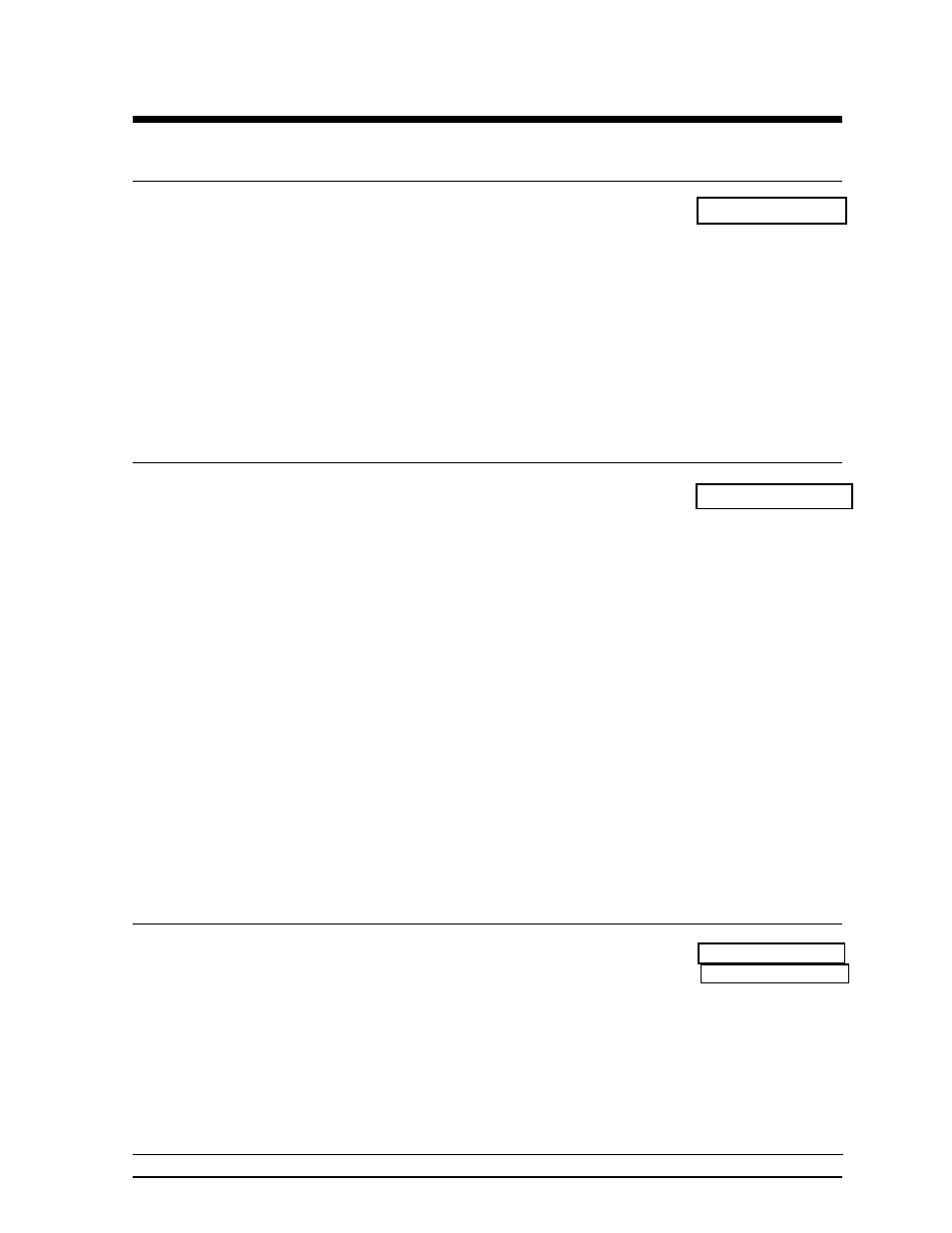
Installation
2-1
Section 2 : Installation
2.1 General
System
Reference Drawing: System Diagram, CH-1036V & CH-1436V .... Drawing A-78612
Refer to Drawing A-78612 for a general system layout.
The general procedure for installing the CH-1036V or CH-1436V display is as follows:
1. Dig the footing holes and install beams and footings.
2. Route power and signal cables to the display and control locations.
3. Mount the displays to the beams as described in Section 2.2.
4. Route power and signal wires into the displays as described in Section 2.3 and 2.4.
2.2 Display
Mounting
Reference Drawing: Scoreboard Mounting .................................... Drawing A-55101
Refer to Drawing A-55101 for an example of a typical mounting for the display.
Note: The bolts that secure the display to the beams do not go through the beams but run
along both sides of the beam, clamping the display to the beams.
A mounting kit consisting of mounting angles, channels and 1/2" hardware is provided to
mount the display.
Each display consists of multiple sections. To install the display properly, the bottom section
should be attached first followed by the rest of the sections stacked above it. Refer to
Drawing A-55101 for installing each section. To install the display:
1. Position the display against the mounting beams to secure the bottom of the display to the
beams as shown.
2. Next, secure the top of the display. Once mounting angles are attached, the display may
be slid up or down to the desired height.
3. Once positioned as desired, tighten all the bolts.
2.3
Control Signal Cable
Reference Drawings: Color Code, 25-Pin J-Box............................. Drawing A-47207
Component Locations,CH-1036V&1436V .... Drawing A-78613
For the display, two conductors of 24 AWG, for distances up to 600 feet, or 22 AWG, for
distances up to 1000 feet, are required.
Refer to Drawing A-47207 and the following table. At the control location, mount the signal
J-box to a convenient location. Route the cables and connect to the wires leading from the
connector in the cover.