4 power wiring, 5 grounding, 1 new power installation – Daktronics CH-1036V User Manual
Page 8: Power wiring -2, Grounding -2 2.5.1 new power installation -2
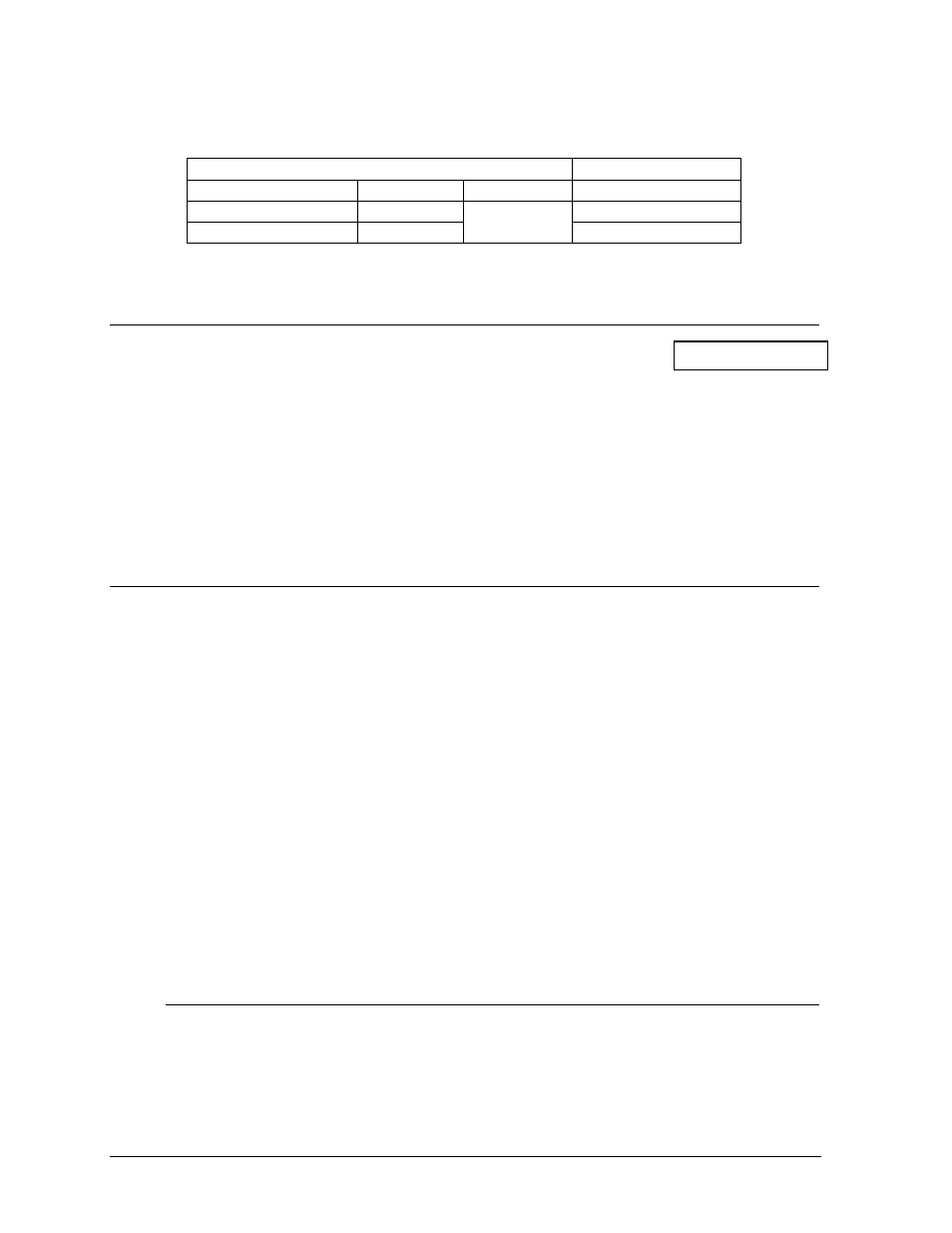
Installation
2-2
At the display, open the hinged panel covering the entrance panel. Remove the cover from the
entrance panel. Refer to Drawing A-78613 for the components inside the enclosure. Connect
the signal wires to TB31 as indicated in the following table.
Control End
Display End
J-box Terminal No.
Wire Color
Output No.
TB31 Terminal No.
14 Red/Wht
1*
1(+)
15 Grn/Wht
2(-)
*
Auxiliary displays require a different output number. Consult your CHTS-300 console manual.
2.4 Power
Wiring
Reference Drawing: Component Locations, CH-1036V&1436V .... Drawing A-78613
Either CH-1036V or the CH-1436V display requires a 120/240 VAC, 50 amp circuit per line.
With all lamps lit, the CH-1036V is capable of drawing a maximum of 40 amps on one line
and 14 amps on the other line. The CH-1436V is capable of drawing a maximum of 40 amps
on one line and 34 on the other.
Connect the power wires to TB41 in the entrance panel as labeled and as shown in Drawing
A-78613.
2.5 Grounding
The display must be connected to earth-ground. Proper grounding is necessary for reliable
equipment operation. It also serves to provide protection to the equipment against damaging
electrical disturbances and lightning. If the following grounding methods are not adhered to,
the warranty will be void.
The steel support structure for the display cannot be used as grounding. The support is
generally embedded in concrete, and if in earth, the steel is either primed or it corrodes,
making it a poor ground. Use one ground rod at each display support column.
The National Electrical Code requires the use of a lockable power disconnect near the display.
Provide a lockable disconnect switch (knife switch) at the display location so that all power
lines can be completely disconnected. Use a 3-conductor disconnect so that both hot lines and
the neutral can all be disconnected. This is important in protecting the display against
lightning.
There are two considerations for power installation, New Power Installation and Existing
Power Installation. These two power installations differ slightly, as described in the following
paragraphs.
2.5.1 New Power Installation