Daktronics Sportsound Rack SSR-200 Operation Manual User Manual
Page 28
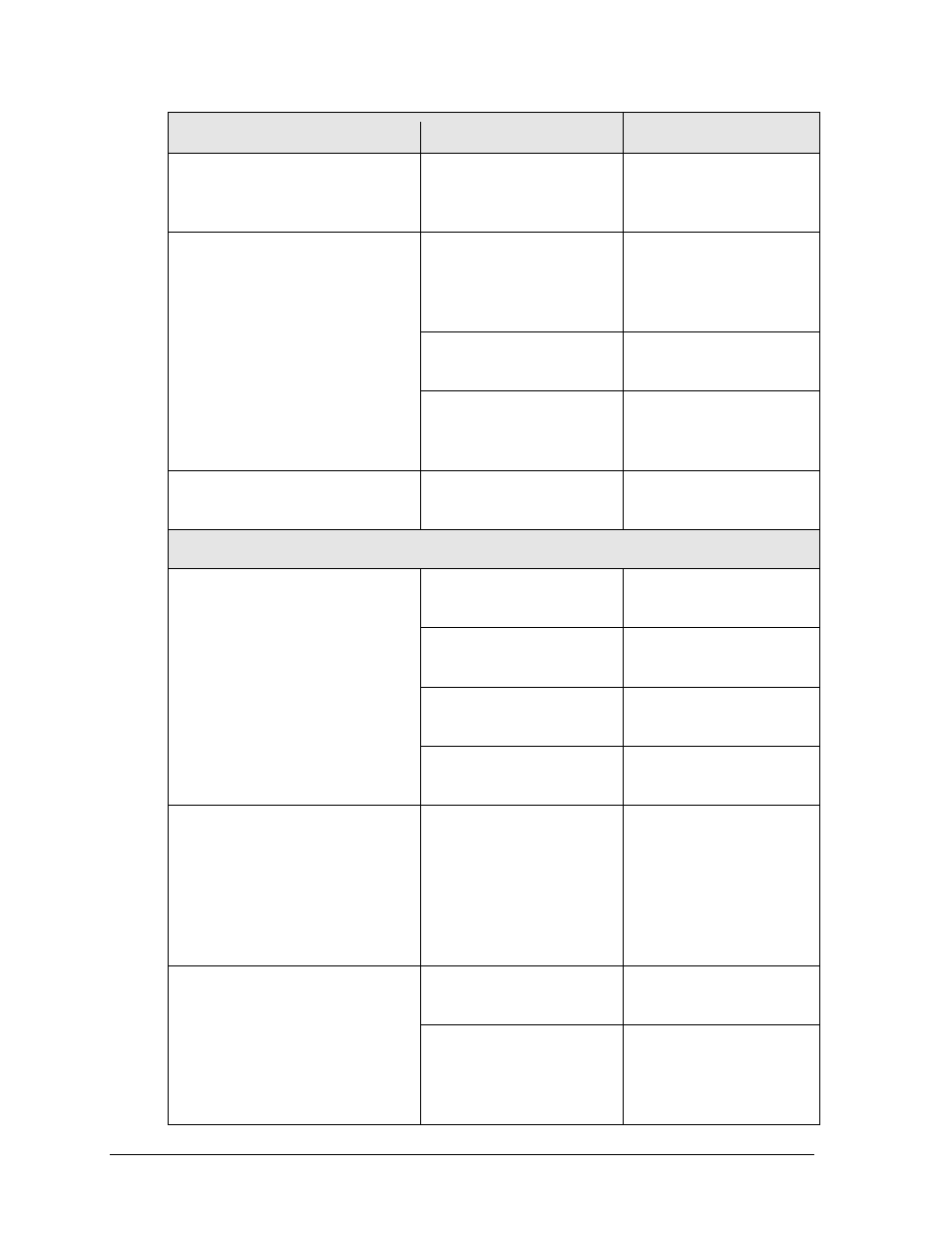
22
Maintenance & Troubleshooting
Symptom/Condition
Possible Cause
Potential Solution
Announcer only hears self through
headphones
Switch on the bottom of the
announcer’s interface is set
to MIC ONLY
Move switch to MIXED
AUDIO
Announcer hears nothing through his
headphones
Announcer
’s interface is not
plugged into appropriate
inputs on back of portable
announcer’s rack
Plug announcer
’s interface
into AUX1 and MIC1 on the
back of the portable
announcer’s rack
AUX1 settings are improperly
set on mixer
Check MIC1 and AUX1
mixer settings
Announcer’s interface
HEADPHONE VOLUME is
turned down
Turn HEADPHONE
VOLUME knob to an
appropriate level
Announcer’s mic muting circuit does
not work
No phantom power from
mixer
Turn on phantom power
from mixer (Section 3.2)
For Wireless
No signal present at mixer from
wireless microphones
The battery is not installed
properly in the transmitter
Reinstall the battery properly
The battery is not providing
full power
Charge or replace battery
The transmitter is not
switched to the ON position
Switch the transmitter to the
ON position
The transmitter and receiver
are set to different channels
Set to same channel
Interference on wireless equipment
Competing RF equipment
within frequency band
1. Scan for clearest
group/channel on
microphone receiver.
2. Switch wireless receiver
and transmitter to an
available clear channel.
(Section 3.4)
Low audio signal from wireless
device
Improper gain adjustment on
mixer input
Set proper mixer input gain
levels
Improper gain adjustment on
transmitter output
Set proper transmitter output
gain levels (refer to
Shure
®
Wireless System
User Guide)