Media options, Fit mode, Video compression – Daktronics Venus 1500 Version 4 User Manual
Page 237: Grayscale
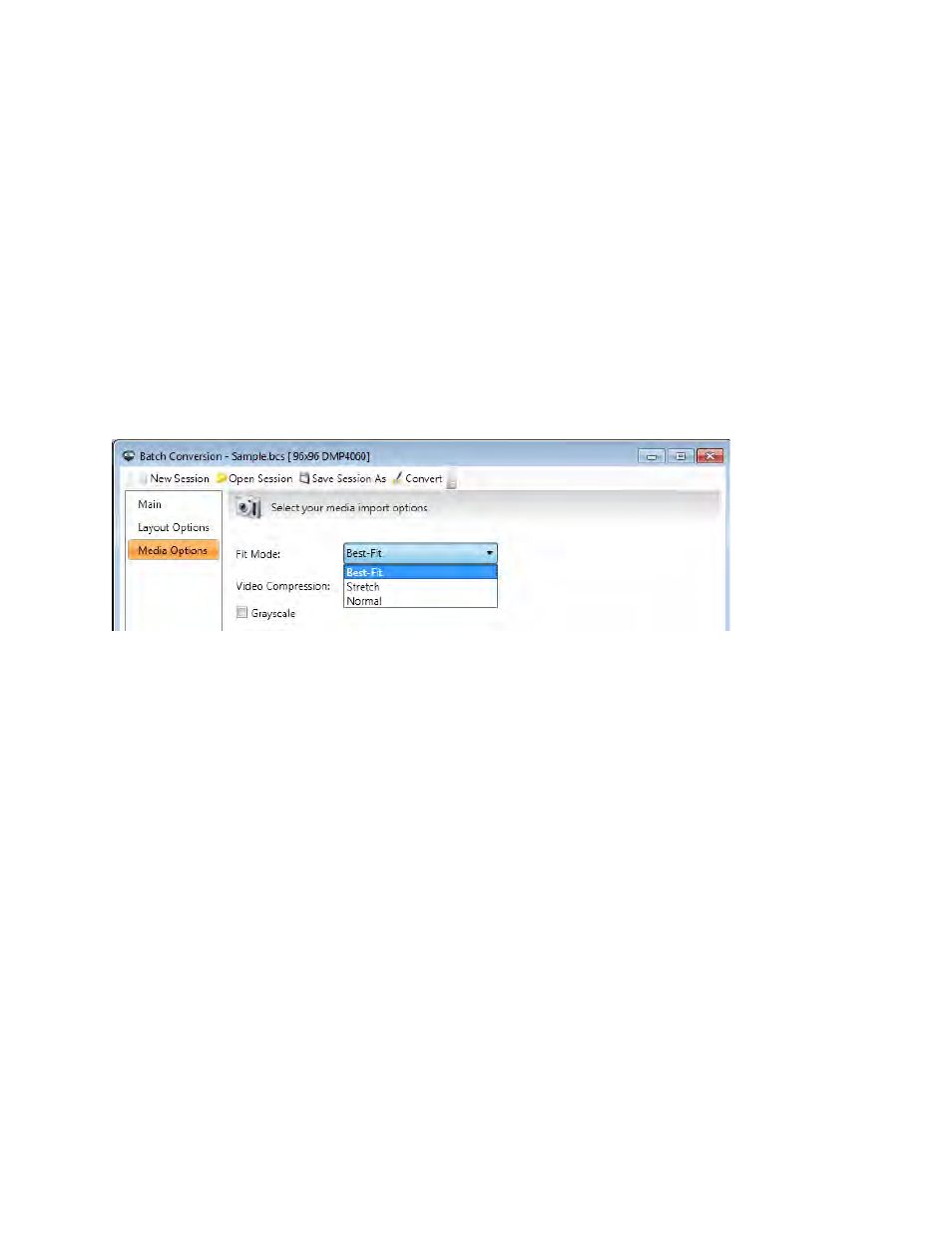
Batch Conversion
227
Media Options
Fit Mode
Best fit mode allows you to resize the picture or video and keep the aspect ratio. This may cause a
transparent area on one or more sides of the picture or video to keep the aspect ratio correct. The
transparent area will show the layout's background fill or other elements behind the image or video. Best
fit is the default import mode.
Stretch import mode allows you to resize the picture or video, but they do not keep their aspect ratio.
Pictures imported in Stretch import mode are often distorted.
Normal import mode imports the picture or video exactly. You are not able to enlarge the picture or
video, but you can crop them from the bottom and right side to allow only certain parts of the picture or
video to display.
Video Compression
The most common compression types are uncompressed (no compression) and MPEG-4.
Note: If file size is an issue, pick something other than uncompressed video compression.
Grayscale
When the Grayscale check box is selected, images/videos are converted to grayscale. Backgrounds and
transitions are not affected and remain their original color.