Navigating in venus 1500 software, Venus 1500 hub – Daktronics Venus 1500 Version 4 User Manual
Page 41
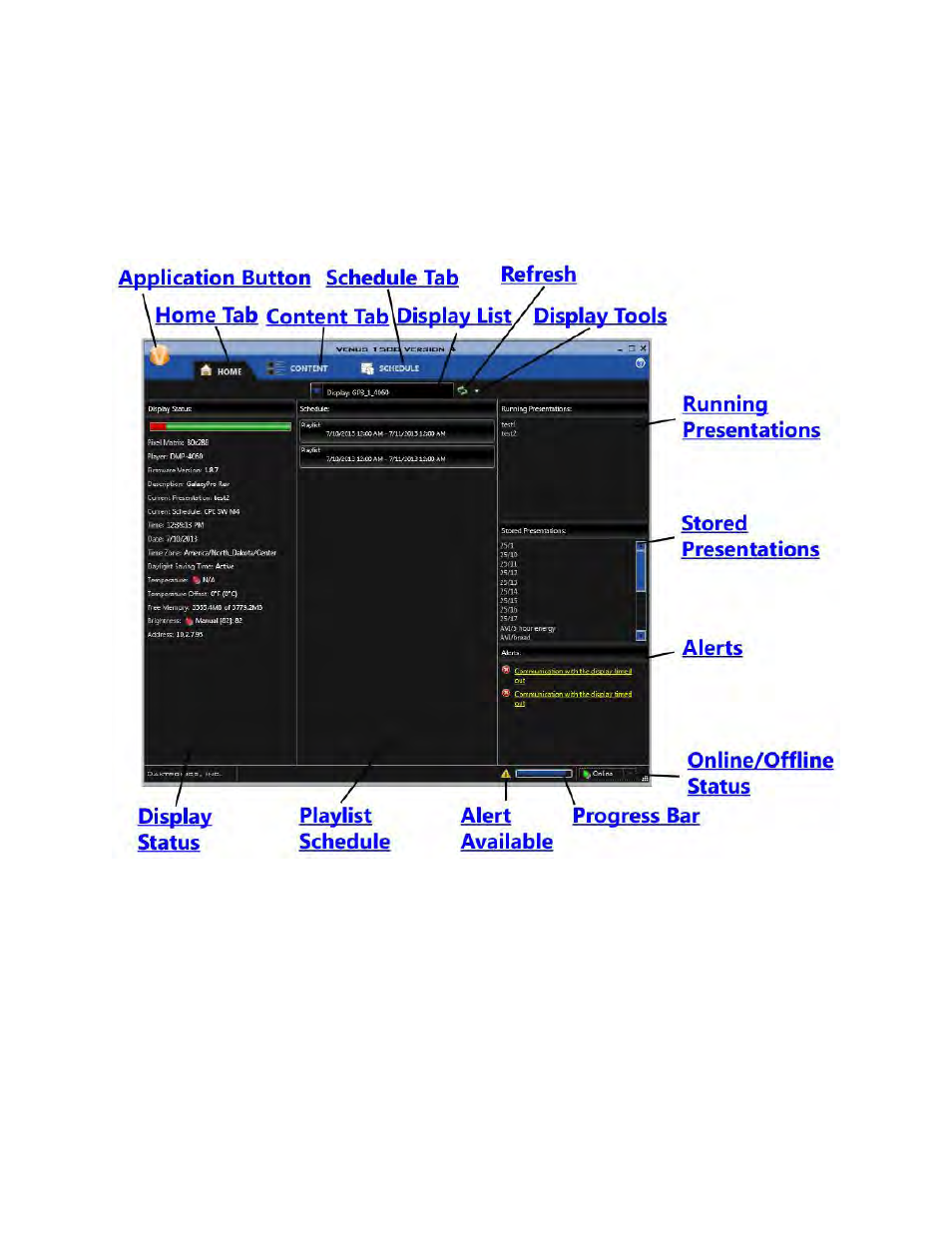
31
Navigating in Venus 1500 Software
Venus 1500 Hub
Each component of Venus
®
1500 software is launched from the main window or Hub.
The Home tab shows overall display status, including a list of running presentations, scheduled
presentations, and alerts.
The Content tab shows the content created for each display or group of displays, allows you to
create, edit, delete, and preview content files.
The Schedule tab allows you to schedule playlists of presentations for a display or group of displays,
remove, preview, publish, or save playlists, set display brightness, and schedule events.
The Application button allows you to configure displays, groups of displays and user accounts, as
well as providing help and information about Venus
®
1500 software.
The Display Tools button allows you to blank the display, set the time, date, display's brightness and
temperature offset, run test patterns and reset/clear the display's memory.