Backup/restore – Daktronics Venus 1500 Version 4 User Manual
Page 88
Advertising
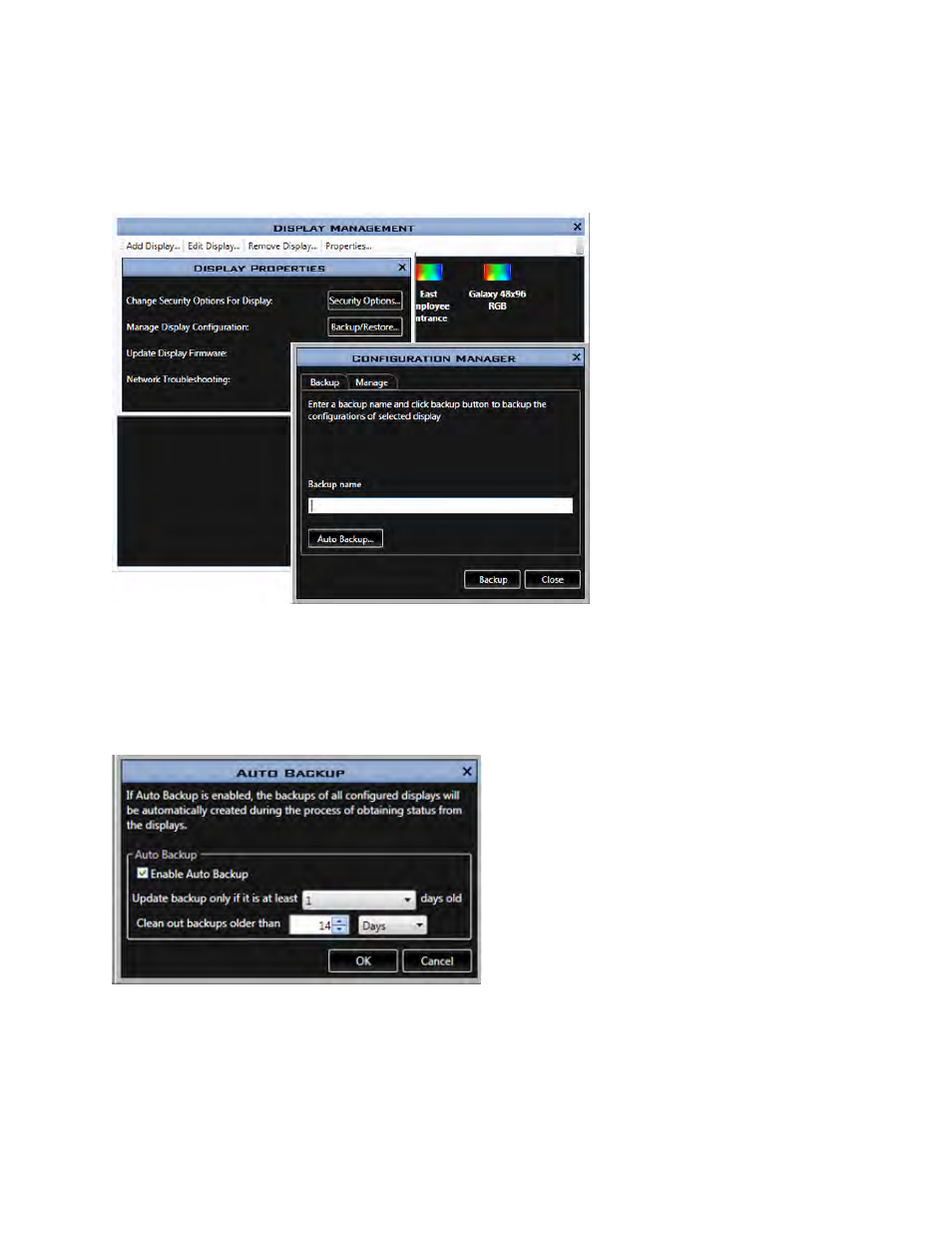
Venus 1500 Software Version 4 Operation Manual
78
Backup/Restore
Click Properties... in the Display Management window and Backup/Restore... in the Display
Properties window.
Backup Tab
Backup saves display configurations either automatically, or manually.
Auto Backup backs up all configured displays automatically according to the parameters you establish.
Note: Enable Auto Backup is selected by default and Daktronics recommends it not be disabled.
Click the down arrows to select how frequently to update and clear backups.
Backup is a manual backup of only the display you select.
Advertising