DFI CD905-B2600 User Manual
Page 3
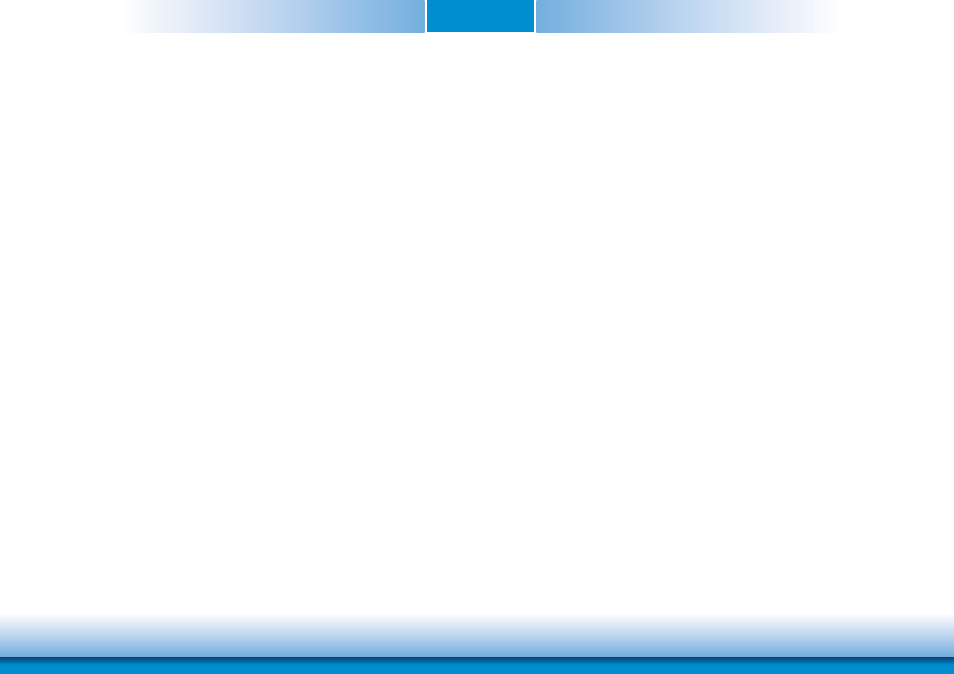
www.dfi .com
Chapter 1 Introduction
3
Table of Contents
Copyright
.............................................................................................................2
Trademarks
........................................................................................................2
FCC and DOC Statement on Class B
.....................................................2
About this Manual
..........................................................................................4
Warranty
............................................................................................................4
Static Electricity Precautions
......................................................................4
Safety Measures
..............................................................................................4
About the Package
.........................................................................................5
Chapter 1 - Introduction
.............................................................................6
Specifications
................................................................................................6
Features
........................................................................................................7
Chapter 2 - Concept
....................................................................... 8
COM Express Module Standards
..............................................................8
Specification Comparision Table
..............................................................9
Chapter 3 - Hardware Installation
.............................................. 10
Board Layout
............................................................................................... 10
Block Diagram
............................................................................................. 10
Mechanical Diagram
.................................................................................. 11
System Memory
.......................................................................................... 12
Installing the DIM Module ........................................................................... 13
Connectors
................................................................................................... 14
CPU Fan Connector ..................................................................................... 14
COM Express Connectors ............................................................................ 15
COM Express Connectors Signal Discription .................................................. 17
Standby Power LED
................................................................................... 29
Cooling Option
............................................................................................ 29
Installing CR901-B onto a Carrier Board
............................................ 30
Chapter 4 - BIOS Setup
............................................................... 32
Overview
..................................................................................................... 32
AMI BIOS Setup Utility
............................................................................. 33
Main .......................................................................................................... 33
Advanced ................................................................................................... 34
Chipset ...................................................................................................... 39
Boot........................................................................................................... 41
Security ...................................................................................................... 42
Save & Exit ............................................................................................... 42
Updating the BIOS
....................................................................................... 43
Chapter 5 - Supported Software
.......................................................... 44
Appendix A - nLite and AHCI Installation Guide
........................... 54
nLite
............................................................................................................... 54
AHCI
.............................................................................................................. 58
Appendix B - Watchdog Sample Code
................................................ 60
Appendix C - System Error Message
................................................... 61
Appendix D - Troubleshooting
................................................................ 62