Set date and time – Digi-Star Moisture Tracker User Manual
Page 16
Advertising
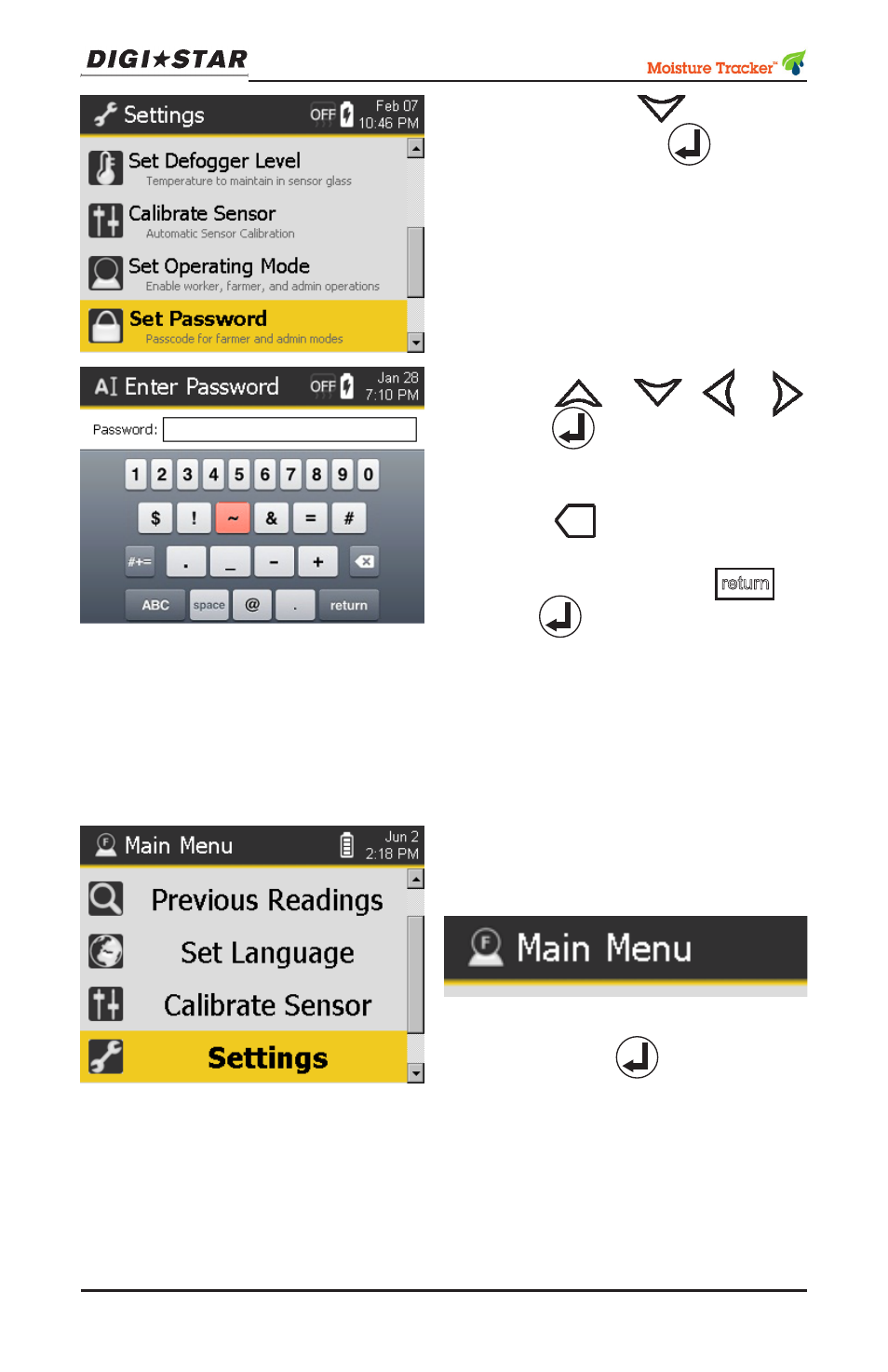
16
Moisture Tracker
TM
Operators Manual
D3973 Rev C
• Press
or
, or
press
to enter a pass-
word of 4 characters mini-
mum.
• Press
X
to erase any char-
acters.
• When finished,press
return
then
IMPORTANT: Write down your
password below.
________________________
At Settings press
and select
Set Password then
Set Date and Time
After initial farmer setup, Main
Menu shows an F icon in top left
hand corner.
To Set Date and Time select
Settings,press
Advertising