About this device – Digi-Star Moisture Tracker User Manual
Page 26
Advertising
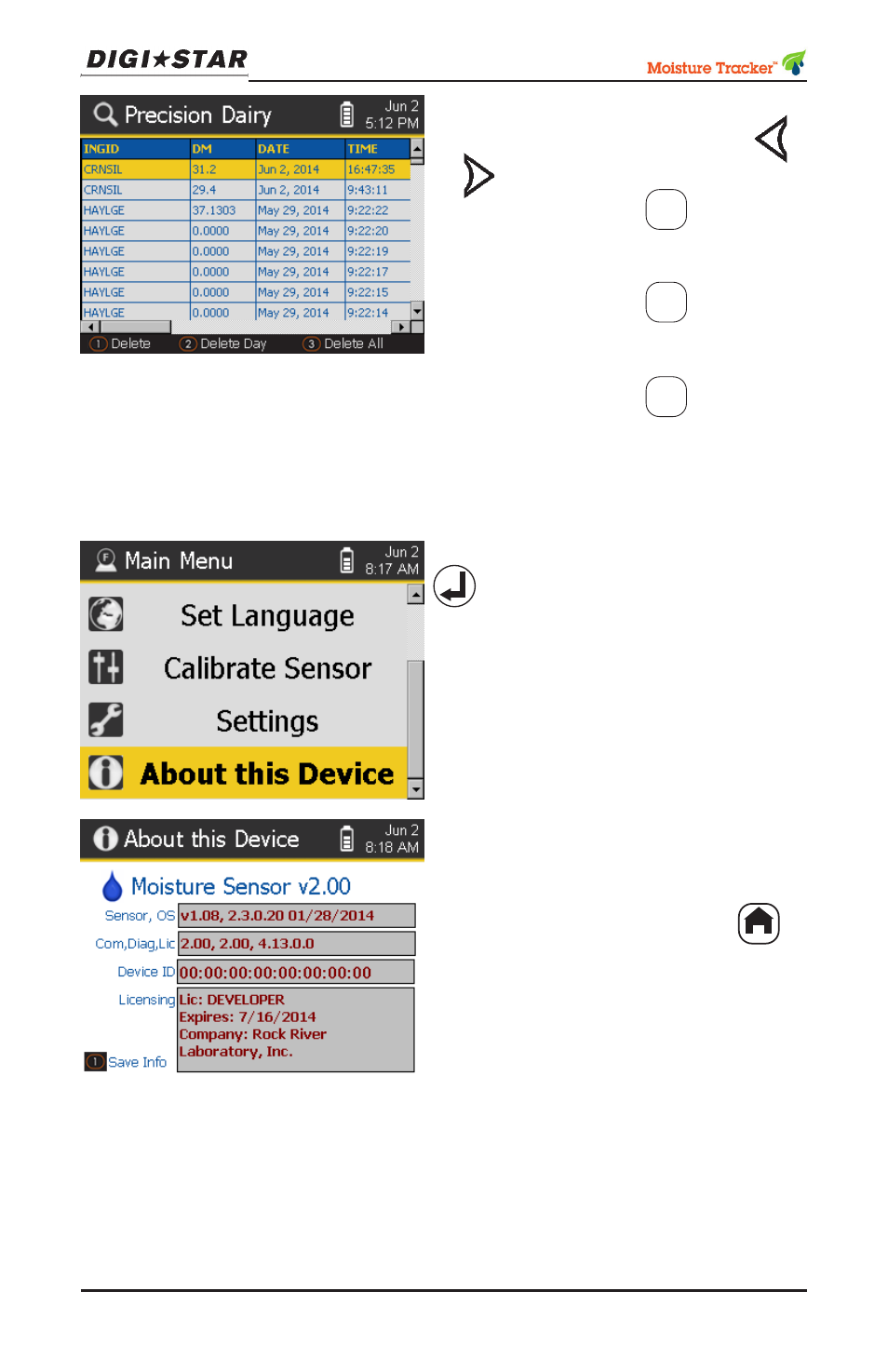
26
Moisture Tracker
TM
Operators Manual
D3973 Rev C
All previous measurements are
displayed for that farm. Use
or arrows to scroll screen
• Press and hold
1
, after a
warning, delete highlighted
row.
• Press and hold
2
, after a
warning, deletes all measure-
ments from a selected day.
• Press and hold
3
, after a
warning, deletes all measure-
ments for this farm.
ABOUT THIS DEVICE
Select About this Device, press
Information example, press
for Main Menu.
Note: All DM readings taken
after software version v1.97
will only show 1 digit after the
decimal point.
Advertising