Set measurement count – Digi-Star Moisture Tracker User Manual
Page 17
Advertising
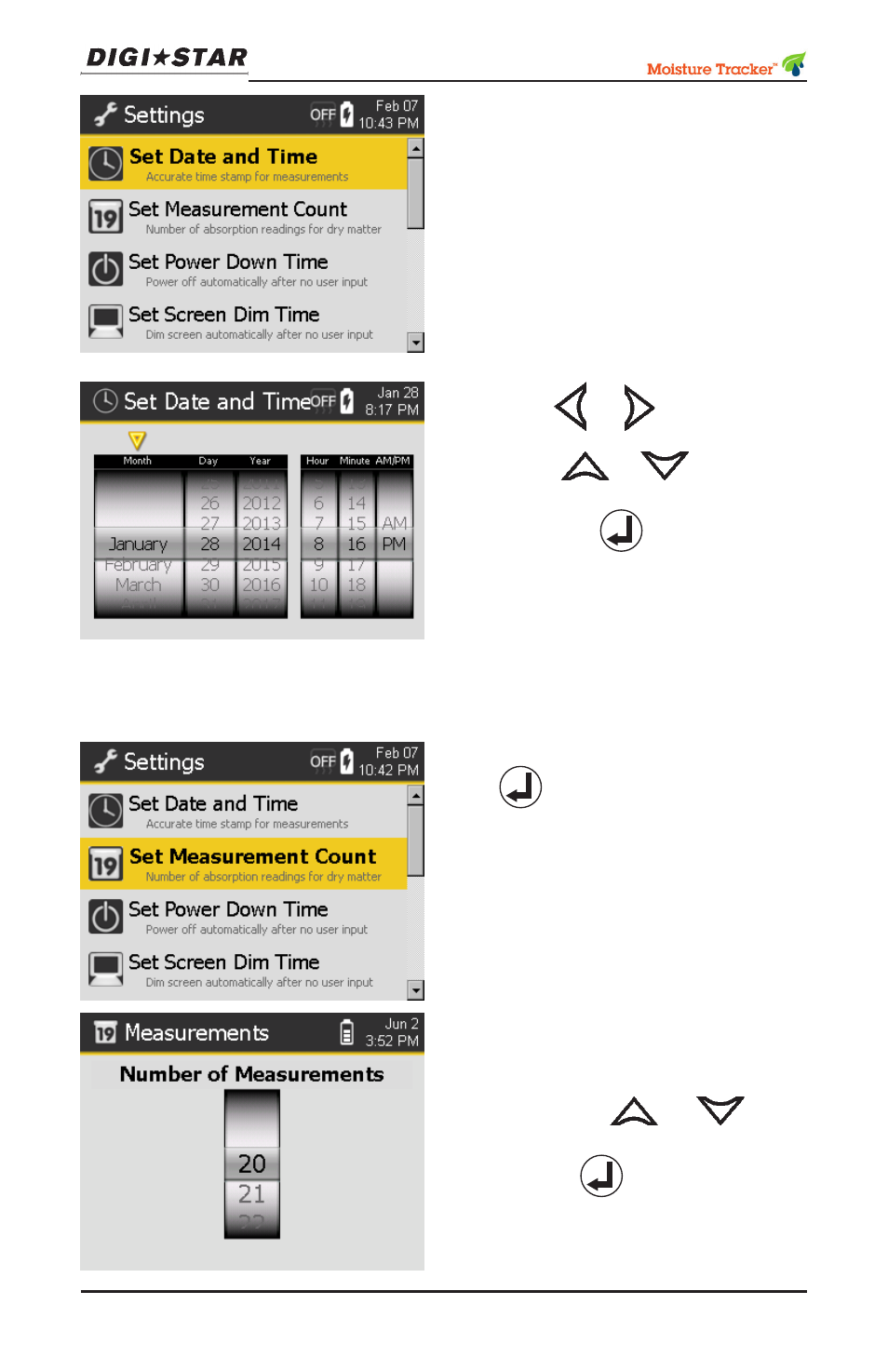
17
Moisture Tracker
TM
Operators Manual
D3973 Rev C
Select
Set Date And Time
• Press
or arrows to
move yellow triangle.
• Press
or
arrows to
change the month, day and
time, then
Set Measurement Count
Select
Set Measurement Count
then
Number of Measurements is
number of times trigger is de-
pressed when taking a moisture
reading. Press
or
arrows to set number of readings
to 20, press
NOTE: Set Number of Measure-
ments higher for better accuracy
on inconsistent forage.
Advertising