Pandora* (optional), Pandora, Picasa – Entone VUDU User Manual
Page 11: Pandor a
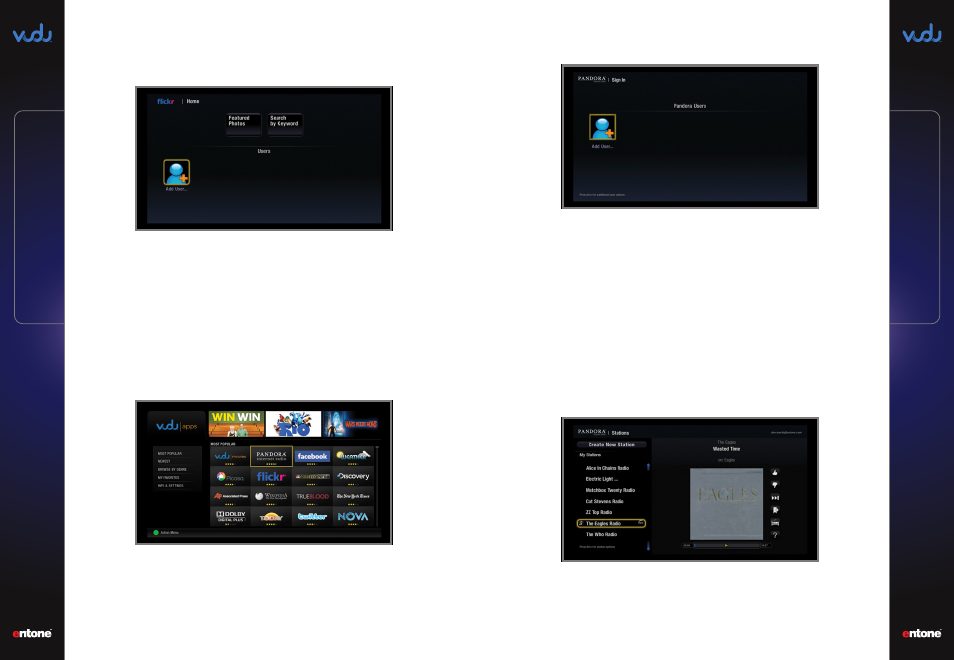
User Guide
User Guide
Pandor
a
19
18
Pandor
a
With this saved profile, you are able to access any non-public items you may
have uploaded to your Flickr profile.
NOTE: You are allowed two Flickr profiles, one with a password and one without. Your previous
profile is located on the right, and the new profile for VUDU is on the left.
Pandora* (Optional)
Pandora is a personalized Internet radio service. The Pandora application in
VUDU creates user accounts based on email addresses. Once an address is
entered, Pandora creates a playlist or uses your existing Pandora playlists. You
can play existing stations or new ones.
Press the
BLUE
button on the remote or from the Main Menu, select “
VUDU
”
and press
OK
.
Use the
ARROW KEYS
to select “
Pandora
” and press
OK
.
You will be asked to add a user or create an account.
Adding a user account requires the email address for your Pandora
account.
If you don’t have a Pandora account, you can create one by selecting
“
Create
”.
Add User:
Select “Add User” and press OK.
Enter the email address for your Pandora account.
Select if you wish to login to Pandora with or without a password.
If you select “
NO
” you will enter your password the first time but will not
be asked to enter it in the future when logging in.
If you select “
YES
” then you are required to enter your password each
time you log in.
Create New:
Select “
Create
” and press
OK
.
VUDU will provide an activation code. From your PC browser, go to
www.pandora.com/VUDU and follow the on-screen instructions.
*NOTE: Availability of certain features is dependent on your provider and type of package
subscribed.