Vudu movie player, Vudu player – chapter navigation screen, Chapter navigation screen – Entone VUDU User Manual
Page 9: Vudu apps, Flickr, Mo vie pla yer mo vie pla yer
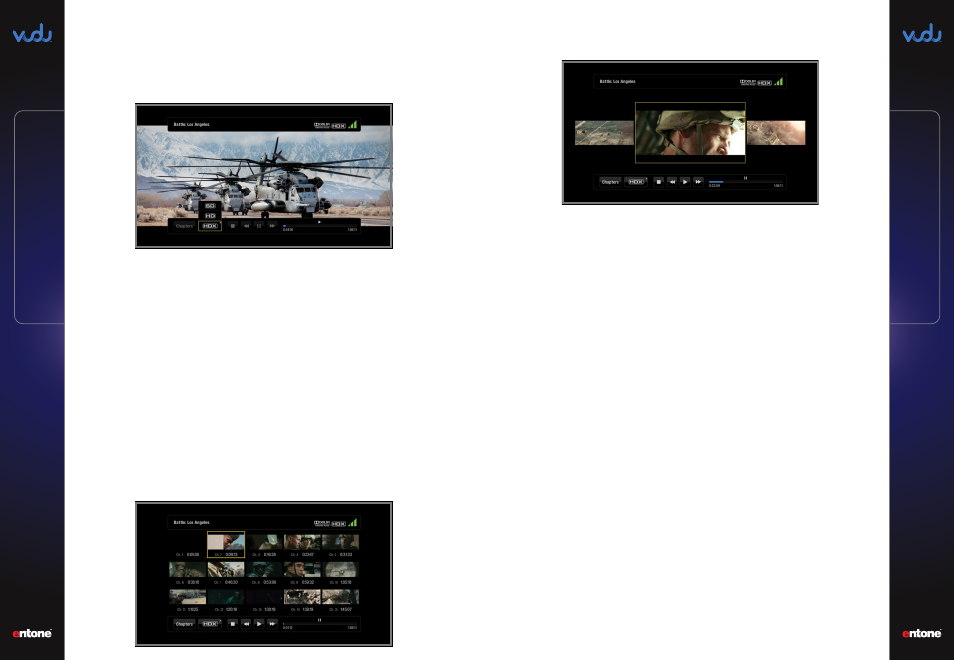
User Guide
User Guide
Mo
vie Pla
yer
Mo
vie Pla
yer
15
14
VUDU Movie Player
Once you know what you want to watch, you’ll be enjoying your movie in the
VUDU Movie Player. Please read the directions for getting the most out of your
movie viewing experience. The movie player menu will disappear a few seconds
into your movie. Press
OK
to bring it back at anytime while watching a movie.
Movie Poster and Title:
Shows you what you are watching.
Chapters:
Click here to jump to a chapter within the movie, just like on a
DVD.
Video Quality Indicator:
Displays the video quality (SD, HD, HDX) you are
watching and what level of service you have. Three bars indicate you are
receiving the highest quality streaming video available.
Switch Qualities:
The Internet can have rush hour too. If you experience
buffering, consider switching to a lower quality level so you can avoid
interruptions.
Progress Bar:
How far into the movie are you? How much is left to go? The
progress bar shows you everything you need to know.
VUDU Player – Chapter Navigation Screen
Select the chapter and jump to it, just like on a DVD.
VUDU Player – Fast Forward / Rewind Navigation Screen
Use Fast Forward / Rewind to find a specific point in the scene.