ETA Andare Animal User Manual
Page 22
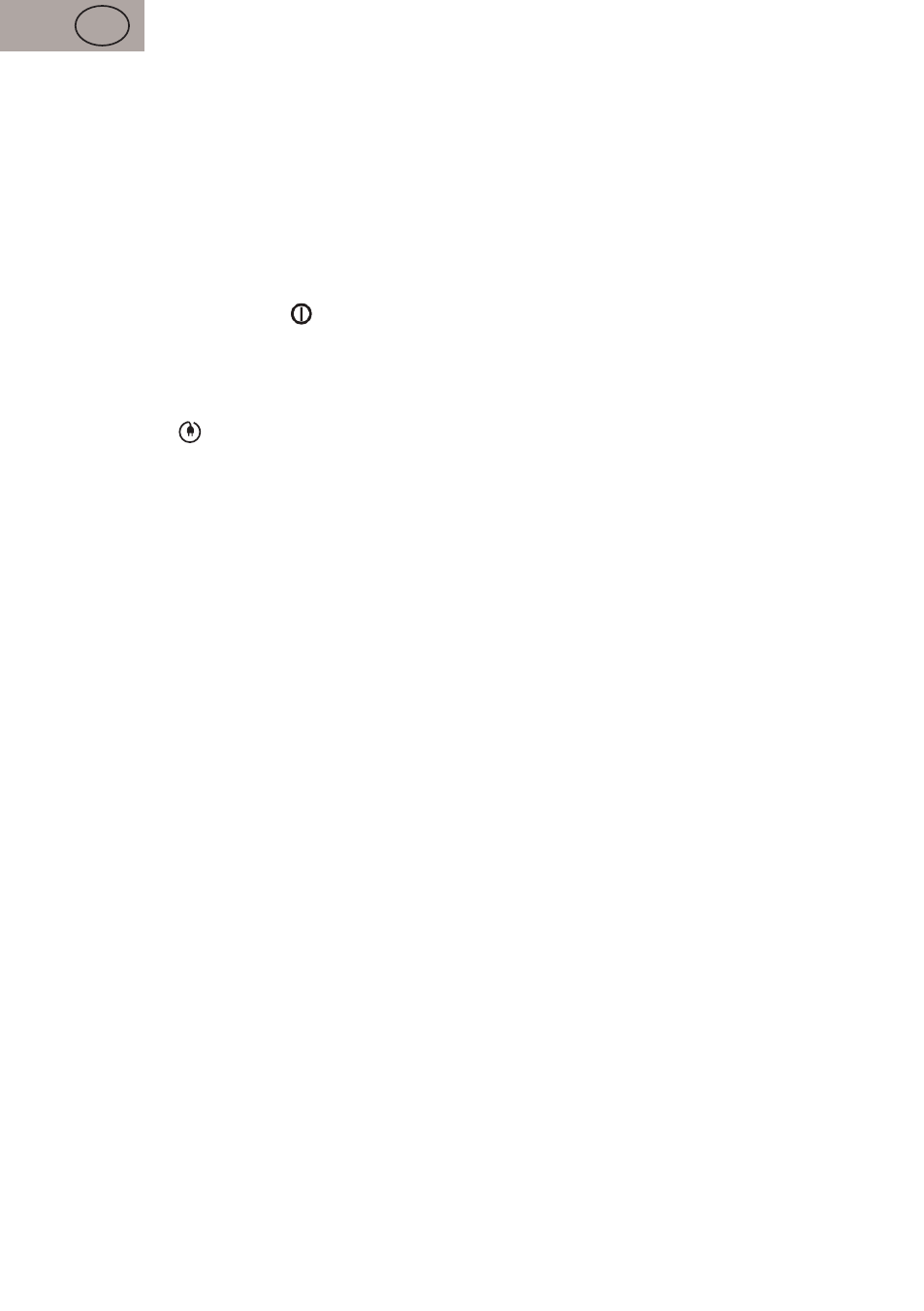
IV USING THE VACUUM CLEANER
Remove all the packing material, take out the vacuum cleaner and the accessories.
Pull out the necessary length of power cord
A7 and plug the power cord into a socket.
Assemble the vacuum cleaner accessories
C1, C2, C3 (Fig. 2, 3, 4). If the cleaner is fitted
with telescopic tube
C3, adjust its length to fit your figure (Fig. 5). Floor nozzle C1
is designed to be used to clean carpets or smooth flooring (Fig. 6). If the floor nozzle is
fitted with the brush, pull it out by switching the flap when vacuuming hard floorings. You
can use crevice nozzle
C6 for vacuuming places that are hard to access (Fig. 7). Narrow
TURBO nozzle
C9 or upholstery nozzle C4 or brush C5 can be used to clean various types
of furniture (Fig. 8, 9). The vacuum cleaner can be switched on or off by pushing button
A2
marked with the symbol „
„ (Fig. 10). The suction power can be adjusted by the control
on hose handle
C2 (Fig. 11) or by setting control A5 (Fig. 10). The minimum suction power
is recommended for fine fabrics (e.g. curtains, drapes). The maximum suction power
is recommended for floor coverings (e.g. heavy-duty carpets). After finishing work, switch
off the vacuum cleaner and unplug it from the power supply. By pressing button
A3 with
the symbol „
“ (Fig. 10), the power cord is wound automatically. The vacuum cleaner
can be held and carried by handle
A8.
Full dust container indicator
If the coloured field is displayed permanently on indicator
A4 while the floor nozzle is lifted
above the cleaned surface at
maximum suction power (Fig. 12), the dust container must
be emptied. Disregard changes on the indicator during vacuuming.
Emptying the dust container
Press container lock button
A6 and then remove container B from the vacuum cleaner
(Fig. 13). Put the container above a dust bit and press button
B2; thus you will lift off
bottom
B3 and throw the dust in common municipal waste (Fig. 14). Snap the bottom shut
to secure it and insert the container into the vacuum cleaner in the opposite direction. For
sanitary reasons we recommend emptying the container outside housing premises.
Cleaning the dust container, micro-filter and HEPA filter
After about 5 emptying of the container we recommend complete cleaning of the filtration
system to remove the settled dust.
-
B6 separator: push button B2, thus you will lift off bottom B3, and you can release the
separator by turning it towards the UNLOCK sign, and then take it out by
pulling (Fig. 15).
- Foam micro-filter
B4: pull it out of the container (Fig. 16).
- HEPA filter
B5: pull it out of the container (Fig. 16). Tap the dust out of the filter over a
dustbin or to clean the filter through a blowing (we recommend the filter
cleaning outside of living area for hygiene reasons). If the protection micro
filter is very dirty, you can also rinse the pleated side of the HEPA filter
under lukewarm slow-running tap. Hold the filter in such a way that the
pleated side points upwards and the water flows parallel to the pleats.
Hold the filter at an angle so that the water washes away the dirt inside
the pleats. Turn the filter 180° and let the water flow along the pleats in
the opposite direction. Continue this process until the filter is clean. After
drying, insert the cartridge back to the vacuum cleaner in the opposite way.
GB
22 / 39