ETA Viento User Manual
Page 25
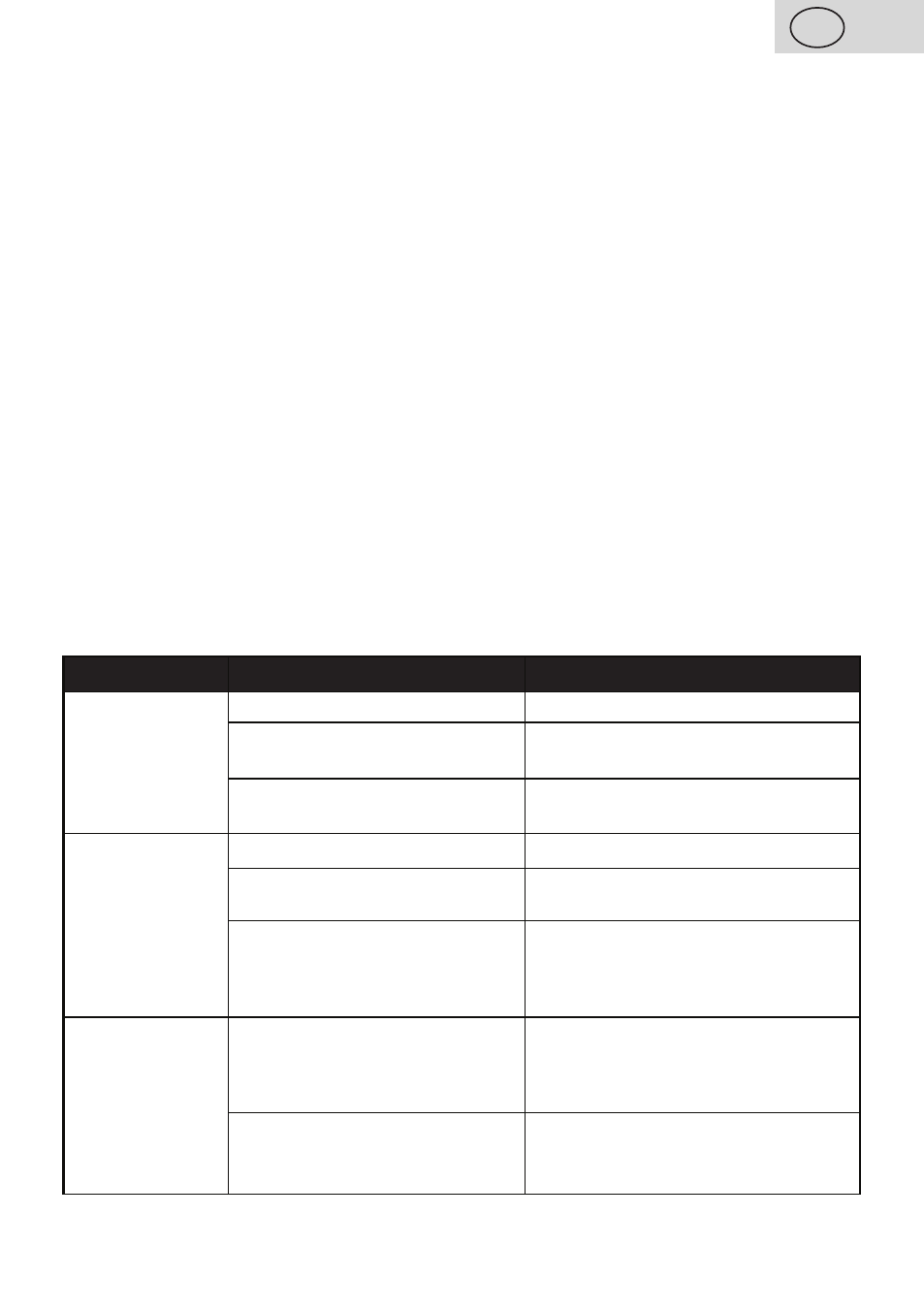
Then wait till water stops going out from the ironing plate. If the iron still contains a lot of
impurities, repeat the procedure while pushing the intensive steaming button between
individual pushing of the
SELF-cLEAN button. After completing the cleaning, plug the
iron into the electric power, set the selected program and then iron a clean piece of cotton
cloth so that the ironing plate is cleaned.
clean the ironing plate using the SELF cLEAN
function continuously.
Storage
After finishing ironing, pour out the unused water from the container (be careful, it can be
hot), or let the rest of the water evaporate and let the iron cool down. Then turn regulator
D to 0 position (steam switched off). Wind power cord M over the back side of cover L and
put the iron to the rest position (Fig. 8) out of reach of children and incapacitated persons.
IV. MAINTENANcE
Before every maintenance, unplug the iron from power supply by taking the fork of
the power cord out of the socket! Do not use rough and aggressive detergents (e.g.
sharp objects, peelers, pot scourers, caustic agents for cleaning or other solvents).
Wipe the entire iron with a wet cloth in the cooled state and dry up. If brown film is created
on the ironing plate (e.g. when ironing starched laundry), you can remove the film by
a detergent containing fine sand.
The iron is equipped with a permanent decalcification system
ANTI cALc that does
not require maintenance. But the system cannot fully prevent creation of calcareous
sediments.
V. TROUBLESHOOTING
Problem
cause
Solution
Iron is not heated. Power supply not connected
Check the cord, plug and the socket
Thermostat regulation wheel is in
MIN position
Set the wheel to position • / •• / ••• or
MAX
AUTO STOP function activated
Move the iron for deactivation of the
safety function
Iron does not
create steam
There is no water in the container Pour water into the container
Steaming regulator is in 0 position Move the regulator into the steaming
position
Low temperature is set for activa-
ting the DRIP-STOP function
Use the regulation wheel to set
a temperature, during which you can
use steaming and wait till the iron is
heated for using it
Iron does not
create steam
shock
Low temperature is set for activa-
ting DRIP-STOP function
Use the regulation wheel to set
a temperature, during which you can
use steaming and wait till the iron is
heated for using it
The function of steam shock was
used too often during a short
period of time
Let the iron heat and wait for a while
before using the electric shock func-
tion again
25
GB
/ 45